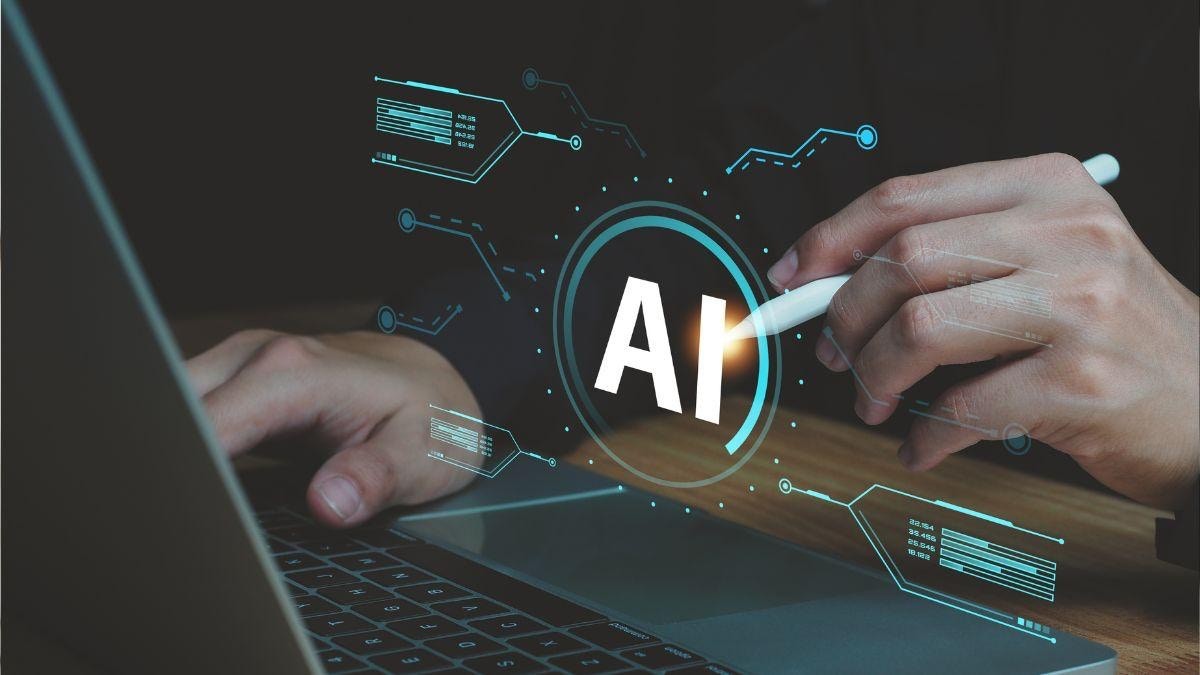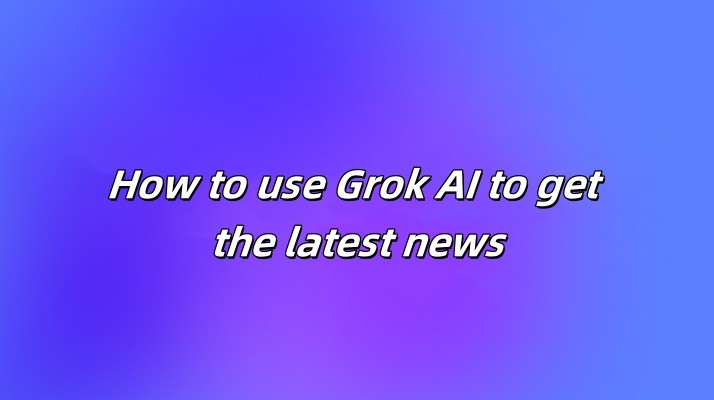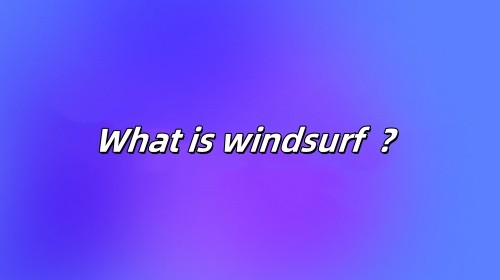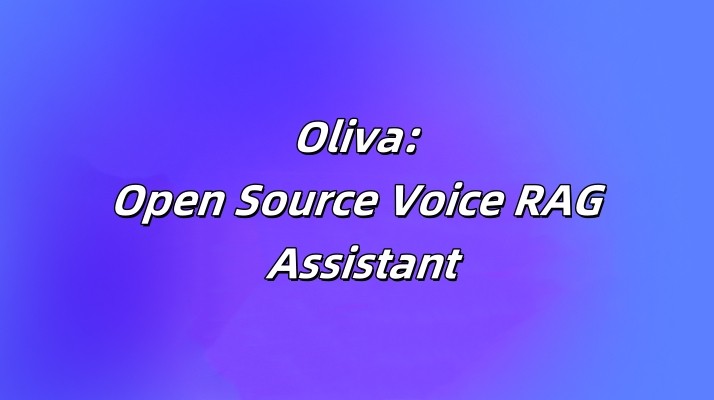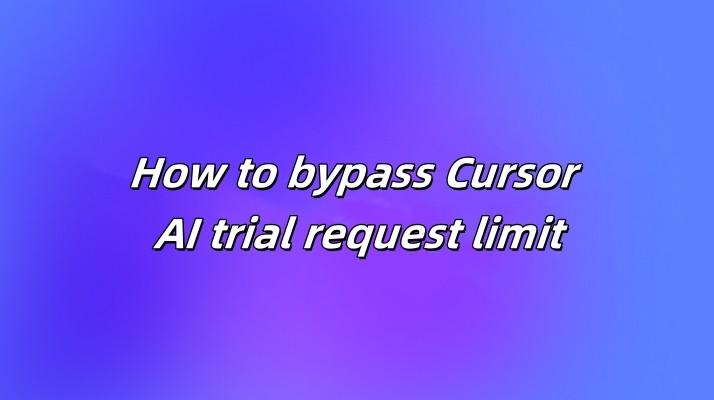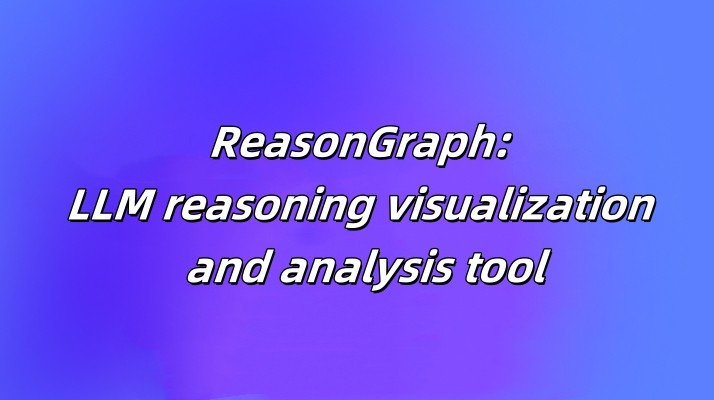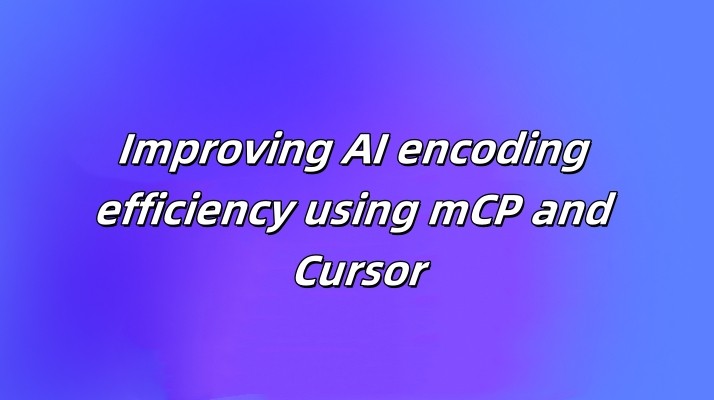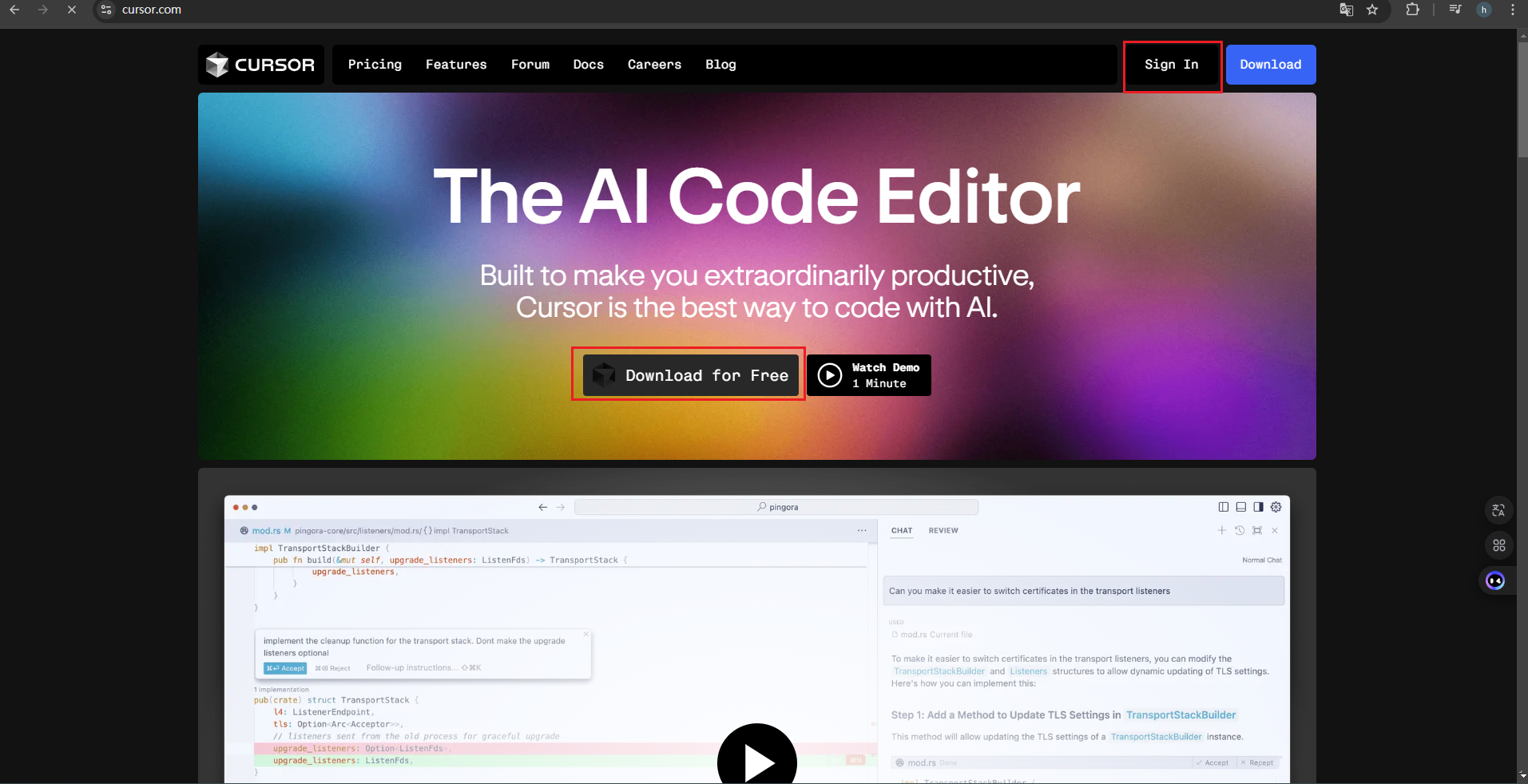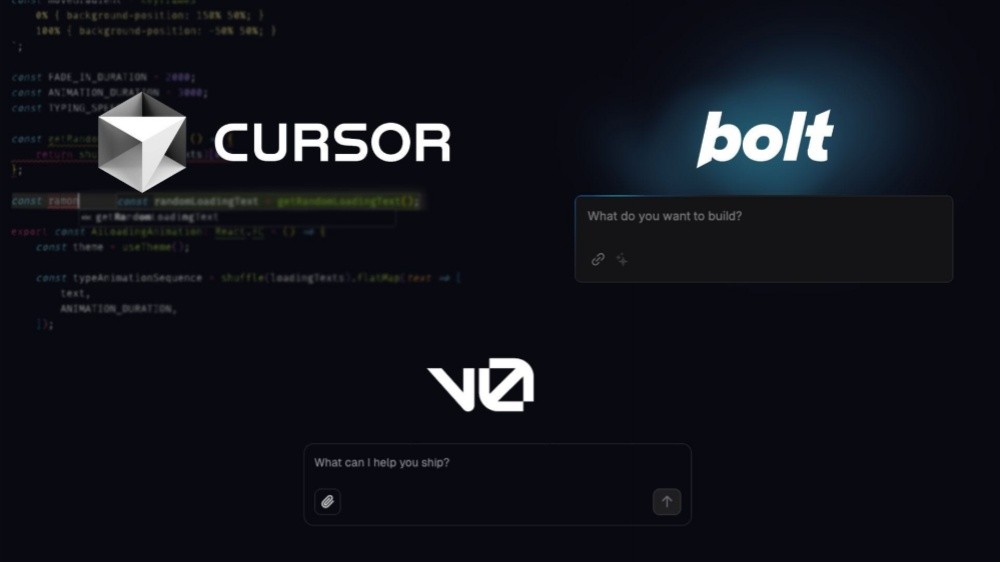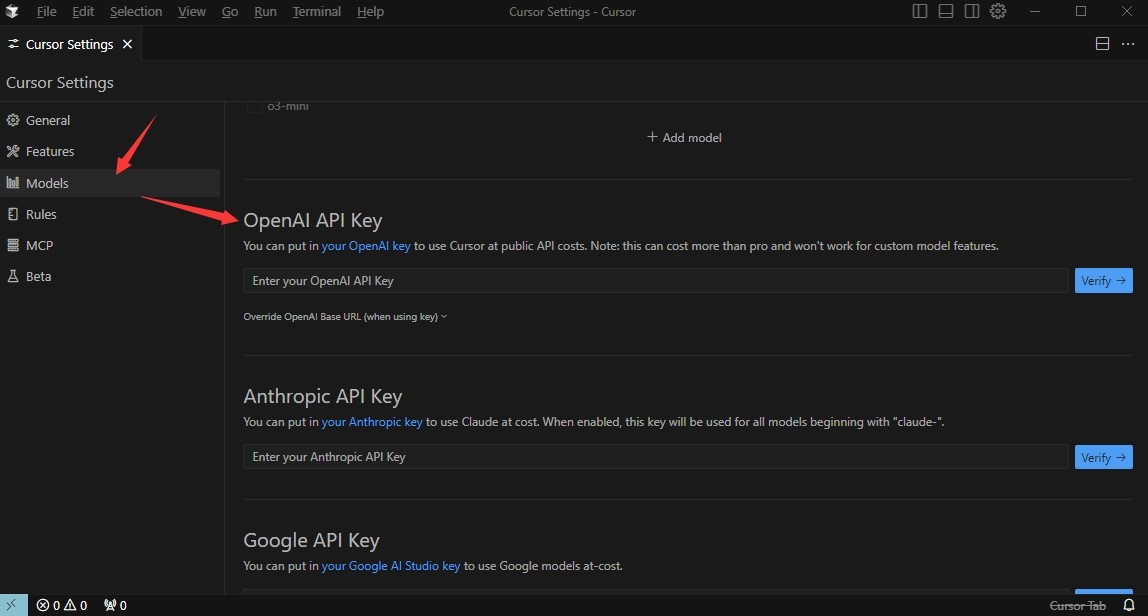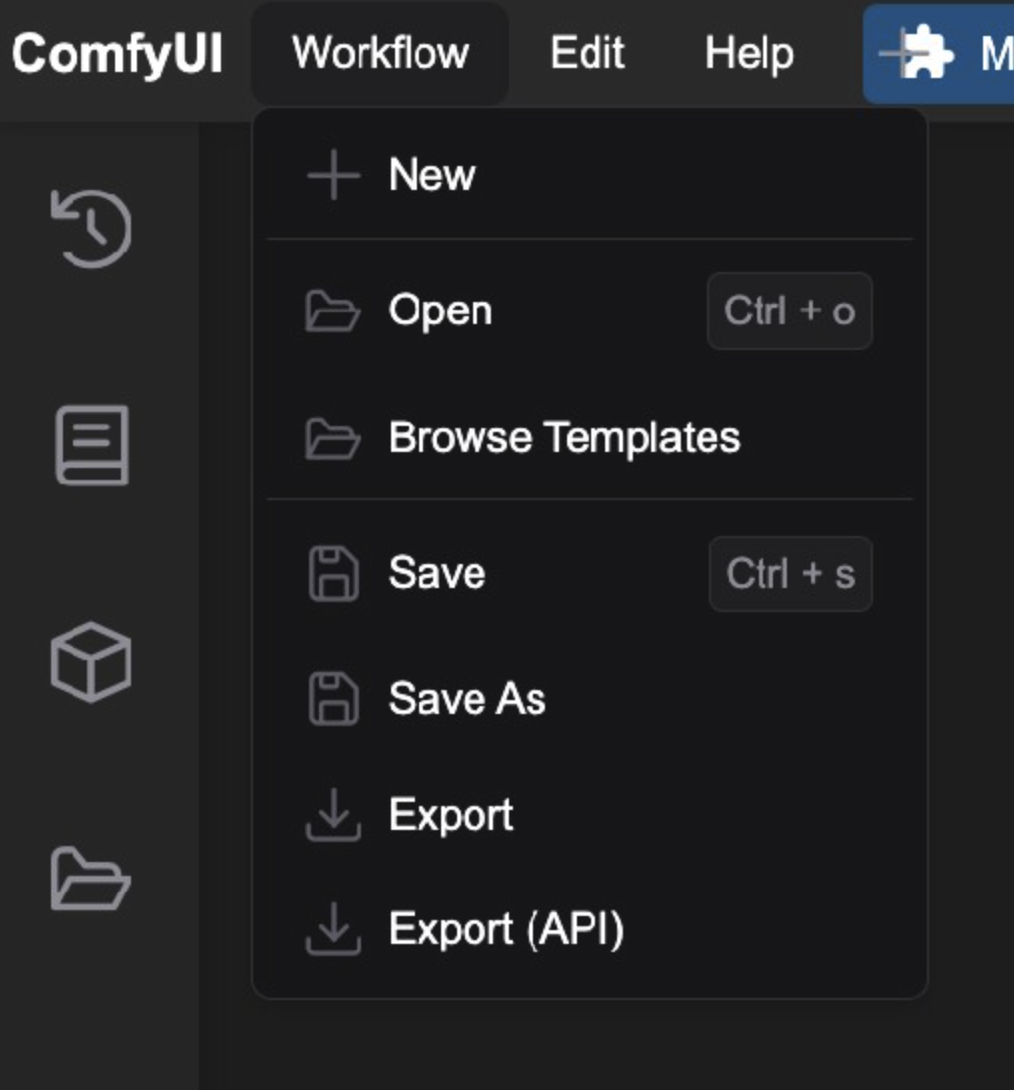Manus Invitation Code Application Guide
Want to apply for a Manus invitation code but have no way? This tutorial details the application process, email advice, and filling skills on the official website, and attaches an English application reason template.
2160