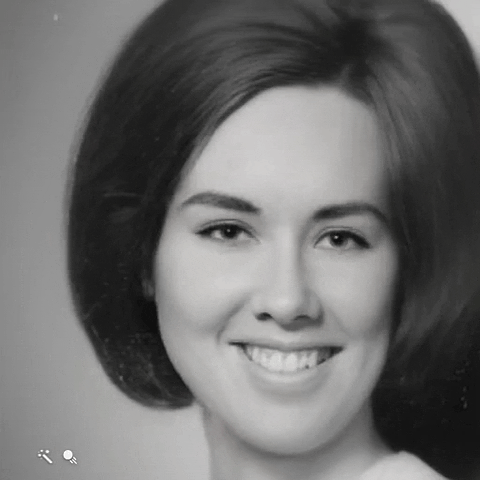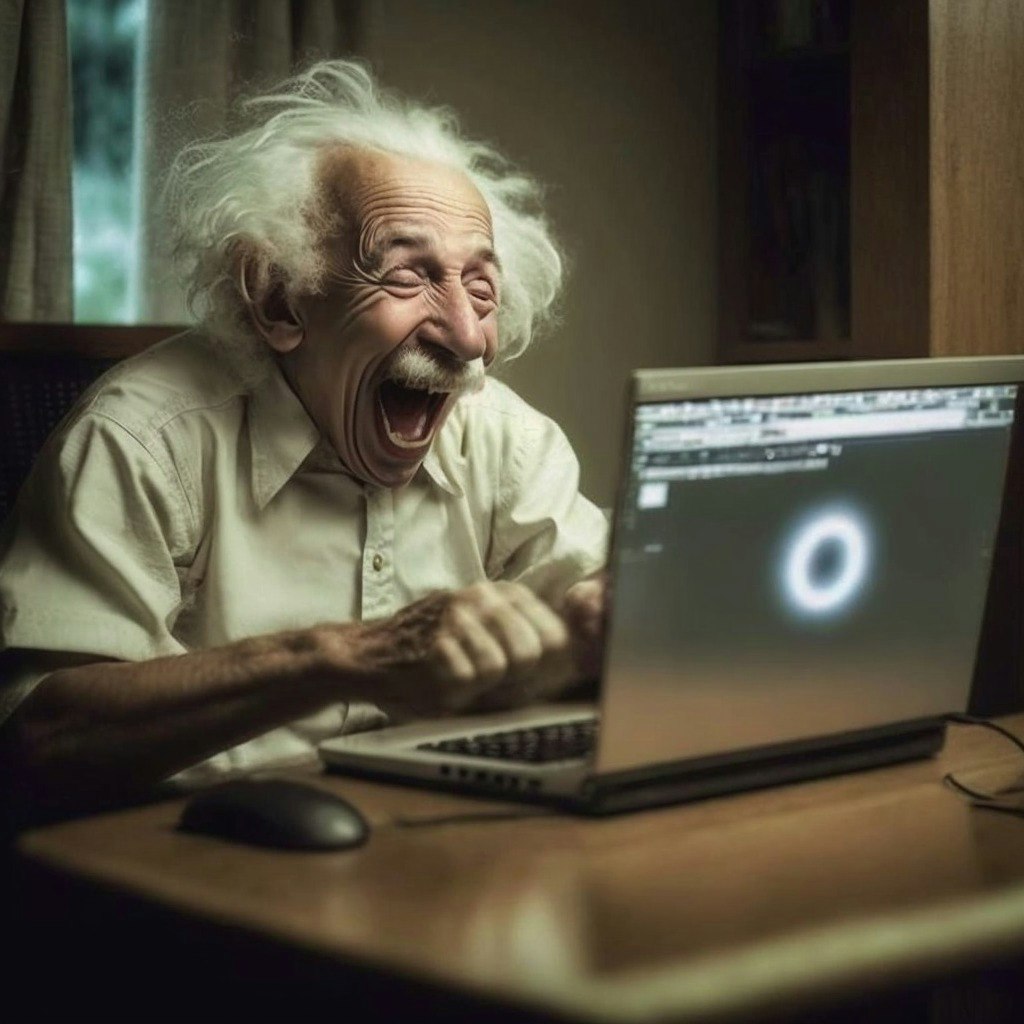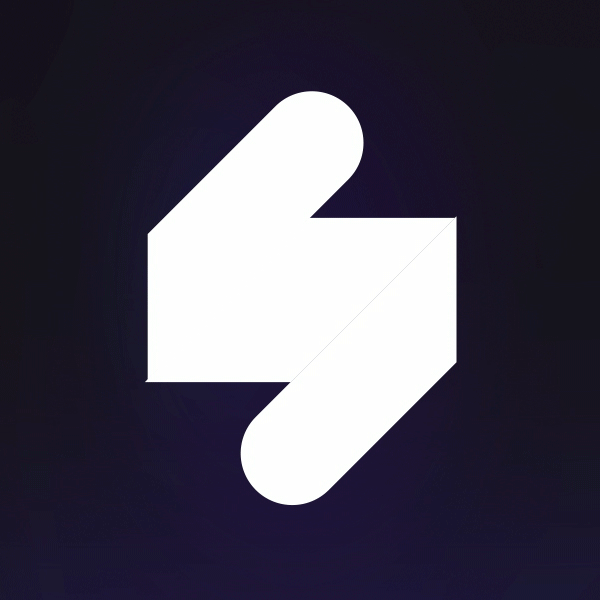
What is AI Clips?
AI Clips is a gen AI designed to transform long videos into engaging short clips suitable for social media. Users can upload various video formats such as podcasts, webinars, and interviews. The Simplified AI co-pilot analyzes the uploaded footage, identifying key moments for highlights and creating branded, captioned, bite-sized reels and shorts.
Core functions
Automatic highlight curation.
Branded reel creation.
Captioning.
Video format support.
Smooth transition generation.
Use cases & applications
Convert lengthy podcast episodes into bite-sized clips ideal for sharing on social media, allowing listeners to engage with key highlights and attracting new followers.
Edit educational webinars by extracting essential points and creating short, impactful segments that can be easily shared on platforms like Instagram and TikTok, enhancing student engagement.
Produce quick, eye-catching interview snippets that spotlight key insights and make them suitable for fast consumption on social media, increasing viewer interest and engagement.