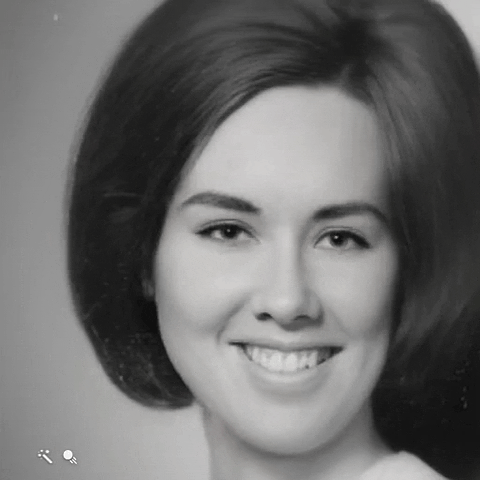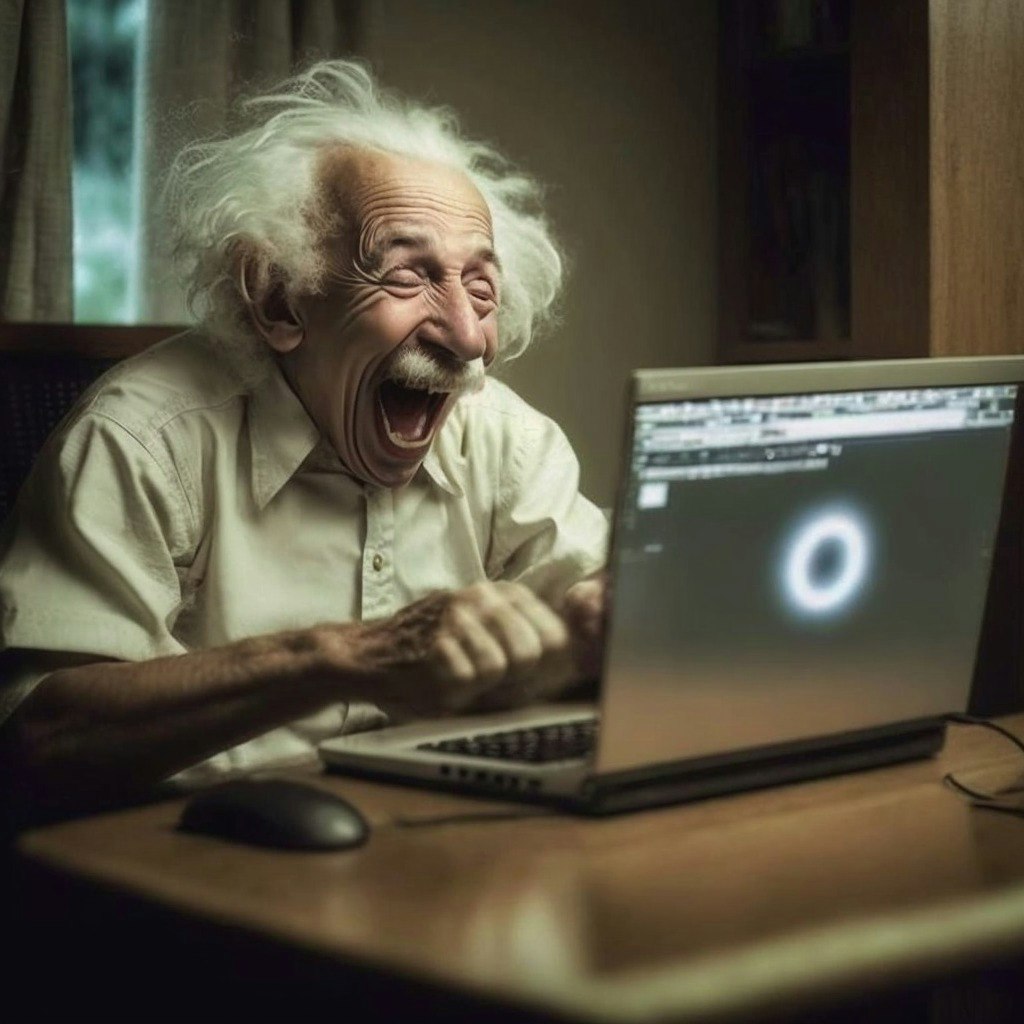
What is Captioned?
Captioned is a new video creation app designed for generating engaging video content with ease. Users can create and edit videos using various formats, including live-action footage, animations, and more. The app’s AI analyzes the content, ensuring accurate and timely captions are added, which enhances viewer understanding and engagement.
Core functions
Captioned core functions and use cases include the following:
Video format support.
AI-driven content analysis.
Accurate captioning.
Smooth video editing capabilities.
Use cases & applications
Create educational tutorials by automatically adding captions to each step, making it easier for viewers to follow along and learn, even in noisy environments or without sound..
Generate engaging social media content by adding captions to highlight key moments, making videos more accessible and shareable across platforms like Instagram and TikTok..
Produce corporate communications or marketing materials with precise captions, ensuring messages are clear and compelling, thus improving viewer retention and comprehension..