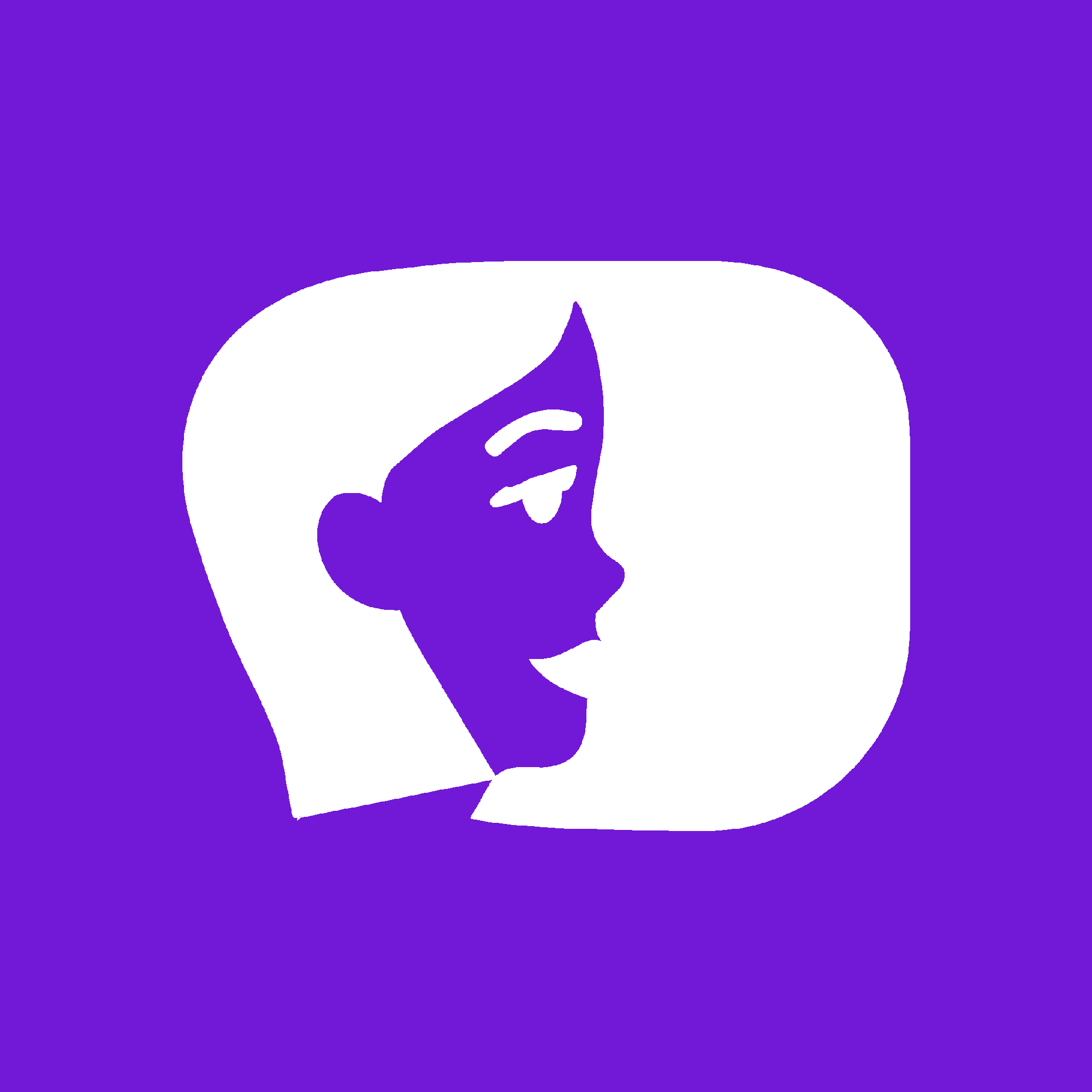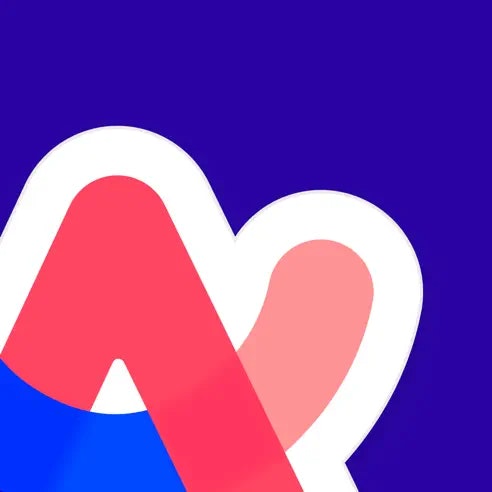What is WikiCrawl?
WikiCrawl is a pet project that attempts to describe how any two Wikipedia articles are related to one another by crawling through wiki links towards each other and extracting snippets surrounding the links in articles.
Core Functions
Crawls through wiki links between two Wikipedia articles.
Extracts and analyzes snippets surrounding the links in articles.
Use Cases & Applications
Determine the relationship between seemingly unrelated topics by tracing connections through their respective Wikipedia pages, providing insights into how different concepts interlink within the vast repository of human knowledge.
Generate summaries or pathways that connect two distant articles, which can be useful for research, education, or exploring the interconnectedness of various subjects.
Enhance understanding of complex topics by breaking them down into smaller, more digestible pieces linked through related articles, aiding in comprehensive learning and exploration.