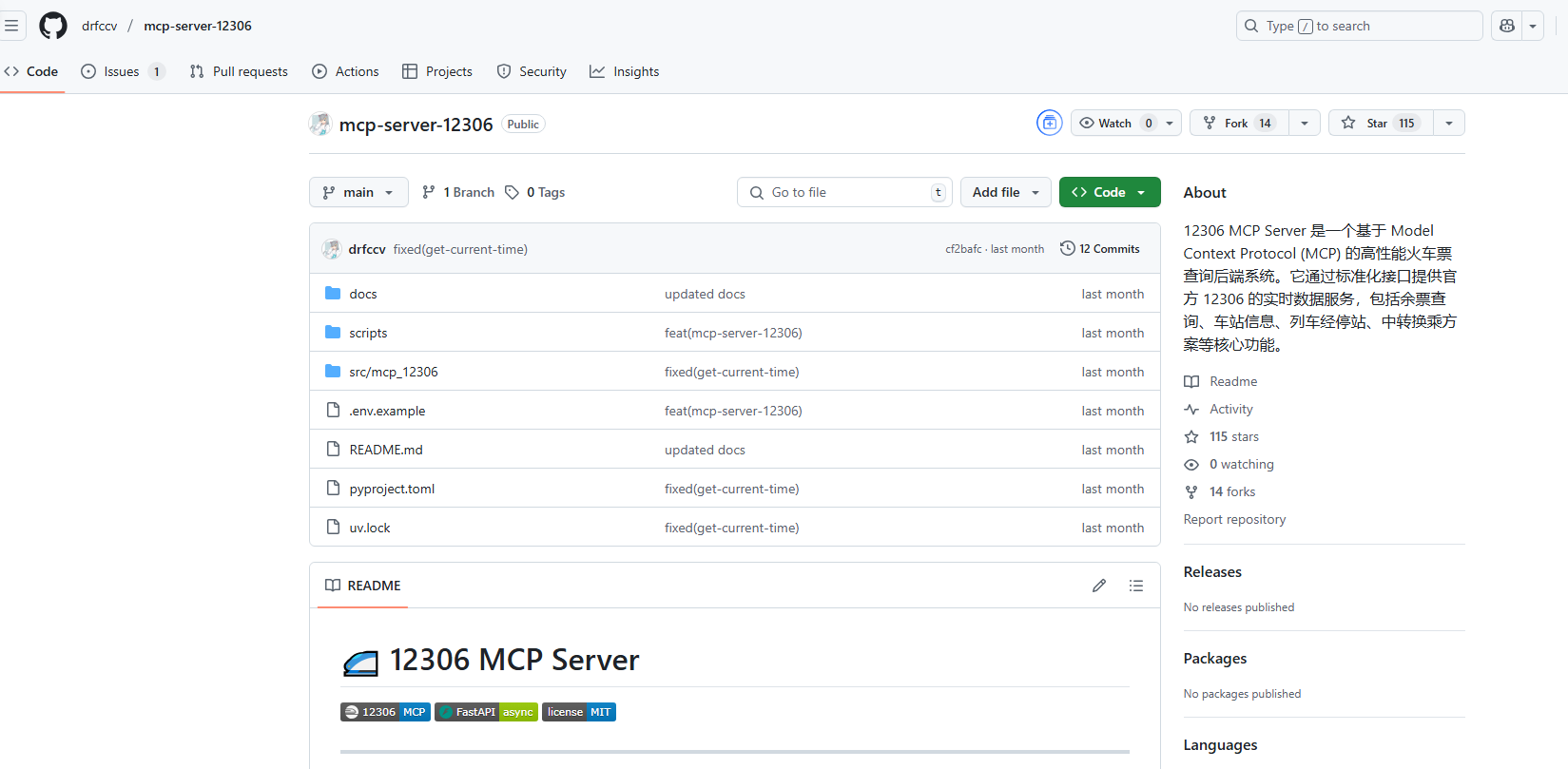
12306 MCP Server is a high-performance train ticket query backend system based on Model Context Protocol (MCP), providing real-time ticket query, station information and transfer solutions and other functions, suitable for integration with AI/automation assistants. The main advantage of this system is its fast response and easy integration, and the supported standardized interfaces make it a powerful data aggregation tool for scenarios where train tickets are queried efficiently. This product is free and open source, suitable for developers and enterprises.
Demand population:
"This product is suitable for developers, enterprises and smart assistant applications that require quick query of train ticket information. Its high performance and easy integration make it an indispensable tool in train ticket query scenarios, especially at the moment when automation and intelligent services are becoming increasingly popular."
Example of usage scenarios:
Developers use 12306 MCP Server to integrate into their smart assistants to provide real-time train ticket query services.
Enterprises use the system to automate their customer service and quickly respond to customer query requests.
Researchers use the system for data analysis to understand train ticket demand trends.
Product Features:
Real-time ticket search: Provide information on train tickets, train numbers and seats nationwide.
Station information management: supports the management and fuzzy search functions of station information nationwide.
Transfer plan query: Automatic splicing and provide the best solution for one transfer.
Smart time tool: supports relative date calculation to help users avoid date input errors.
Streamable HTTP protocol: follows MCP standards and is suitable for AI and automation application scenarios.
FastAPI framework: built based on FastAPI, ensuring high performance and second-level response of the system.
Simple integration: Out of the box, suitable for the integration of various smart assistants and applications.
Tutorials for use:
Cloning the project to local: Use the command `git clone https://github.com/drfccv/12306-mcp-server.git`.
Installation dependency: Execute the `uv sync` command in the project directory.
Update station information: execute `uv run python scripts/update_stations.py`.
Start the server: Run `uv run python scripts/start_server.py`.
Call various functions through the HTTP interface to conduct train ticket query and other operations.







