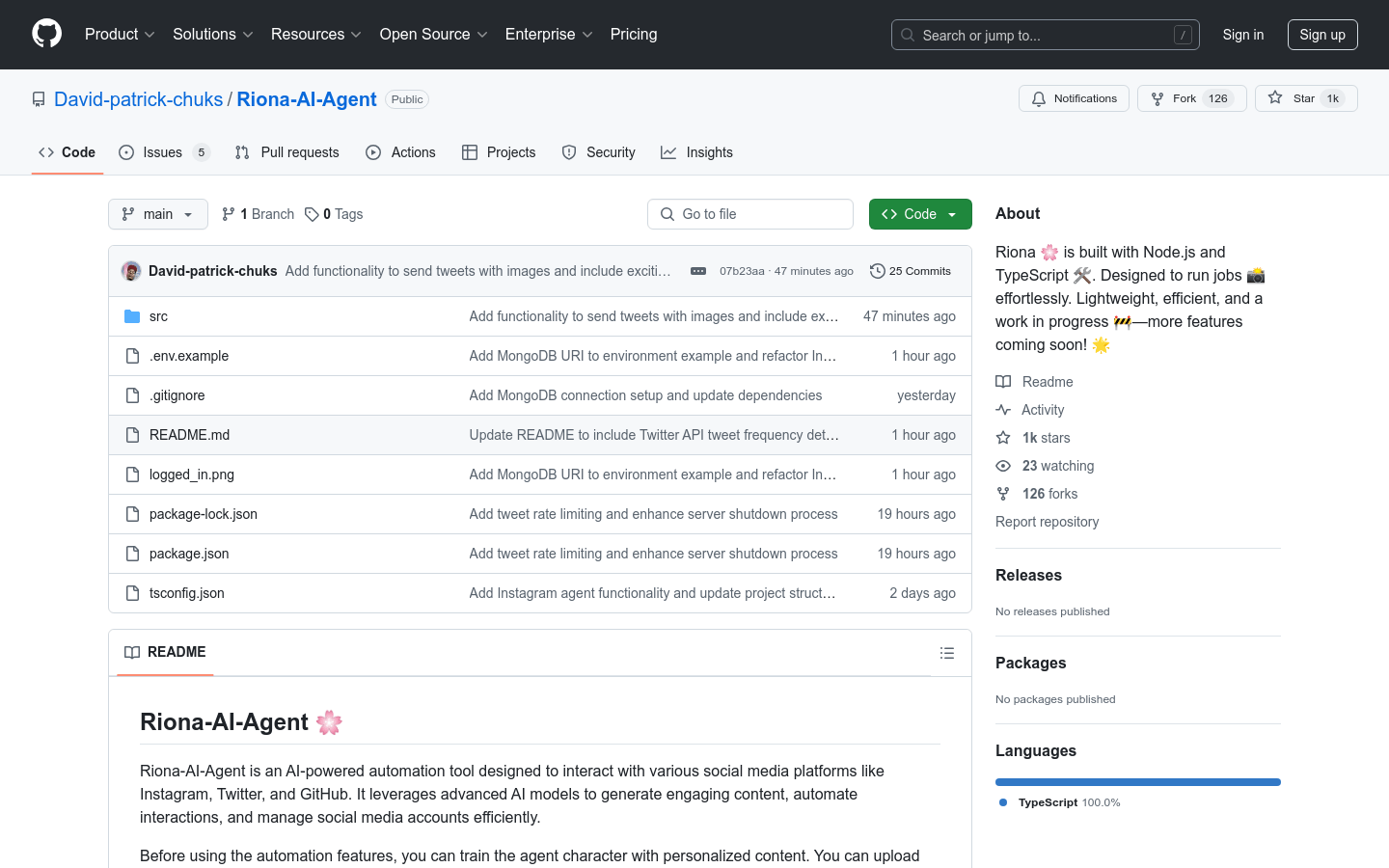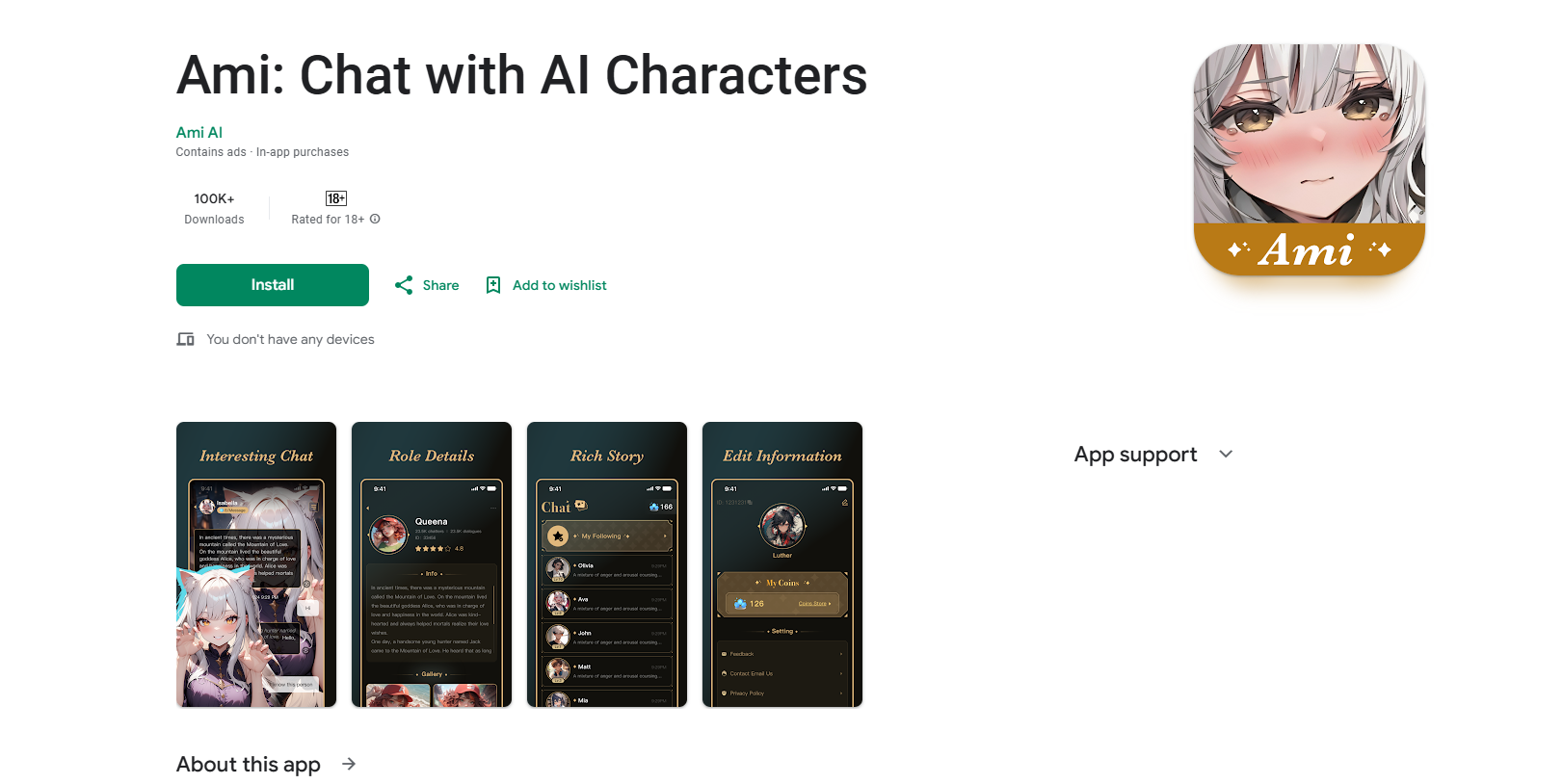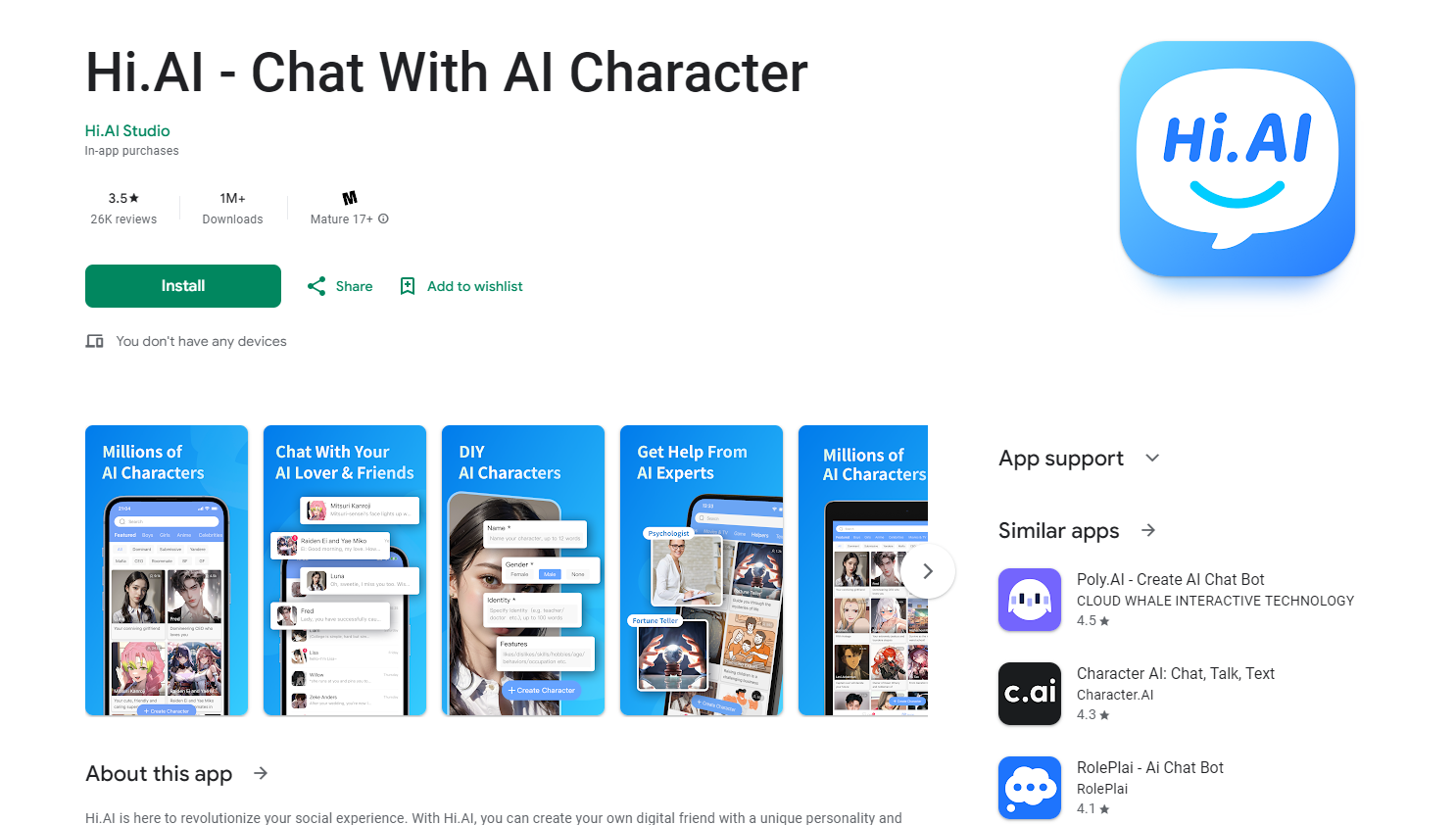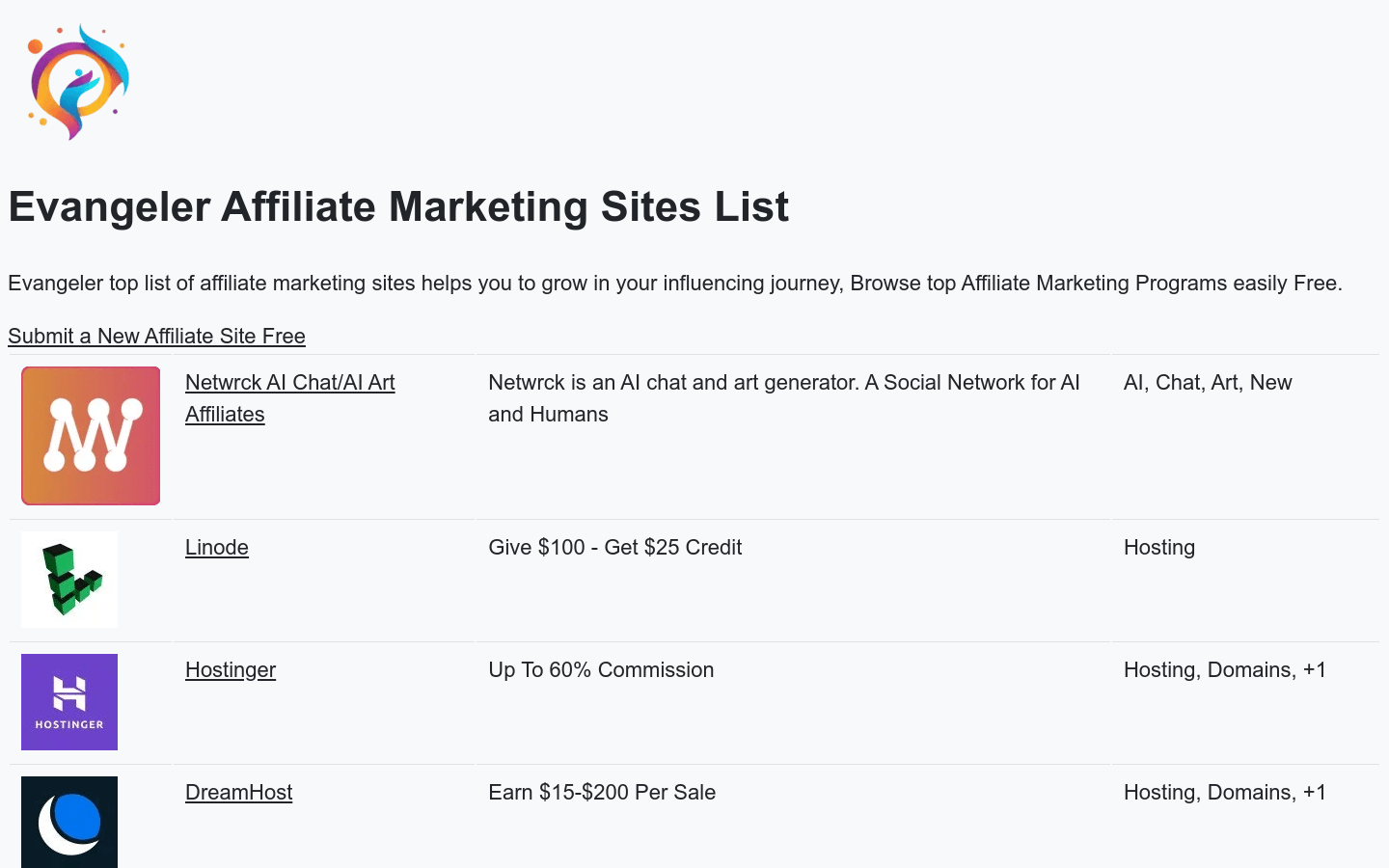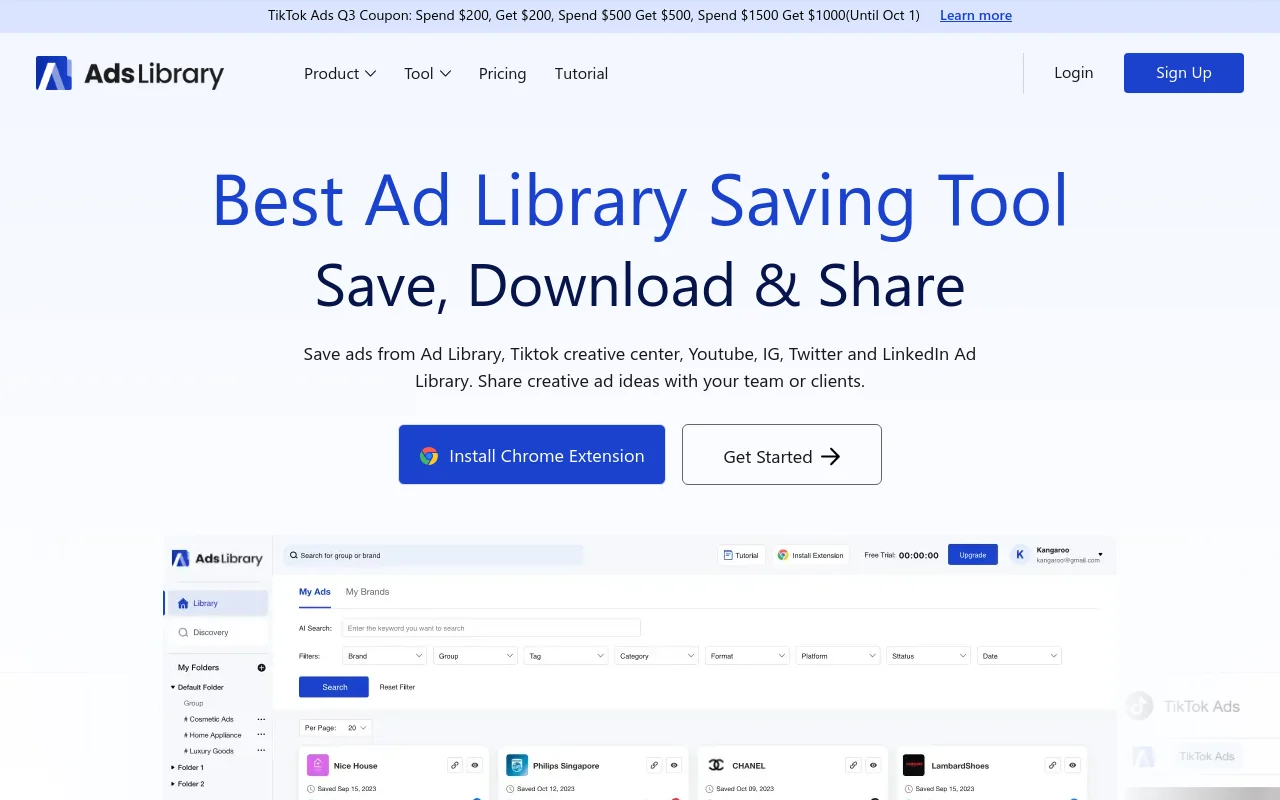
AdsLibrary is an innovative ad preservation and management tool that supports ad preservation from multiple platforms (such as Facebook, TikTok, YouTube, etc.). It helps users quickly save ads and share them with their teams, improving the performance of advertising creativity. In terms of product background, AdsLibrary brings together a large amount of advertising data, which can meet the needs of creative teams and marketers, and facilitate users to get inspiration from it. The main advantages of this tool are its fast and convenient advertising download function and flexible advertising management options, which are suitable for all types of advertising practitioners. In terms of price, free and paid versions are available, and users can choose according to their needs.
Demand population:
"This product is suitable for creative teams, marketers, advertising agencies, etc. They need an efficient tool to manage and share advertising ideas. With AdsLibrary , these users can better organize and analyze advertising and improve creative performance."
Example of usage scenarios:
Creative teams use AdsLibrary to save and share ad inspiration.
Marketers use this tool to quickly download competitor ads for analysis.
Advertising agencies share advertising ideas and feedback with customers through AdsLibrary .
Product Features:
Save ads from multiple platforms in one click
Flexible management of saved ads, supporting categories and tags
Quickly download advertising media and data, support single and batch downloads
Share ad groups with the team and add comments to better express your creativity
Monitor the active status and run time of the ad
Web page screenshot function to save creative advertising pages
Tutorials for use:
Visit AdsLibrary official website and install the Google plug-in.
Log in to your account and connect to the platform where you need to save your ads.
Browse and filter the desired ads in the ad library.
Select an ad and save it to your personal ad library using the one-click save feature.
Organize and manage saved ads with the ad group feature.
Use the download function to obtain ad media files and related data.
Share ad groups with the team, add comments for discussion and feedback.