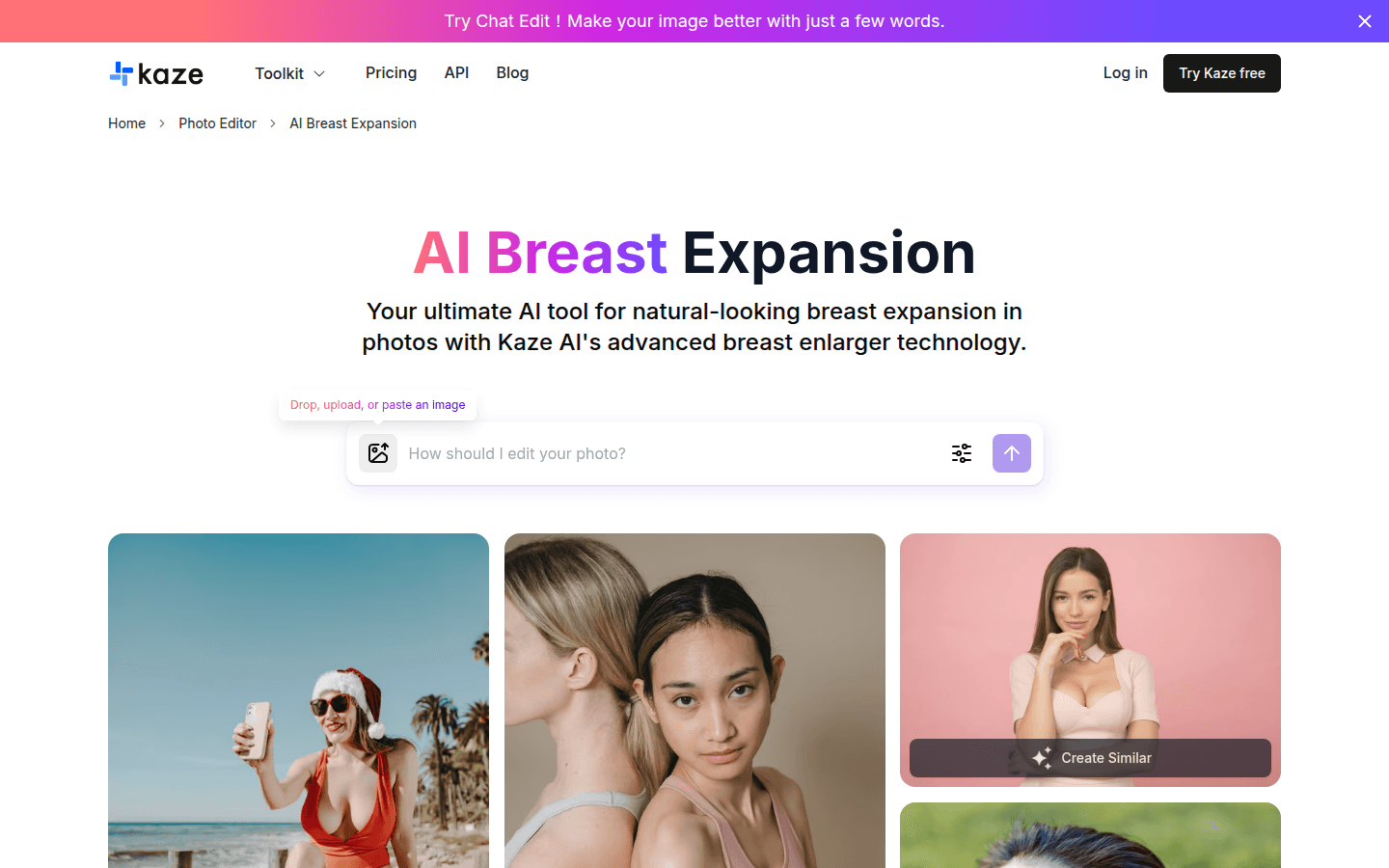
Kaze AI is an image editing website based on advanced AI technology that can realize a variety of image editing functions. Its importance lies in providing users with a convenient, efficient, and natural image editing experience. The main advantages include high AI-driven accuracy, support for multiple image formats, easy and customizable editing, etc. The product background is to meet the diverse needs of users in image editing. Some functions of this product are free to use, and some may require payment or call through API. Positioned as a comprehensive image editing platform for a wide range of users.
Demand group:
["Ordinary users: For ordinary users, Kaze AI can help them easily edit photos, such as making themselves stand out in group photos, improving the beauty and quality of photos, and enhancing self-confidence, without the need for professional image editing skills.", "Photographers: When photographers post-process photos, Kaze AI can save time, provide clean and realistic effects, meet customers' diverse needs such as decent volume adjustment in photos, and improve work efficiency and customer satisfaction.", "E-commerce practitioners: E-commerce practitioners can use Kaze AI AI displays the different suitability of products, highlights product features, and enhances the visual appeal of advertisements, thereby promoting product sales. ", "Advertising industry personnel: Advertising industry personnel can use Kaze AI to enhance and optimize advertising images to make advertisements more attractive and persuasive, and improve advertising effectiveness."
Example of usage scenario:
Naomi L used Kaze AI to achieve a subtle breast enhancement in her photos, balancing the proportions of her body in her photos so they look natural and effortless.
Jenna V. Kaze AI saves time when dealing with customers’ post-editing needs, and its clean, realistic effects fit the customer’s natural curves well.
The Ayumi S used Kaze AI to enhance the overall look in some shots, with editing effects that are soft and flattering, lifting the figure just enough while maintaining elegance.
Product features:
AI breast enlargement function: Use advanced AI technology to accurately detect body contours, while retaining image details, naturally adjust the breast size in the photo, showing a realistic enlargement effect, without the need for manual modification, and can be completed in a few seconds.
Image text removal function: With the help of AI precision technology, it can identify and remove unnecessary text in the image, while ensuring a seamless connection of the image effect, so that the image after the text is removed is highly consistent with the original image.
Image clarity enhancement function: Using Kaze AI's AI enhancement technology, blurry images can be repaired immediately and the clarity of the image can be restored within seconds without registration, improving image quality quickly and easily.
AI ID photo generation function: Create professional ID photos for users in a few minutes. It is perfectly suitable for LinkedIn display, resume use or personal branding and other scenarios to meet users' ID photo needs on different occasions.
Sticker removal function: With the AI sticker removal tool, you can clean the stickers in the image with just a few simple clicks, providing high-quality processing effects and making the image cleaner and tidier.
Usage tutorial:
1. Visit the official website of Kaze AI: open the browser, enter the website address https://kaze.ai, and enter the product homepage.
2. Select the required function: Browse various function options on the homepage, such as AI breast enlargement, image text removal, image clarity enhancement, etc., and click the corresponding function button according to your needs.
3. Upload image: After clicking the function button, the image upload interface will pop up. Select the image file you want to edit. It supports multiple major image types and upload your image.
4. Perform editing operations: After uploading the image, make corresponding editing settings according to the selected function. For example, in the AI breast enlargement function, there may be size adjustment options; in the image text removal function, you may need to mark the text to be removed.
5. View and save the results: After editing is completed, the system will quickly process and display the edited image. You can check the processing effect, and if you are satisfied, click the Save or Download button to save the edited image to your local device.







