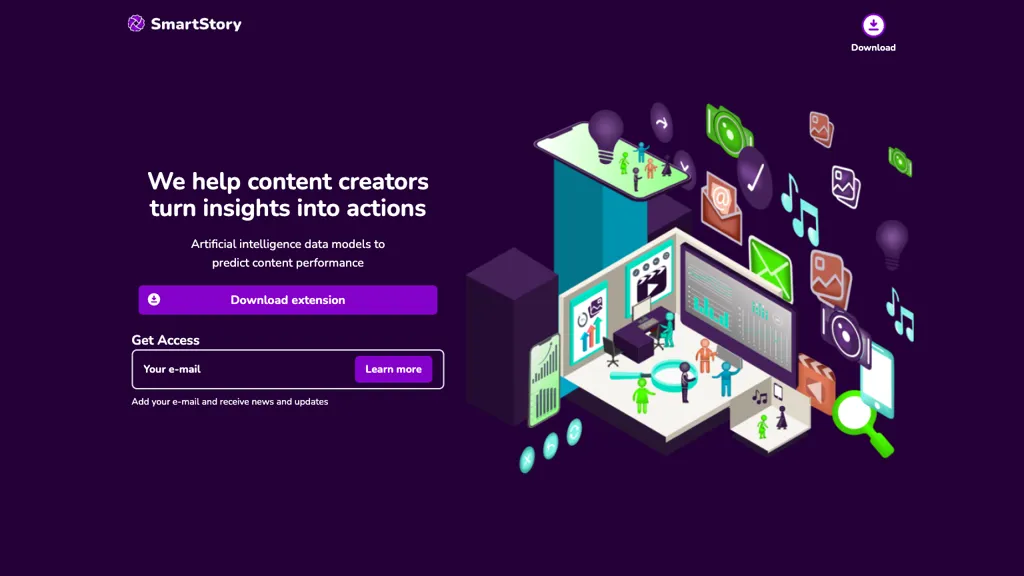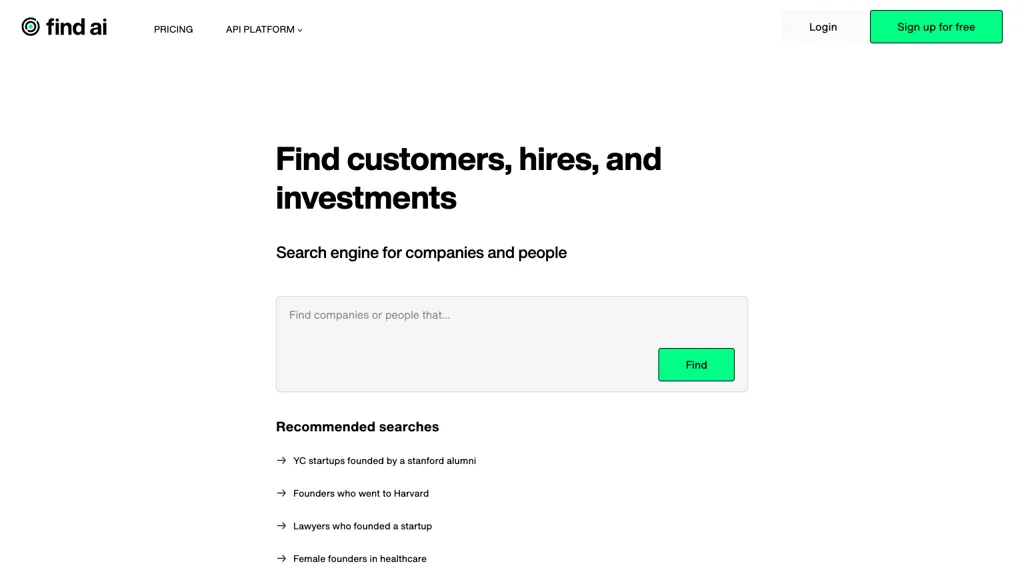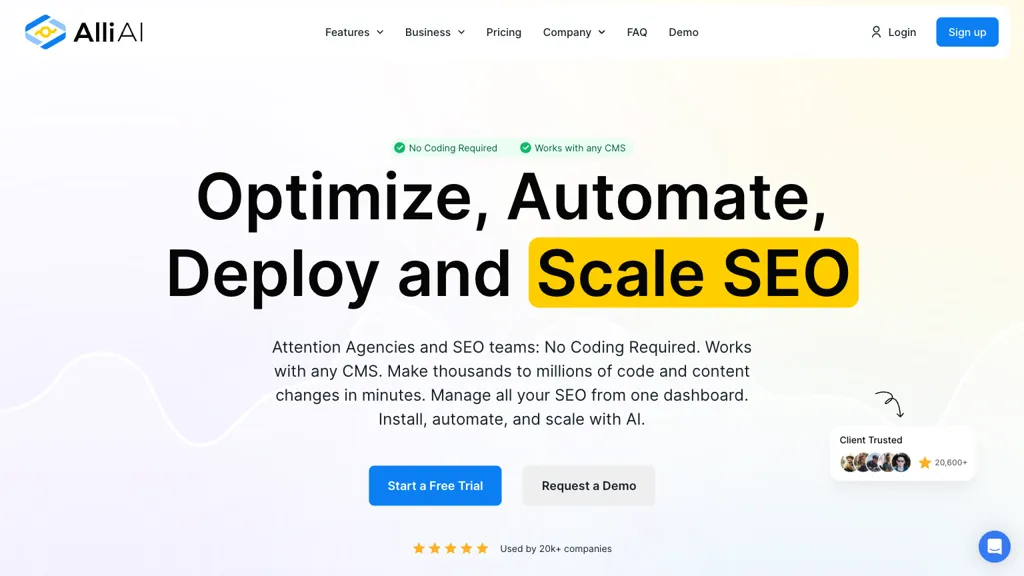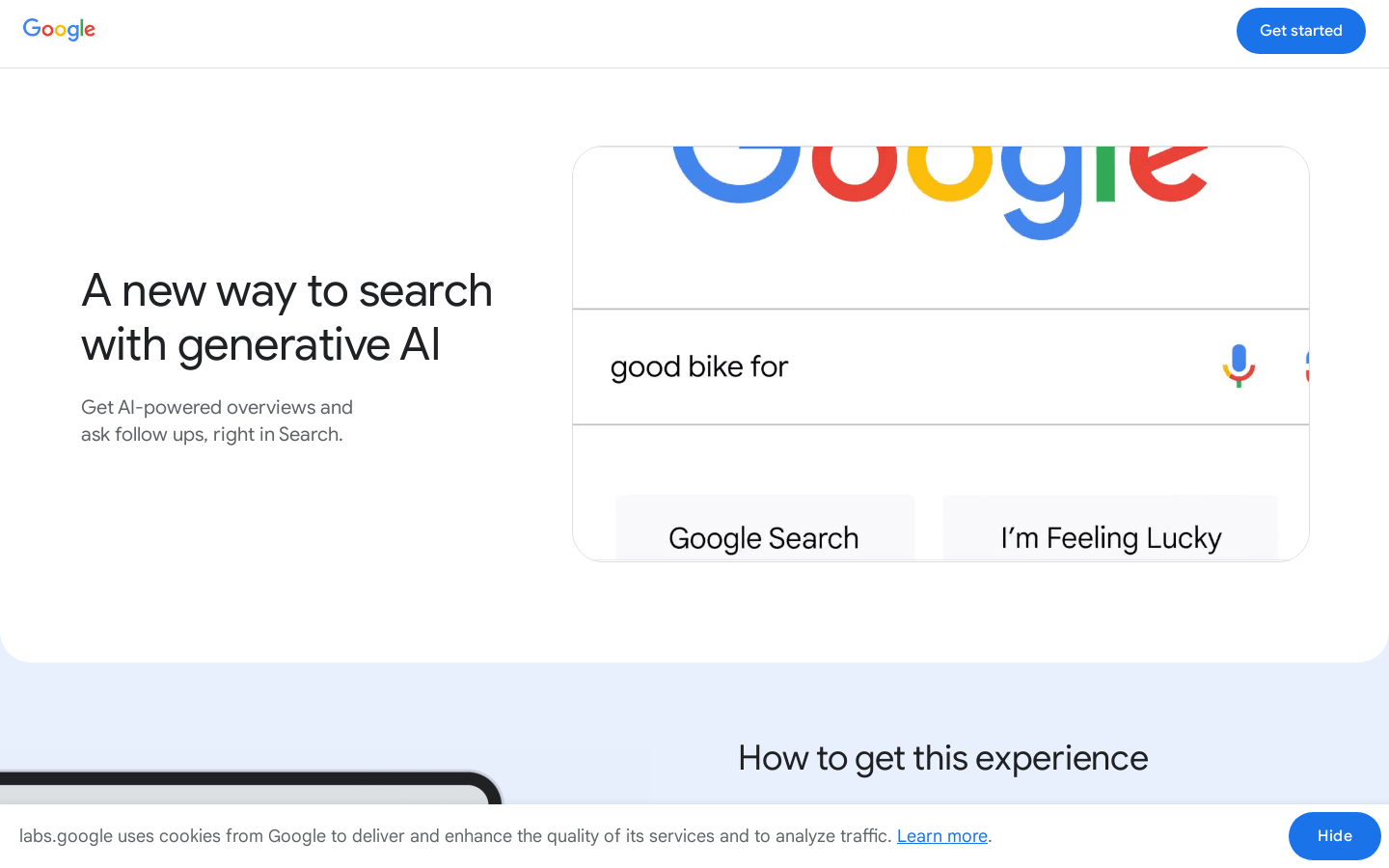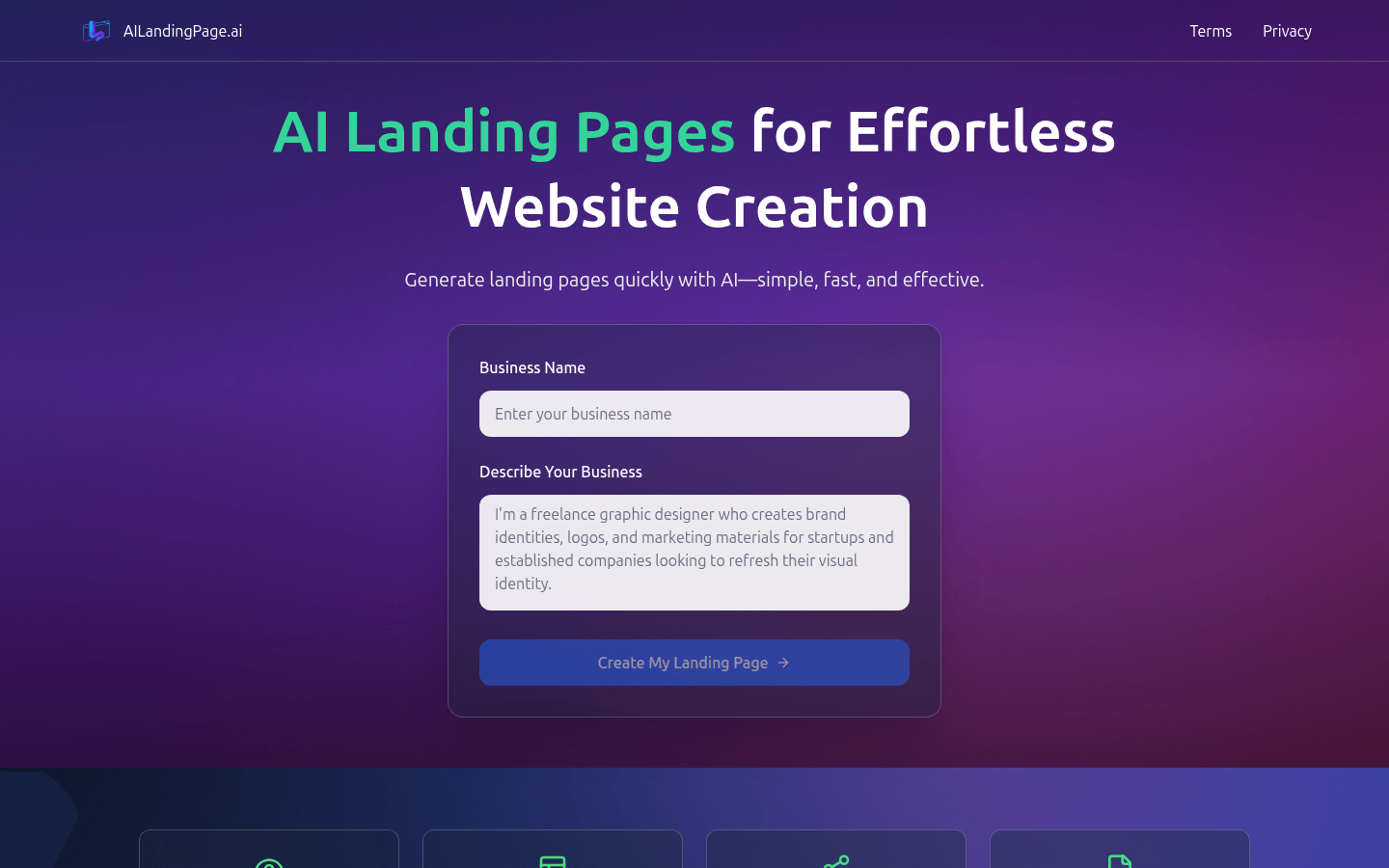
AILandingPage.ai is an advanced AI landing page and website builder that uses artificial intelligence technology to help users quickly create highly converted websites. The importance of this product is that it simplifies the process of website creation without coding skills, and it is easy for even beginners to get started. The main advantages include fast page generation, intelligent copywriting, responsive design, one-click release, SEO optimization, etc. The product background is to meet the market's demand for efficient and convenient website construction tools. In terms of price, it provides a free trial, and premium features require a paid subscription. Its positioning is to serve all kinds of enterprises and individuals and help them quickly build professional websites.
Demand population:
["Start-ups: Startups are usually limited in resources and lack professional technicians and designers. This AI landing page builder requires no coding skills and can quickly build professional websites, saving time and cost, and helping start-ups quickly go online and promote their business. ", "Freeworkers: Freelancers need to showcase their services and works to attract customers. The responsive design and SEO optimization features of this product can enable freelancers to get better rankings on search engines, increase exposure, and real-time editing functions to facilitate them to update content at any time.", "Freeworkers: Enterprises need to constantly update product information and promotion activities. The one-click release and real-time editing functions of this product can meet the needs of enterprises to quickly update websites, and integrated marketing tools can help enterprises better manage customer relationships and carry out marketing activities."]
Example of usage scenarios:
A coffee shop used the tool to create a website that showed off hand-brewed coffee and baked goods, and received 40 new orders in a month through the built-in SEO tool.
A pet groomer uses pet theme templates, enters relevant keywords, and AI generates friendly copy. After the website is online, 20% of the bookings come from the website.
A jewelry brand owner and a bakery owner used the tool to create websites separately, quickly went live and received a large number of orders.
Product Features:
Intelligent copywriting: AI can automatically write attractive titles and text content. These copywriting is optimized to effectively improve page conversion rate and save users time and energy.
Responsive design: The page is automatically optimized for all devices, whether it is a desktop, tablet or mobile phone, and provides a smooth browsing experience without additional adjustments.
One-click publishing: Just click to publish the landing page to the specified domain name, and automatically generate meta tags and SEO-friendly structure to make the website online quickly.
Real-time editing: Users do not need to perform tedious drag and placement operations. They just need to enter requirements through natural language commands, and the AI can immediately update the landing page and provide real-time preview, so that users can view the changes at any time.
SEO Optimization: Built-in SEO tools can generate fast-loading, mobile-responsive pages, with the correct meta tags, titles and clear structure, helping the website to get higher rankings on search engines.
Industry template customization: Provides pre-designed industry templates, and can make AI adjustments based on user's business, automatically match brand colors and fonts, and generate professional and unique layouts.
Integrated Marketing Tools: Users can directly integrate forms, email marketing platforms, analytics tools, and CRM tools with AI landing page builders to make marketing campaigns run seamlessly.
Tutorials for use:
1. Visit the website: Open the browser and visit https://ailandingpage.ai/.
2. Describe the business: Enter the company name and business description on the page.
3. Select a template: Choose the appropriate pre-designed template according to the industry.
4. Real-time editing: Use natural language commands to enter requirements and edit page content in real time, including text, images, colors and layout.
5. Preview the page: During the editing process, check the real-time preview at any time to ensure that the page effect is in line with expectations.
6. One-click publish: After completing the editing, click the one-click publish button to publish the landing page to the specified domain name.
7. Integration Tools: Integrate forms, email marketing platforms, analytics tools and CRM tools into the website as needed.