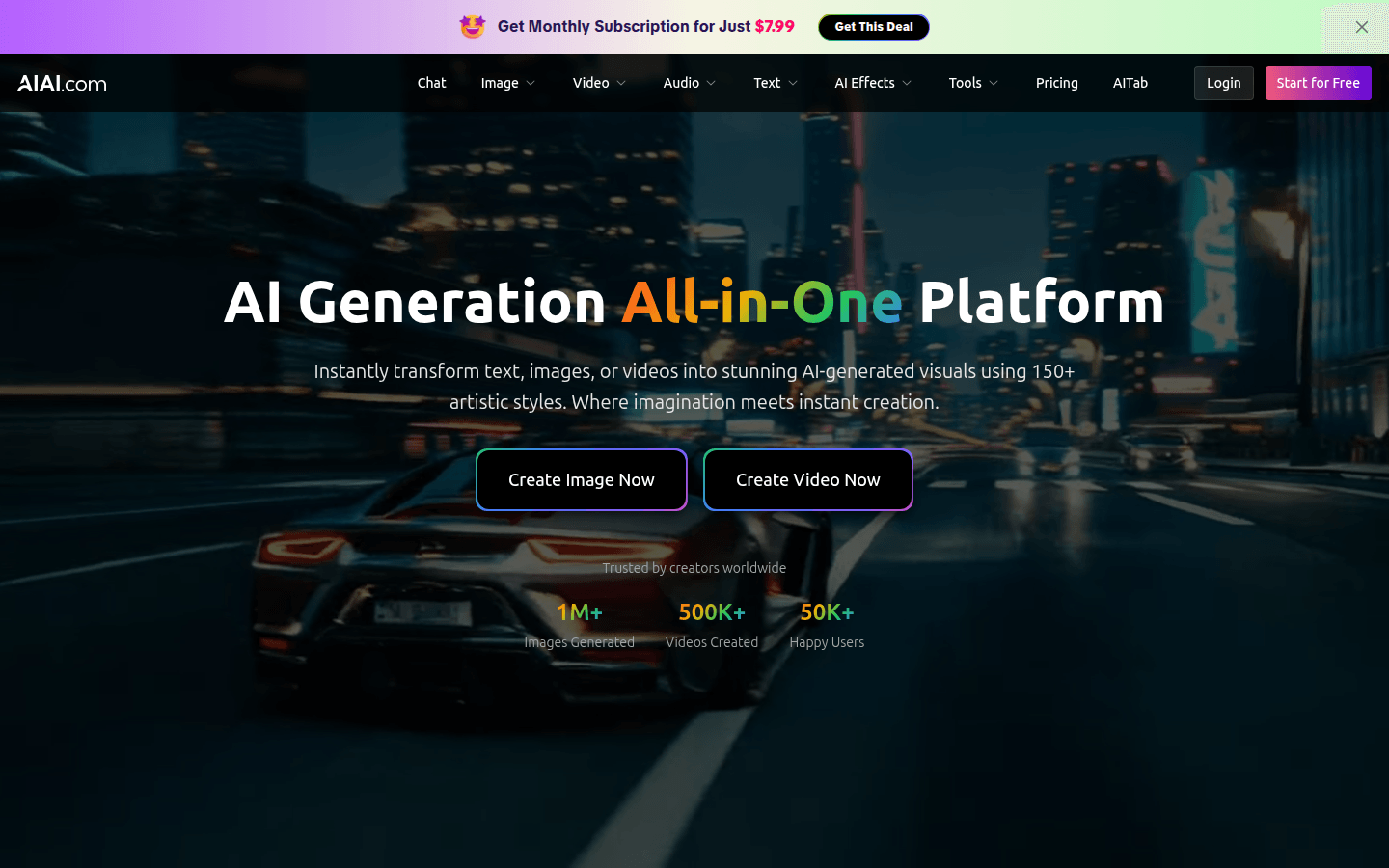
AIAI is a comprehensive creation platform driven by AI that can help users easily generate content such as videos, images, voice, and text. The core advantage of this platform is that it integrates the industry's top AI models, which not only provides diverse creation options, but also ensures the high quality of the created content. In addition, its optimized processing power makes the creative process more efficient and greatly shortens the user's waiting time. In terms of price, the platform will be free to use at the initial stage of launch. With subsequent development, some advanced features will be converted to a paid model, but the core creative tools can still be used for free. The platform is positioned to meet the diverse creative needs of creators. Whether they are professionals or amateurs, they can use AIAI to realize their creative ideas.
Demand group:
["- Content creators: including photographers, video producers, writers and other professionals, they can use the powerful functions of AIAI to quickly generate high-quality images, videos and text content and improve creative efficiency. At the same time, the diverse creation options and advanced editing functions provided by the platform can meet their high requirements for work quality and creativity.", "- Corporate marketers: Corporate marketers can use AIAI to generate promotional posters, advertising videos, marketing copy and other content to improve corporate publicity. The platform's efficient processing capabilities and high-quality output can help companies quickly launch attractive marketing materials and improve brand awareness and market competitiveness. ", "- Students: Students can use AIAI to learn and create, such as generating academic papers and making learning videos. The free use opportunities provided by the platform allow students to try various creative methods and cultivate their own innovation and practical abilities without spending too much. "- Amateurs: For amateurs who like creativity and art, AIAI is a good creative platform. They can realize their creative ideas through the platform, generate interesting images, videos and text content, share them with friends and family, and enjoy the fun of creation. "]
Example of usage scenario:
1. Self-media creators use AIAI to generate high-quality video and image materials for content release on social media to attract more fans.
2. Advertising companies use AIAI's text creation and image generation functions to quickly produce attractive advertising posters and copywriting to improve the effectiveness and efficiency of advertising.
3. Educational institutions use AIAI to generate teaching videos and learning materials, enrich teaching content, and improve students' learning interest and learning effects.
Product features:
- Image generation: Users can use the platform’s powerful AI capabilities to generate high-quality images by entering text descriptions. The platform supports image generation in a variety of styles and themes to meet the creative needs of different users. And you can modify the style, remove watermarks, crop and other operations on the generated images to further improve the image effect.
- Video creation: Users can use text input to generate videos, and the platform will automatically generate corresponding video materials based on the input content. At the same time, you can also apply various special effects to the video, such as filters, transition effects, etc., to make the video more vivid and professional.
- Speech synthesis: The platform provides speech generation function, and users can convert text into natural and smooth speech. Supports multiple voice styles and language selections, suitable for audiobooks, voice broadcasts and other scenarios.
- Text creation: With the help of AI writing tools, users can quickly generate various types of text content, such as articles, stories, copywriting, etc. The platform can generate high-quality text based on the topics and requirements provided by users, saving users' creative time.
- Advanced editing: The platform provides rich editing functions, which in addition to basic editing of images and videos, can also make fine adjustments to the generated content. For example, in image editing, you can adjust parameters such as color balance and contrast; in video editing, you can perform operations such as editing and splicing.
- AI special effects: Provide users with various AI special effects, which can add unique artistic effects to the generated images and videos. These special effects can make the created content more attractive and improve the quality and viewing value of the work.
- Multi-language support: The platform supports multiple languages to facilitate users in different regions. Whether it is Chinese, English or other languages, users can create and communicate without any barriers.
Usage tutorial:
1. Visit the website: Open the browser, enter the platform URL https://www.AIAI.com, and enter the AIAI platform page.
2. Register and log in: If you are a new user, click "Start for Free" to register; if you have already registered, click "Login" directly to log in to your account.
3. Select functions: In the platform interface, select the corresponding functions according to your needs, such as "Image" (image generation), "Video" (video generation), "Text" (text creation), etc.
4. Enter content: In the selected function interface, enter relevant content or description. For example, in the image generation function, enter the theme and style of the image you want to generate; in the video generation function, enter the script and requirements of the video.
5. Generate content: Click the "Generate" button and wait for the platform to use AI technology to generate corresponding content. Generation time depends on the complexity of the content and the processing power of the platform.
6. Editing and adjustment: After the content is generated, users can edit and adjust it. For example, after the image is generated, you can perform operations such as cropping and color adjustment; after the video is generated, you can perform operations such as editing and adding special effects.
7. Save and share: After completing editing, users can save the generated content locally or share it directly to platforms such as social media.







