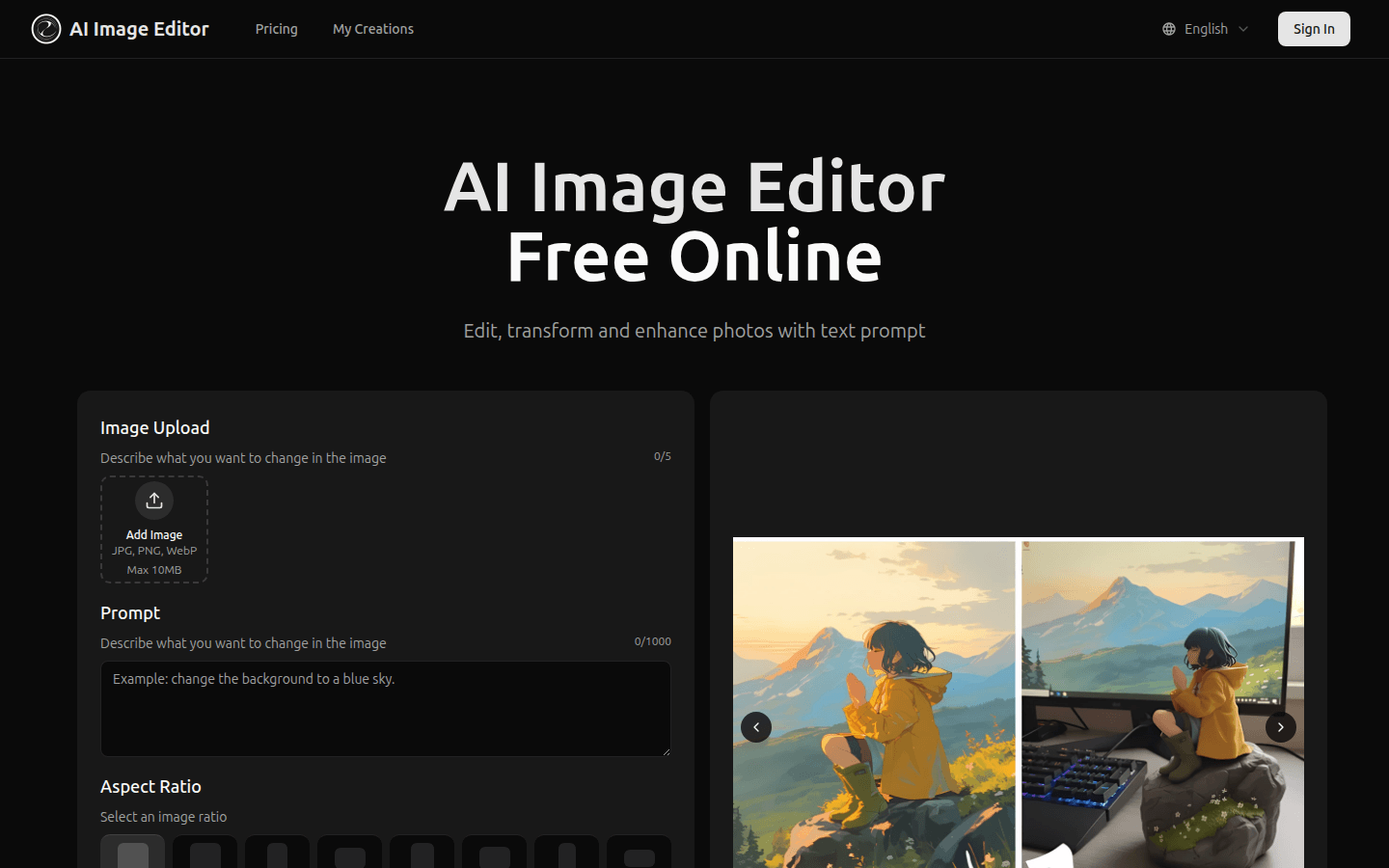
AI Image Editor is a free online image editing platform that uses advanced neural network technology to transform existing photos into new variations while retaining the core structure and composition. Key benefits include features such as smart structure saving, precise zone control, a versatile creative toolkit and batch generation. The product is positioned to meet the image editing needs of creators in the fields of marketing, design, and content production. In terms of price, free users have a monthly conversion quota limit, while paid plans provide higher quotas and flexible purchase options.
Demand group:
["- Marketers: Can quickly generate a variety of marketing materials, such as product images, advertising posters, etc., to meet the needs of different marketing activities.", "- Designers: Use its precise editing and batch generation functions to improve design efficiency and explore more creative possibilities.", "- Content creators: Such as bloggers, photographers, etc., can easily convert existing photos into unique-style works and enrich content forms.", "- Corporate users: Can be used for brand promotion, product display, etc. to ensure the consistency of image quality and style."]
Example of usage scenario:
1. For new product promotion campaigns, marketers convert product photos into images of different styles and backgrounds for advertising posters.
2. The designer creatively processes the brand logo and generates various styles of logo variations for brand promotion.
3. The photographer converts the landscape photos into retro style, adding a unique atmosphere to the photography.
Product features:
- Structure-aware transformation: Advanced neural networks understand source images and cues to maintain facial features, brand elements and compositional consistency while exploring new backgrounds, poses or styles.
- Prompts guide precise editing: Users can provide detailed instructions and references, and AI can accurately apply edits to achieve the ideal balance between retention and change.
- Production-ready output: Generate high-quality assets suitable for marketing, design, and content pipelines, with support for batch generation of up to 20 images.
- Intelligent Structural Preservation: Perfectly preserve faces, proportions and branding elements when reimagining backgrounds, poses or styles.
- Precise area control: Edit any area with pixel-level precision while keeping the surrounding scene consistent.
- Versatile creative toolkit: Seamlessly blend text styles and lighting adjustments to produce studio-quality visuals that fit your brand every time.
- Professional workflow and batch generation: Generate multiple high-quality variants in seconds, supporting batch processing of up to 20 images.
Usage tutorial:
1. Upload a photo: Choose a clear, well-lit image that matches your target aspect ratio for the best conversion.
2. Describe changes: Write detailed tips covering the style, colors and modifications you want the AI to apply.
3. Adjust settings: Fine-tune conversion strength, output quantity, and other controls to guide how closely the results match the original image.
4. Generate and Download: Generate single or batch output (up to 20 images), view the results you like and download high-quality files instantly.







