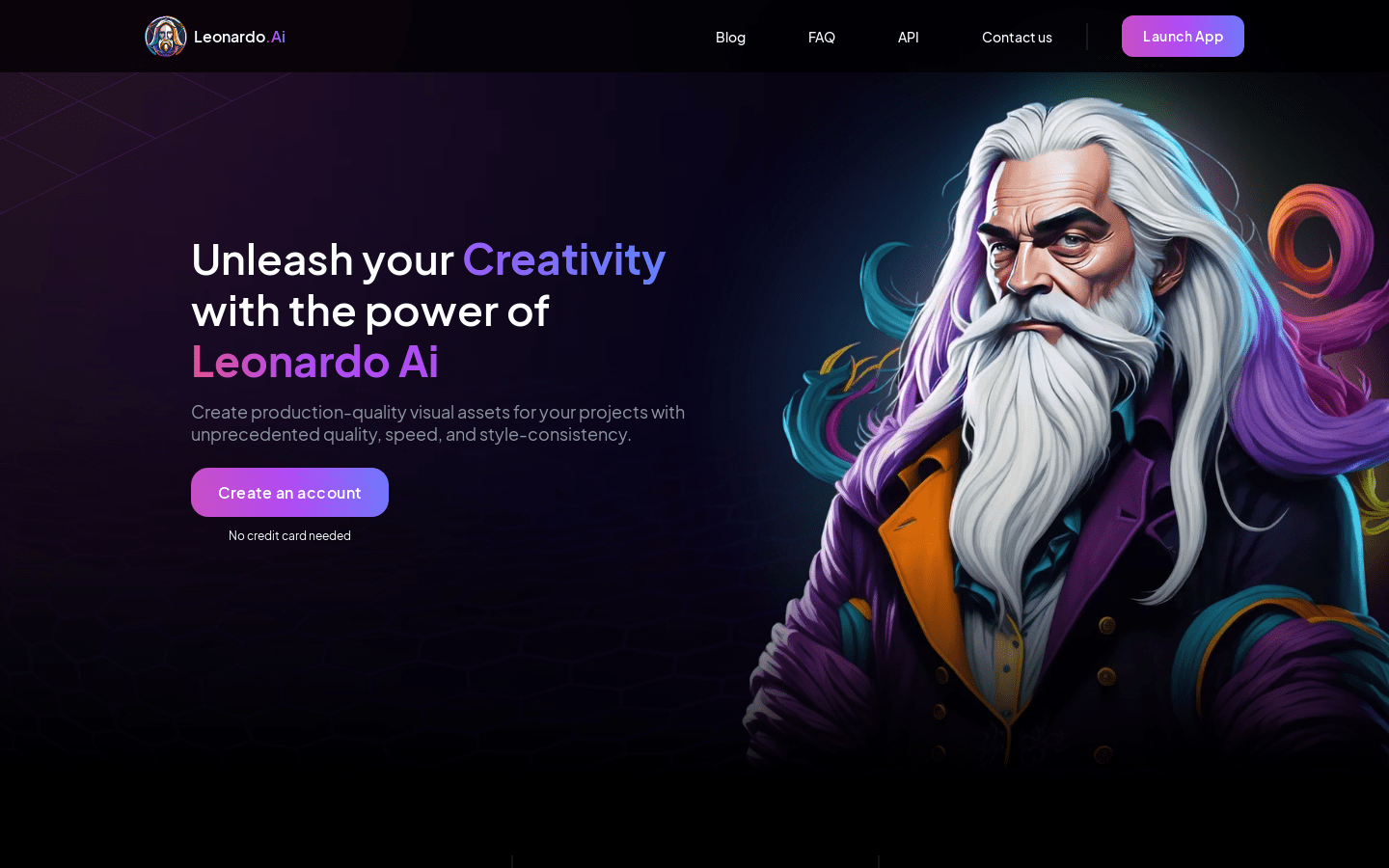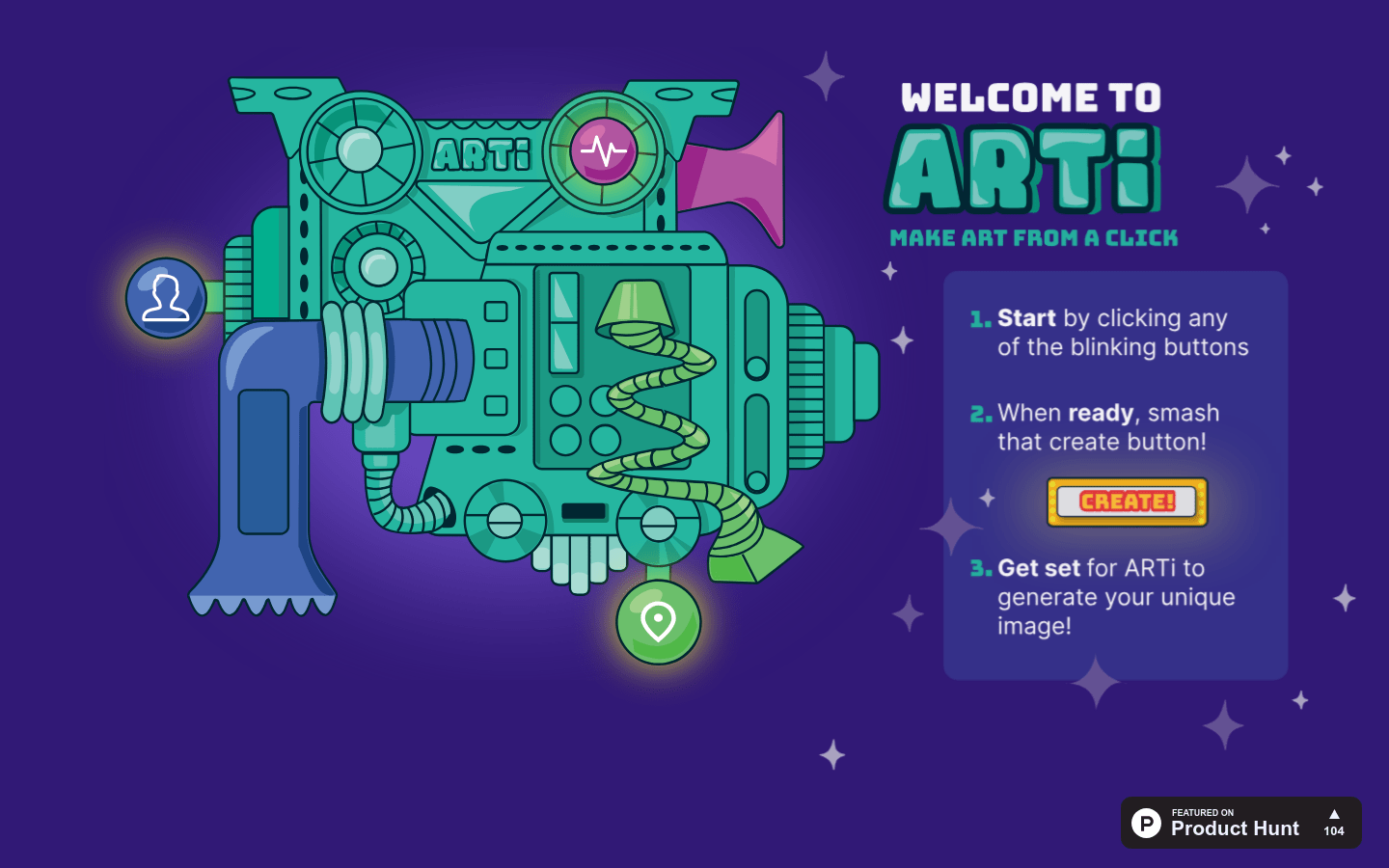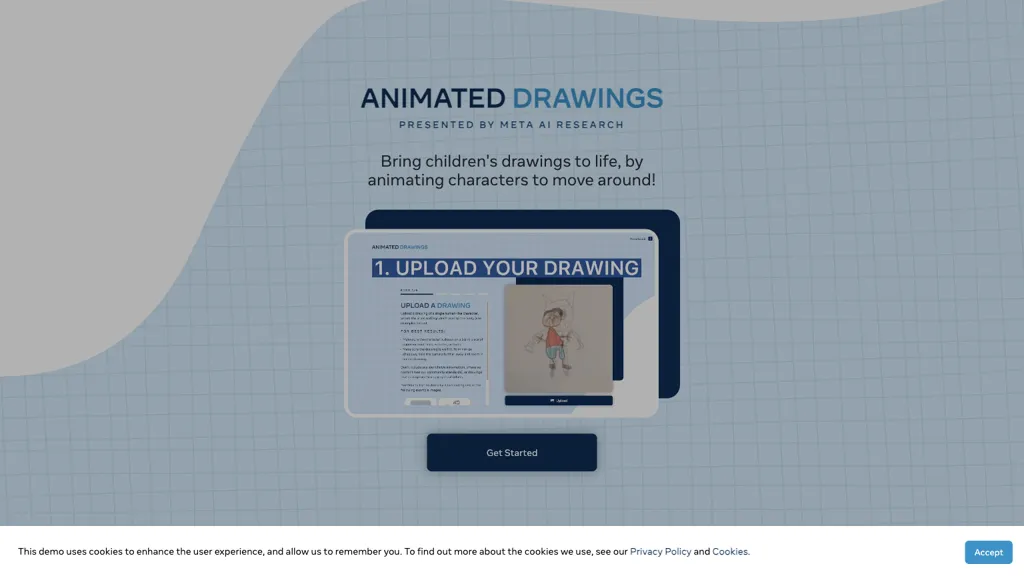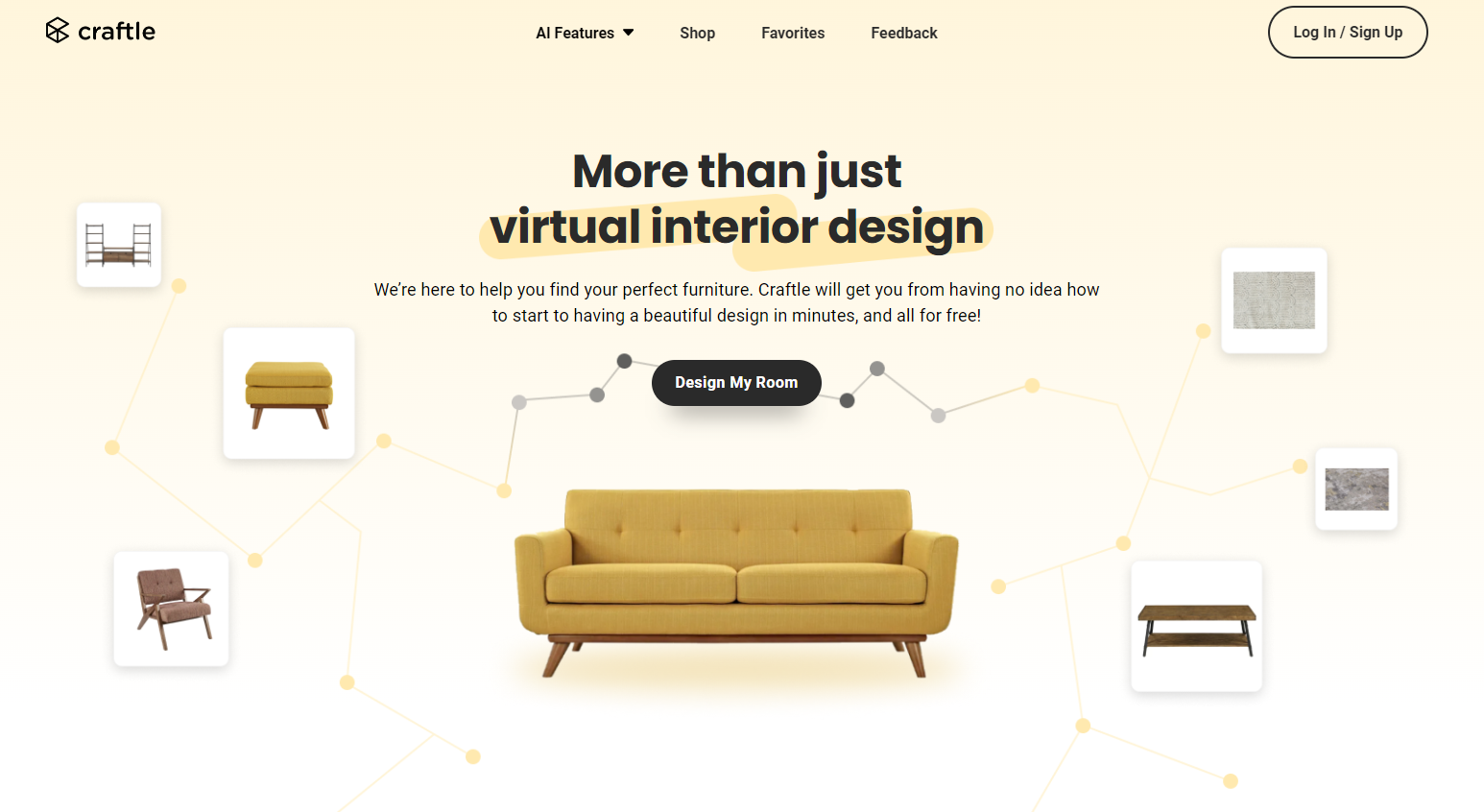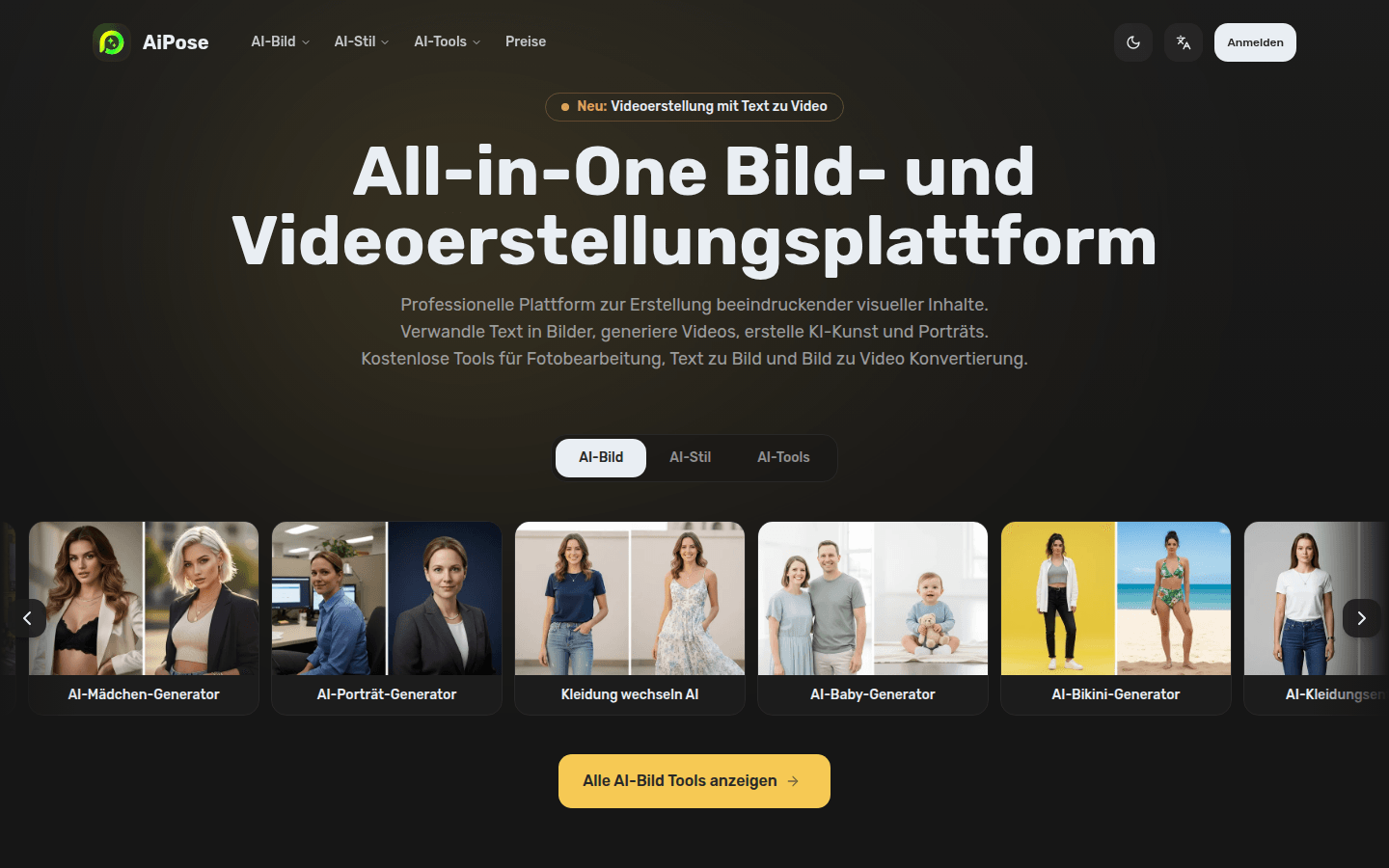
AiPose is a professional integrated AI image and video creation platform. Its importance lies in providing users with convenient and efficient visual content creation solutions through advanced AI technology. The platform is positioned to serve creators, designers, and businesses, helping them easily create stunning visual works. Its main advantages include rich functions, covering image generation, editing, video creation and other fields; simple operation, no design skills required; free use, reducing creation costs. Product background information shows that it has high user ratings, with an aggregate score of 4.8 (out of 5) and a total of 1,250 ratings. In terms of price, the product provides free use services.
Demand group:
["Creators: For creators with creative and artistic pursuits, AiPose provides a wealth of creative tools and diverse artistic styles, which can help them quickly transform the ideas in their minds into reality, saving creative time and costs.", "Designers: Designers can use the platform's high-precision image editing and generation functions to customize unique visual elements for projects, improving design efficiency and quality.", "Enterprises: Enterprises can use this platform for brand promotion, product display, etc., to enhance their brand image and market competitiveness by generating high-quality image and video content."]
Example of usage scenario:
Creators use textual descriptions to generate fantasy-style images for use in personal art portfolios.
Designers convert product photos into cartoon-style images for product promotional poster design.
Businesses use text input to generate product introduction videos for use in social media promotion campaigns.
Product features:
AI image generation: supports a variety of image creation, such as girl images, avatars, baby images, etc., and can also perform style conversion, such as converting photos into cartoon, outline, pixel art and other styles. Users only need to enter relevant descriptions or upload photos to quickly generate unique image works to meet different creative needs.
AI image editing: Powerful image editing functions, including removing backgrounds, watermarks, unwanted objects, changing image colors, extending image boundaries, cleaning pictures, etc. Using advanced AI technology, the operation is simple and complex editing tasks can be completed with one click, greatly improving the efficiency of image editing.
AI video generation: Text and images can be converted into videos. Users only need to enter text descriptions or upload images to quickly generate professional video content. It supports a variety of video styles and can be customized according to user needs.
AI style application: Provides a variety of artistic styles, such as impressionist art, Christmas style, etc., which can quickly convert photos into corresponding artistic styles, adding unique artistic effects to photos.
AI dress-up and filter: Supports virtual dress-up, hairstyle change, and a variety of filter effects, such as pregnancy filter, baby filter, bald filter, etc., allowing users to easily change their character's image and create interesting photos.
Usage tutorial:
Visit the website: Open the browser and enter the URL https://AiPose.ai to enter the AiPose platform.
Registration and login: If you are a new user, you need to register; users who already have an account can log in directly.
Select functions: According to your own needs, choose the corresponding tools from the many functions provided by the platform, such as AI image generation, AI video generation, AI image editing, etc.
Input content: If you choose the image or video generation function, enter the relevant text description or upload a reference picture; if you choose the image editing function, upload the picture that needs to be edited.
Adjust parameters: According to your own preferences, adjust the parameters of the generated or edited content, such as style selection, color settings, etc.
Generate results: Click the Generate button and wait for the platform to process and generate the corresponding results.
Download and save: After you are satisfied with the generated results, click the download button to save the work locally.