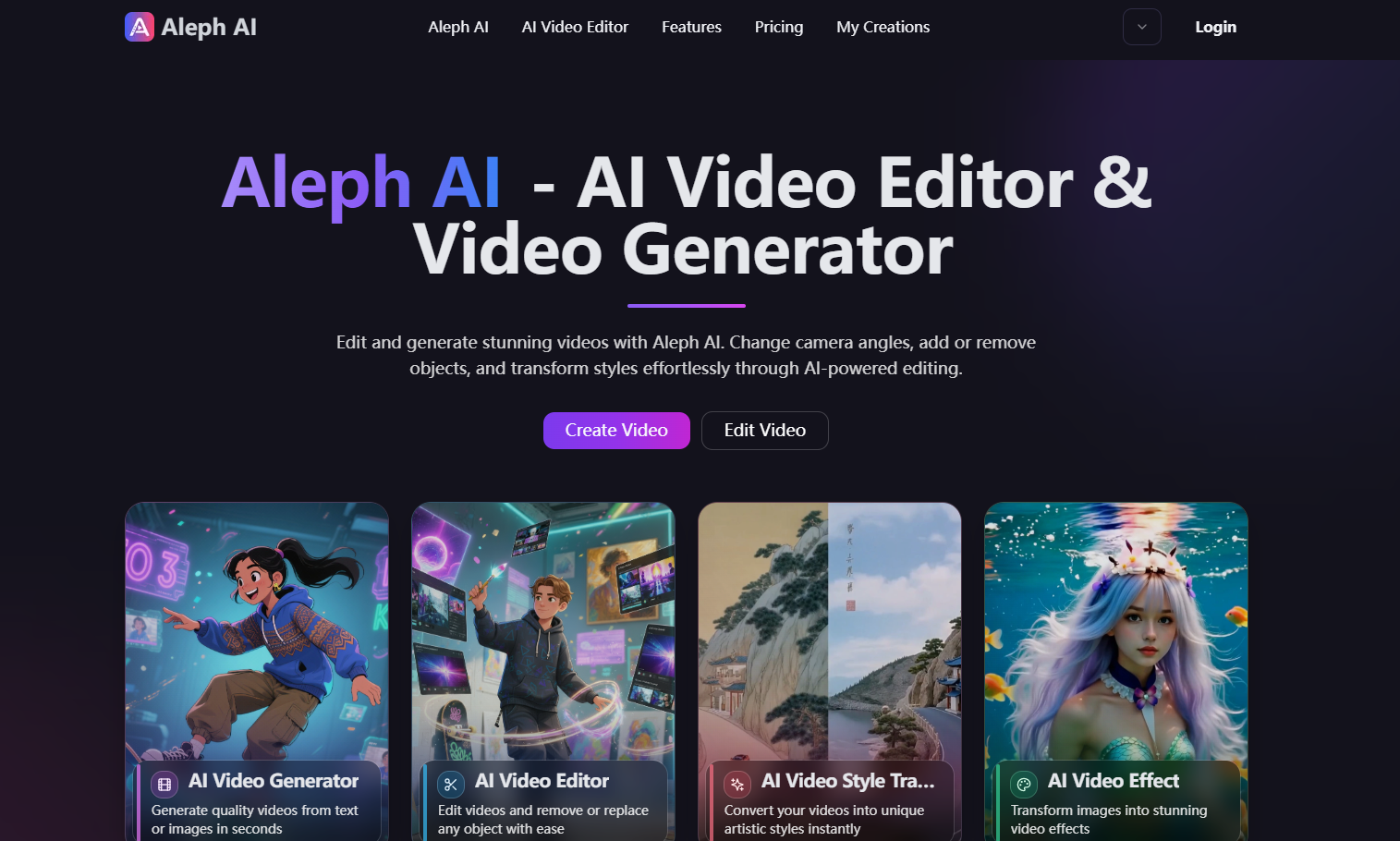
Aleph AI is a video editing and generation tool based on advanced artificial intelligence technology, allowing users to quickly modify and generate videos with simple text prompts. It enables complex video editing with high efficiency and accuracy, suitable for all kinds of creators, whether professionals or beginners, to easily realize their creative ideas. Aleph AI provides 10 points generated at a time and supports commercial licenses when processing videos, greatly reducing the threshold for video creation.
Demand population:
"Aleph AI is suitable for all video creators, including social media content creators, advertising producers, independent film producers, etc. Thanks to its simple and easy-to-use interface and powerful features, users can quickly realize creativity, reduce editing time and improve work efficiency."
Example of usage scenarios:
Social Media Video Creation: Easily generate short videos that attract viewers through Aleph AI.
Ad Video Production: Quickly edit creatives, add effects and objects to enhance visual effects.
Independent movie editing: Use Aleph AI to modify and reconstruct complex scenes to improve the quality of the movie.
Product Features:
AI Video Generation: Generate high-quality videos with simple text prompts.
Dynamic Camera Control: Generate new camera angles and viewing angles to maintain consistency in professional videos.
Smart Object Manipulation: Easily add, remove or convert objects from videos to ensure natural and realistic effects.
Advanced Style Transfer: Apply new artistic styles to adjust the overall appearance of the video.
Real-time environment changes: Instant changes to background or settings without reshooting.
Precise visual control: meticulously adjust lights, shadows, colors and textures to obtain professional-level editing effects.
Multitasking visual generation: Complete multiple editing tasks simultaneously in a processing loop.
Tutorials for use:
Upload video: Drag and drop the video to the Aleph AI platform, or select a file from the device.
Describe Vision: Tell Aleph AI what it wants to change in simple language.
Let AI work: Aleph AI analyzes videos and applies the changes required to smartly.
Download and share: Download the enhanced video in high-quality MP4 format and share it to each platform immediately.







