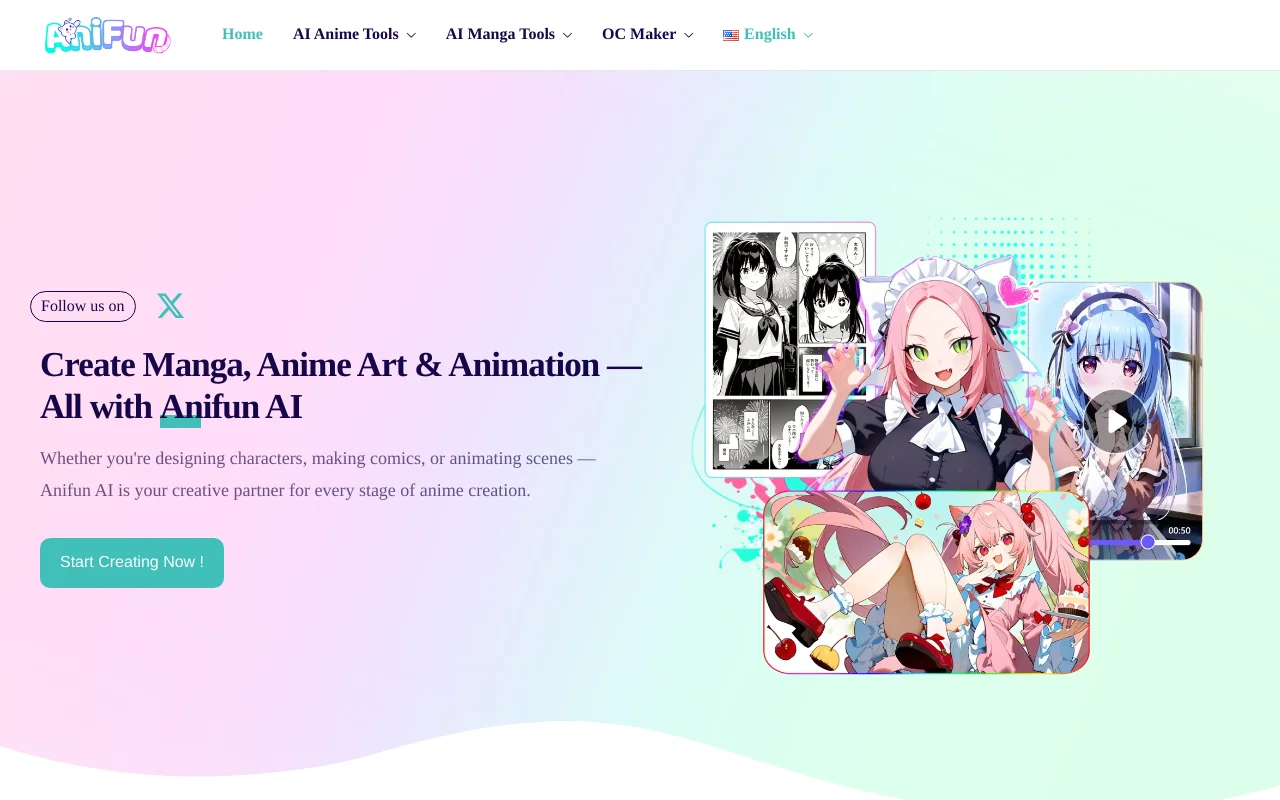
AniFun AI is a free online animation creation platform designed to allow users to easily create anime-style artwork, characters and comics through powerful AI tools. Whether you are a professional artist or an amateur, you can quickly realize your creativity on this platform, which is especially suitable for fan creation and original character production. The main advantages of the platform are its ease of operation and rich customization options. Users do not need to have professional painting skills to complete high-quality works.
Demand group:
"Ideal for anime enthusiasts, illustrators, writers and anyone who wants to easily create anime-style works. This product simplifies the creative process, allowing users to focus on story and character design without worrying about complex drawing techniques."
Example of usage scenario:
Use the AI comic generator to create an original comic with a multi-page comic story and beautiful illustrations.
Design a brand new anime character through the character customization tool, suitable for fan creation.
Use the photo-to-animation function to convert personal photos into unique anime-style portraits.
Product features:
AI Comic Generator: Generate complete comic pages, including layout, dialogue, and illustrations, from easy text prompts.
Character customization: Provides a variety of character LoRA, facial expressions, poses and clothing options, allowing users to easily create unique characters.
Photo to Animation: Quickly convert users’ photos into anime-style illustrations.
Story Generator: Use AI to generate original stories to help users build comic plots.
Automatic coloring tool: Automatically color line drawings to improve creative efficiency.
Diverse art styles: Supports a variety of animation styles to meet different creative needs.
Comic layout editor: It is convenient for users to adjust and optimize the layout of comics.
Black and White Filter: Quickly convert pictures into comic-style black and white images.
Usage tutorial:
Visit the AniFun AI official website.
Select the functional module you want, such as the Comics Generator or the Character Design Tool.
Enter the corresponding text prompt or upload an image to create.
Tweak and refine your creative content using the provided editing tools.
Download or share your animation creations.







