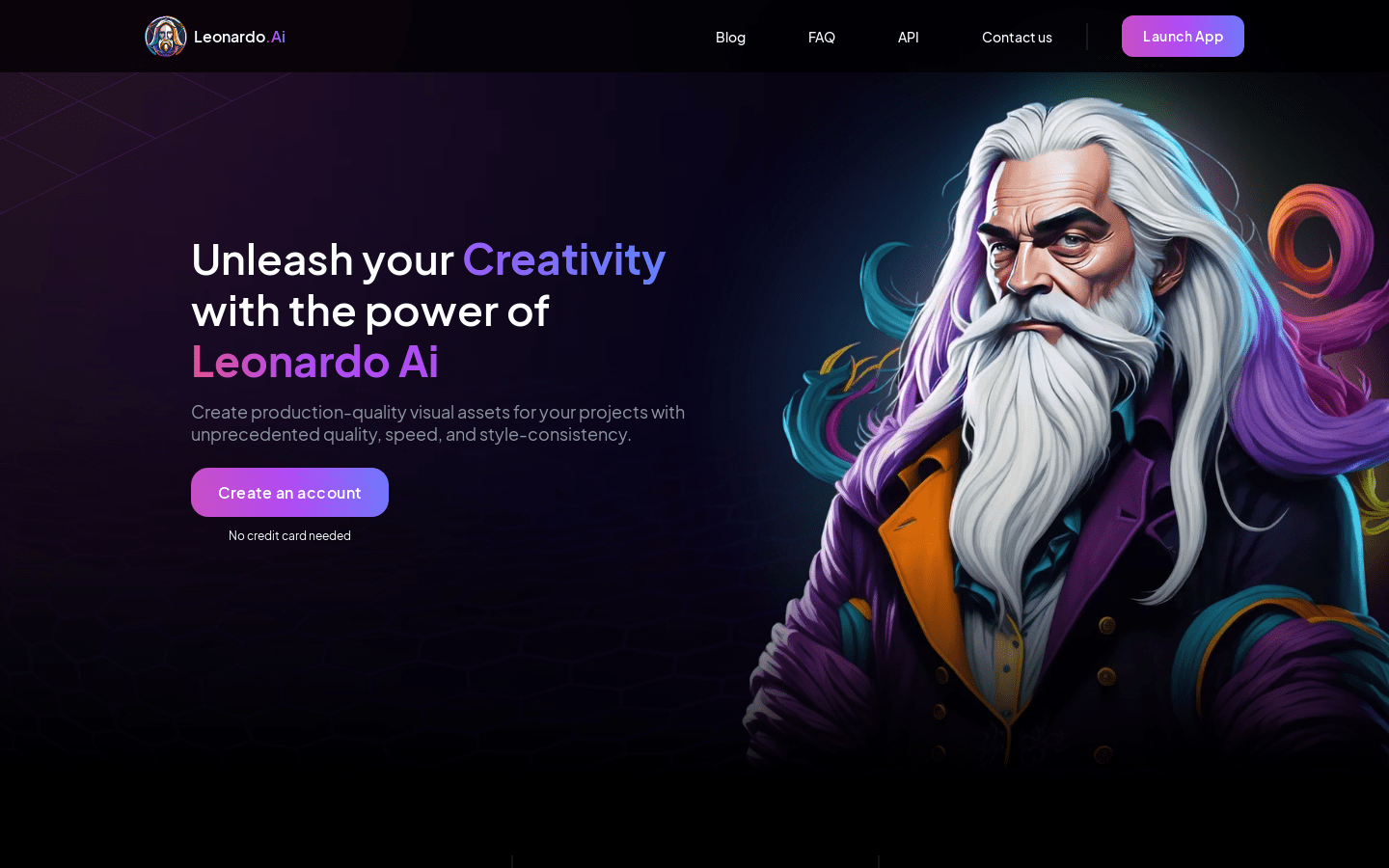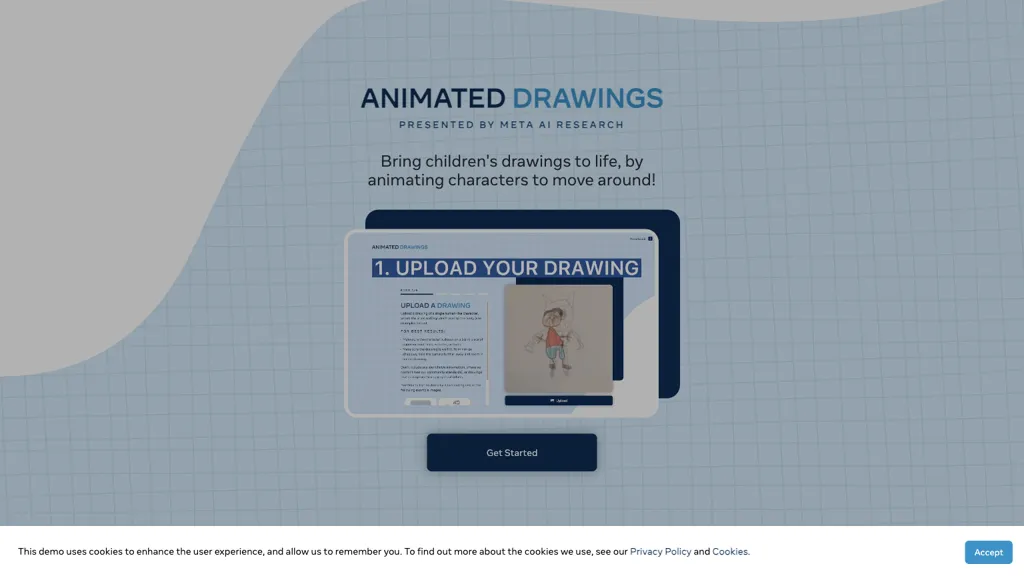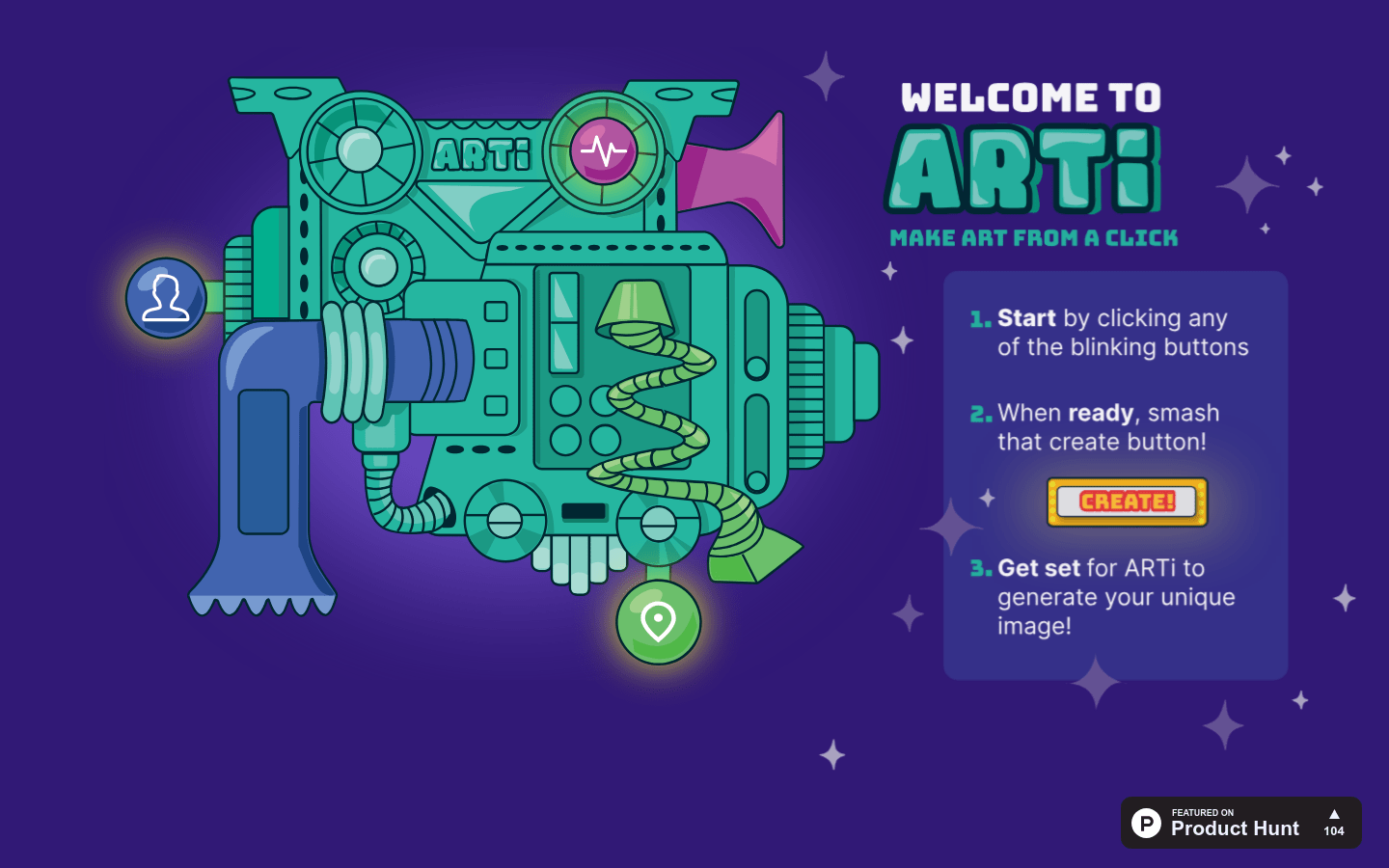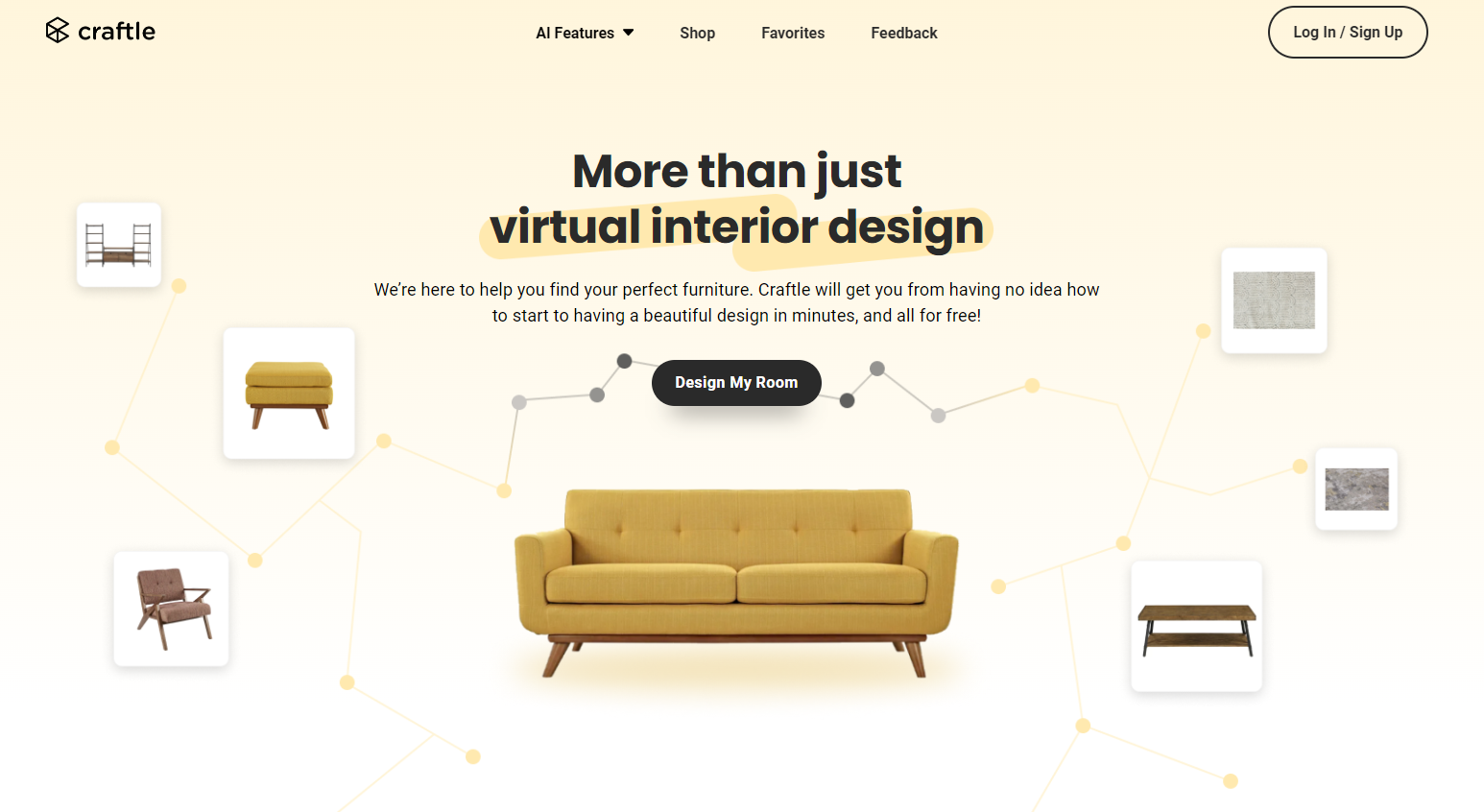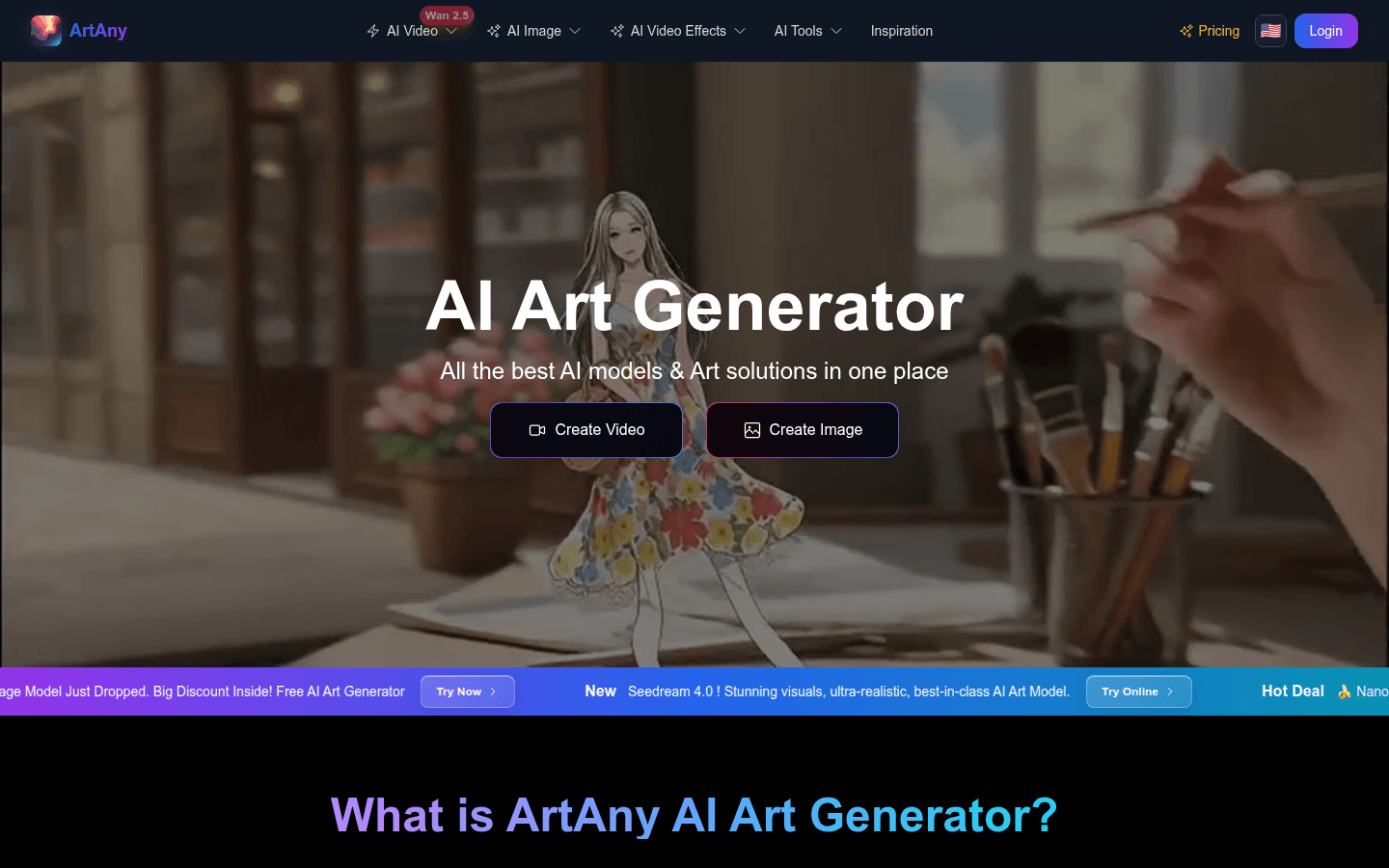
ArtAny AI is a comprehensive AI creative tool that integrates multiple AI models and art solutions into one platform. Its importance lies in providing users with a convenient and efficient way to create AI art without having to switch between multiple tools. The main advantages include free use, the ability to quickly convert text or images into high-quality digital artwork, and support for the creation of images and videos. The product background may be to comply with the development trend of AI art creation and meet the diverse creative needs of users. In terms of price, some functions are free to use, and there are also paid discounts. It is positioned as a one-stop AI creation platform for art creators and enthusiasts.
Demand group:
["Art creators: For professional art creators, ArtAny AI provides a wealth of AI models and creation tools, which can help them quickly realize their creativity, improve creation efficiency, and save time and energy.", "Art lovers: Even if they do not have professional creative skills, art lovers can use the free functions of the platform to easily experience the fun of AI art creation and use their imagination and creativity.", "Video creators: Video creators can use the platform's AI video generation and special effects adding functions to add more creativity and visual effects to videos, improving the quality and appeal of videos.", "Commercial marketers: In the field of commercial marketing, ArtAny AI can help marketers quickly create attractive promotional images and videos, improve marketing effects, and reduce production costs.", "Student groups: Students can use it as a tool for learning and practice, and develop their own artistic literacy and innovation capabilities by using the functions of the platform."]
Example of usage scenario:
Advertising companies use ArtAny AI to quickly generate creative advertising images and videos for product promotion and promotion.
Self-media creators use the platform to produce attractive cover images and video content to increase the attention and traffic of self-media accounts.
Art school students use ArtAny AI to practice art creation and explore different artistic styles and forms of expression.
Product features:
AI image generation function: Users can enter text descriptions or upload images, and use a variety of advanced AI models in the platform to quickly transform them into high-quality, unique-style digital image works to meet different artistic creation needs.
AI video creation function: Supports users to create AI videos and add various special effects and styles to videos through advanced AI technology, making video creation easier and more creative.
Adding AI video special effects: Provide users with a variety of AI video special effects, which can personalize and optimize videos to make them more attractive and professional.
Popular model trials: The platform launches popular AI art models such as Nano Banana AI Art Image Model and Seedream 4.0 for users to try out, allowing users to experience the latest and most advanced AI art creation technology.
Participation in preferential activities: Users can participate in preferential activities on the platform, such as large discounts on Nano Banana AI Art Image Model, and enjoy high-quality AI art creation services at more affordable prices.
Inspiration acquisition: Provide users with creative inspiration, help users find direction in the creative process, and inspire more creativity and ideas.
Pricing service: The platform provides pricing service, and users can choose the appropriate payment plan according to their own needs and usage to achieve personalized creation and consumption.
Login and use: Users can log in to their accounts to enjoy various functions and services of the platform, and to conveniently manage their own creative works and preferences.
Usage tutorial:
1. Open the browser and visit ArtAny AI’s official website https://ArtAny.ai.
2. If you need to use more personalized functions, you can click the login button to log in with an existing account or register a new account.
3. According to your own creative needs, select "Create Image" for image creation, or "Create Video" for video creation.
4. In image creation, enter a text description or upload related images, select the appropriate AI model, click the generate button, and wait for the platform to generate the image work.
5. During video creation, follow the platform prompts to import and edit video materials, add the required AI video special effects, and complete the video creation.
6. If you want to try popular models or participate in promotional activities, you can find the relevant model introductions and event entrances on the page, and follow the prompts.
7. After the creation is completed, users can save and share the work.