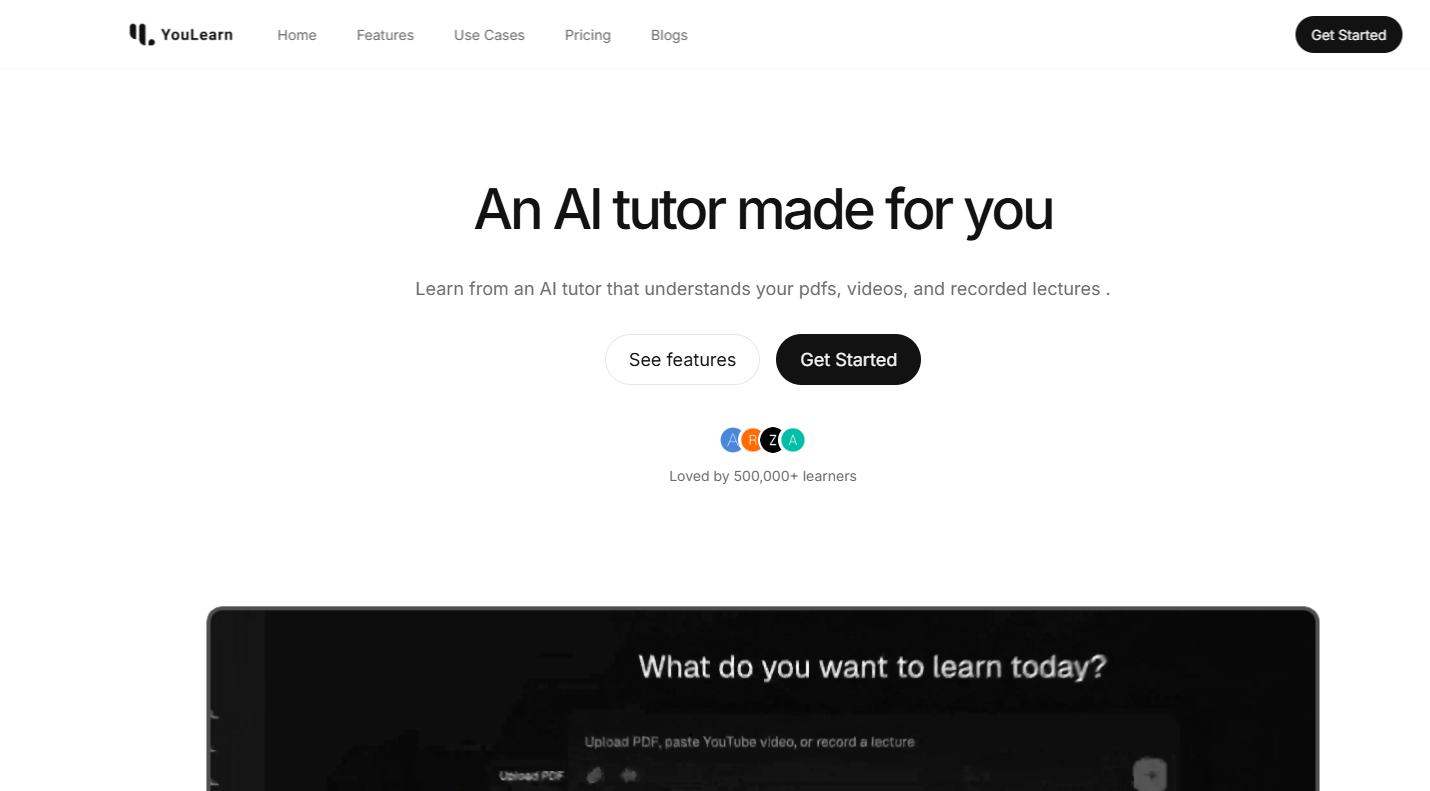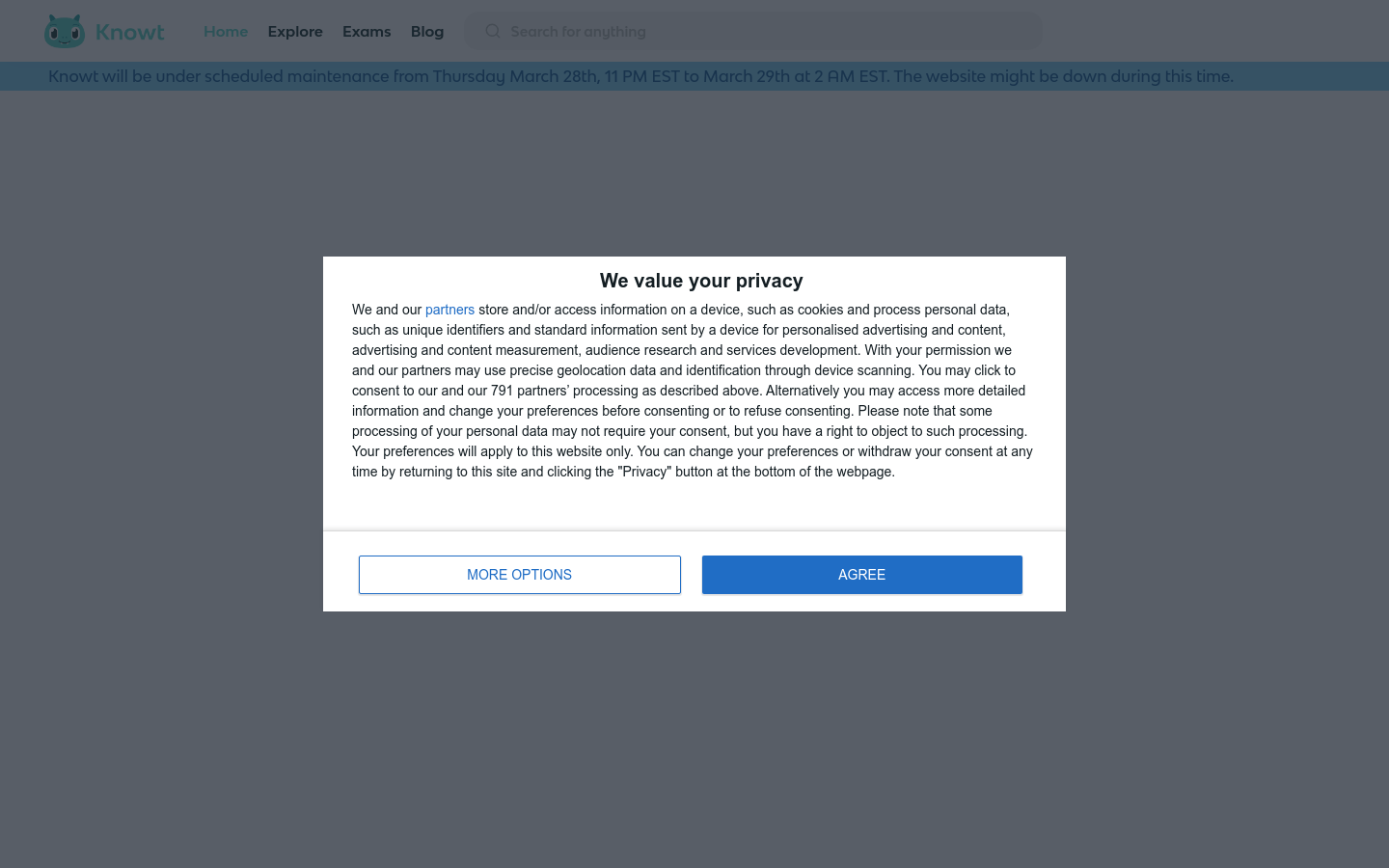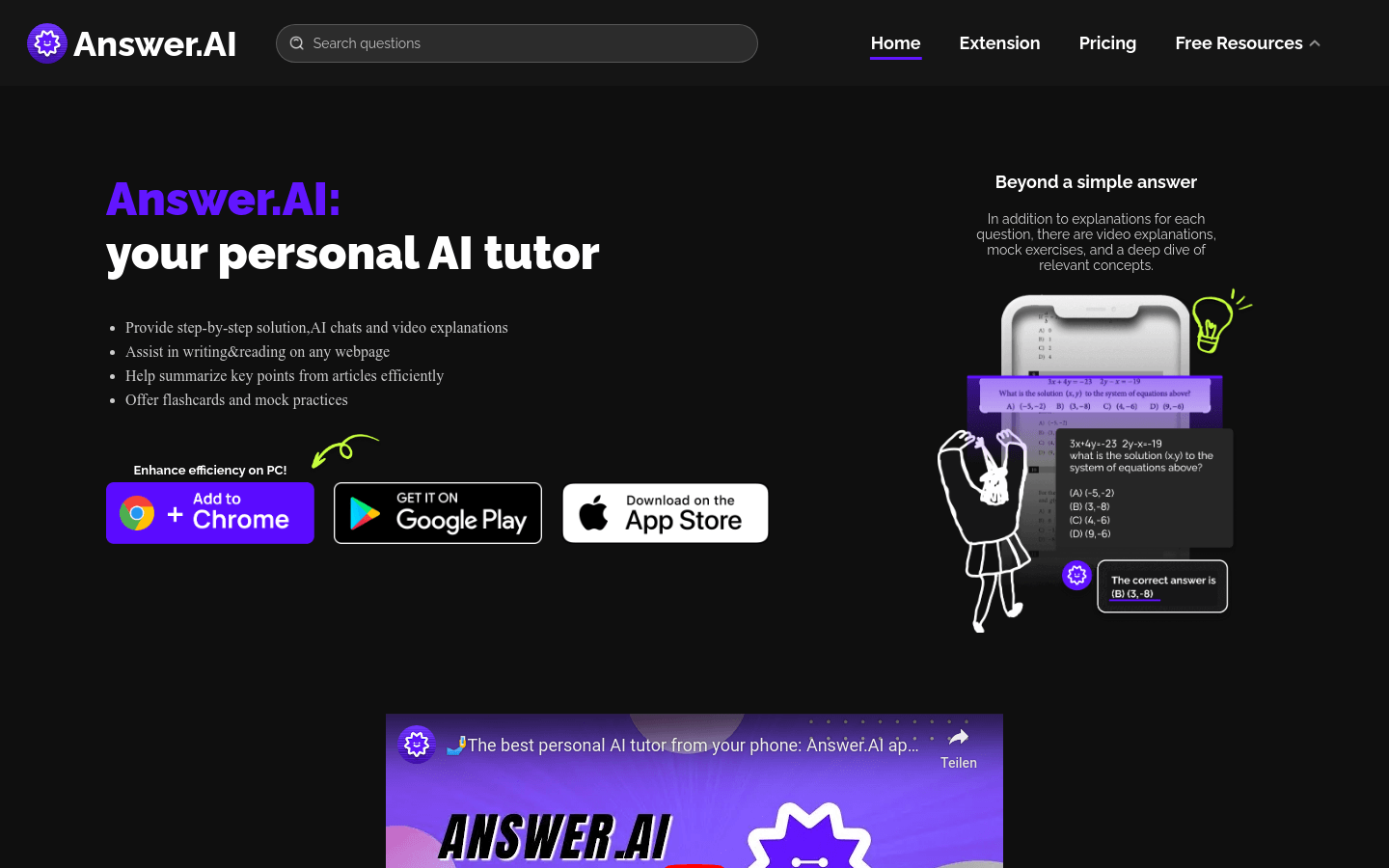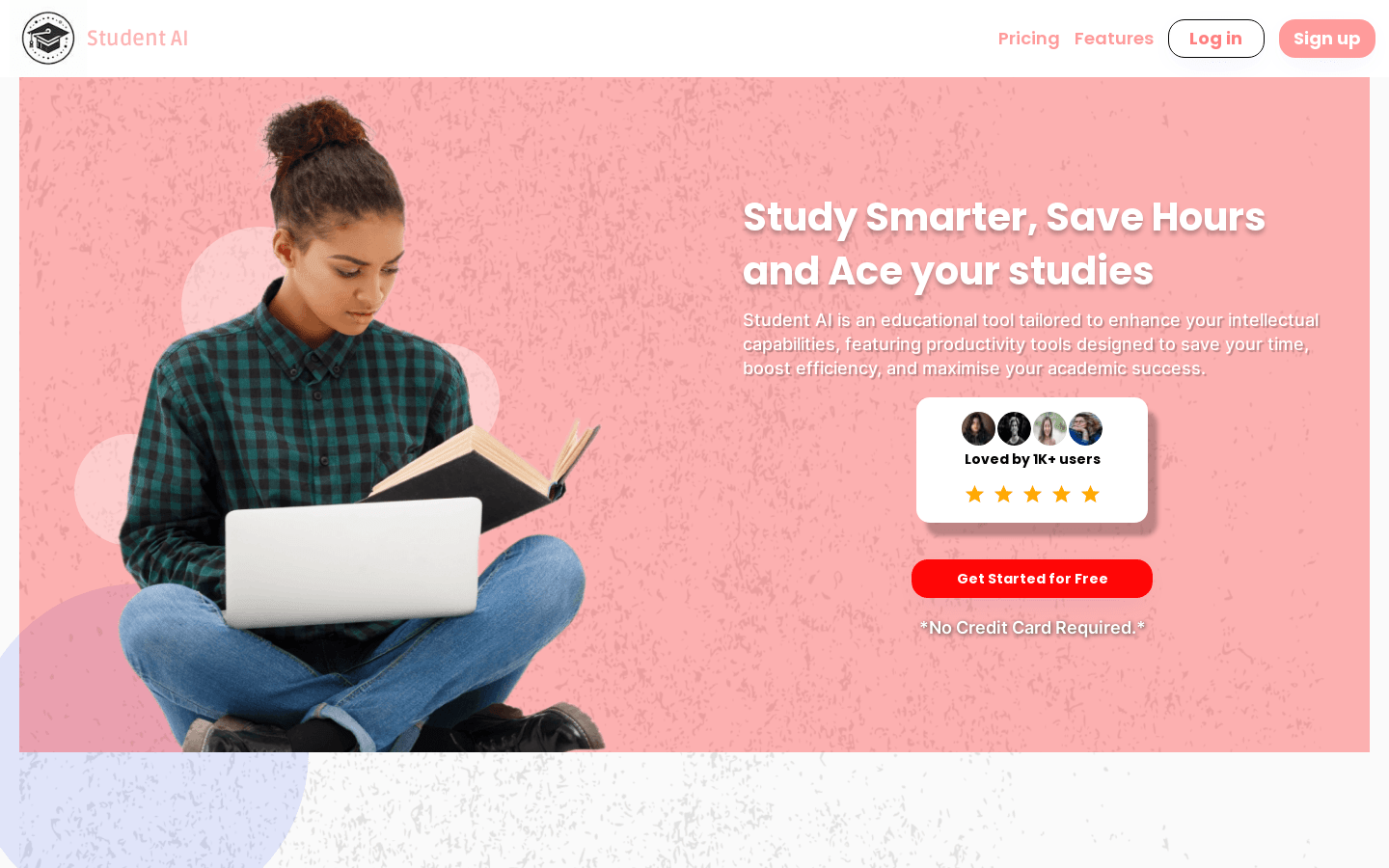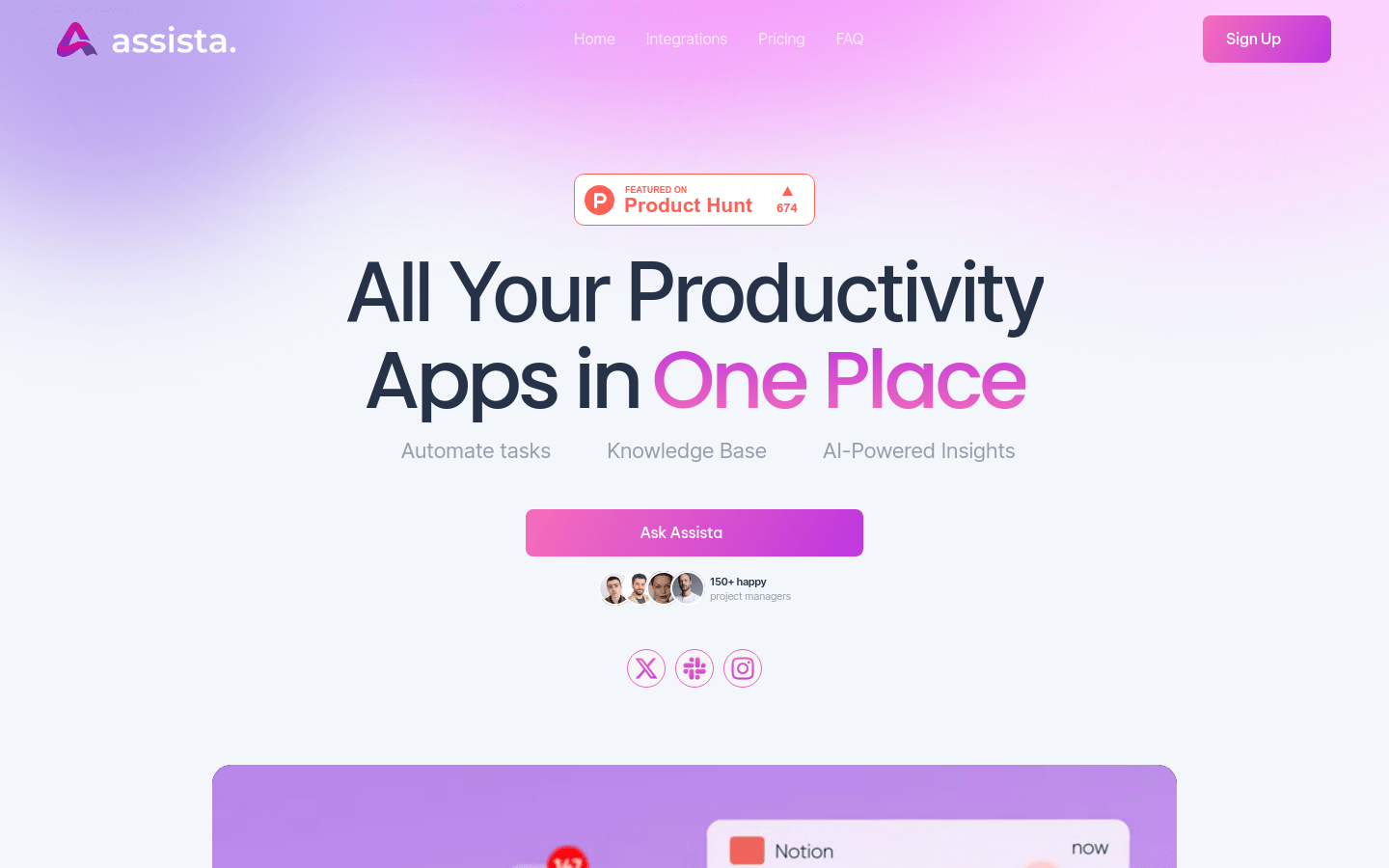
Assista is a revolutionary technology company transforming productivity in the digital age through advanced AI assistants. The platform is capable of conducting end-to-end discussions and tasks via simple text or voice messages, similar to Siri, but with the ability to integrate across multiple productivity apps such as Google, HubSpot, Notion, Trello, and Slack.
Demand group:
["Project manager: Improve project management efficiency by automating tasks and providing decision-making insights.","Team leader: Optimize team collaboration by integrating communication and task management.","Enterprise decision-maker: Get key business decisions through AI analysis data support "]
Example of usage scenario:
Project managers use Assista to automate routine tasks, saving 16 hours per week.
Teams can quickly access operations manuals through Assista 's knowledge base to improve work efficiency.
Enterprises use Assista 's AI insights to optimize email communication strategies and enhance customer engagement.
Product features:
Task Automation: Perform multiple app tasks with a single voice or text command.
Knowledge Base: A personalized, knowledge-rich command center covering all applications.
AI-driven insights: Use AI to quickly extract and analyze actionable insights from your application data.
Reduce clutter: Reduce the clutter of jumping between different apps and manage cross-platform tasks with simple commands.
Smarter Decisions: Provide insightful analysis of email communications to help craft appropriate responses.
Knowledge Amplification: Upload manuals and procedures to Assista 's knowledge base to ensure every team action is informed and accurate.
Flexible framework: As your team grows, Assista 's productivity framework scales easily.
Unified Tools: Seamlessly connect and manage all key apps like Slack, Gmail, and Asana.
Data Protection: Enjoy Assista 's advanced security measures to keep your information safe.
Usage tutorial:
Step 1: Visit the official website Assista and register an account.
Step 2: Choose a subscription plan that fits the size of your team.
Step 3: Start a 7-day free trial to experience various functions of Assista .
Step 4: Perform cross-app tasks with simple text or voice commands.
Step 5: Upload your manuals and procedures into Assista 's knowledge base.
Step 6: Leverage AI-driven insights to analyze your application data and gain valuable insights.
Step 7: Adapt and expand Assista 's functionality as needed to accommodate the growth of your business.