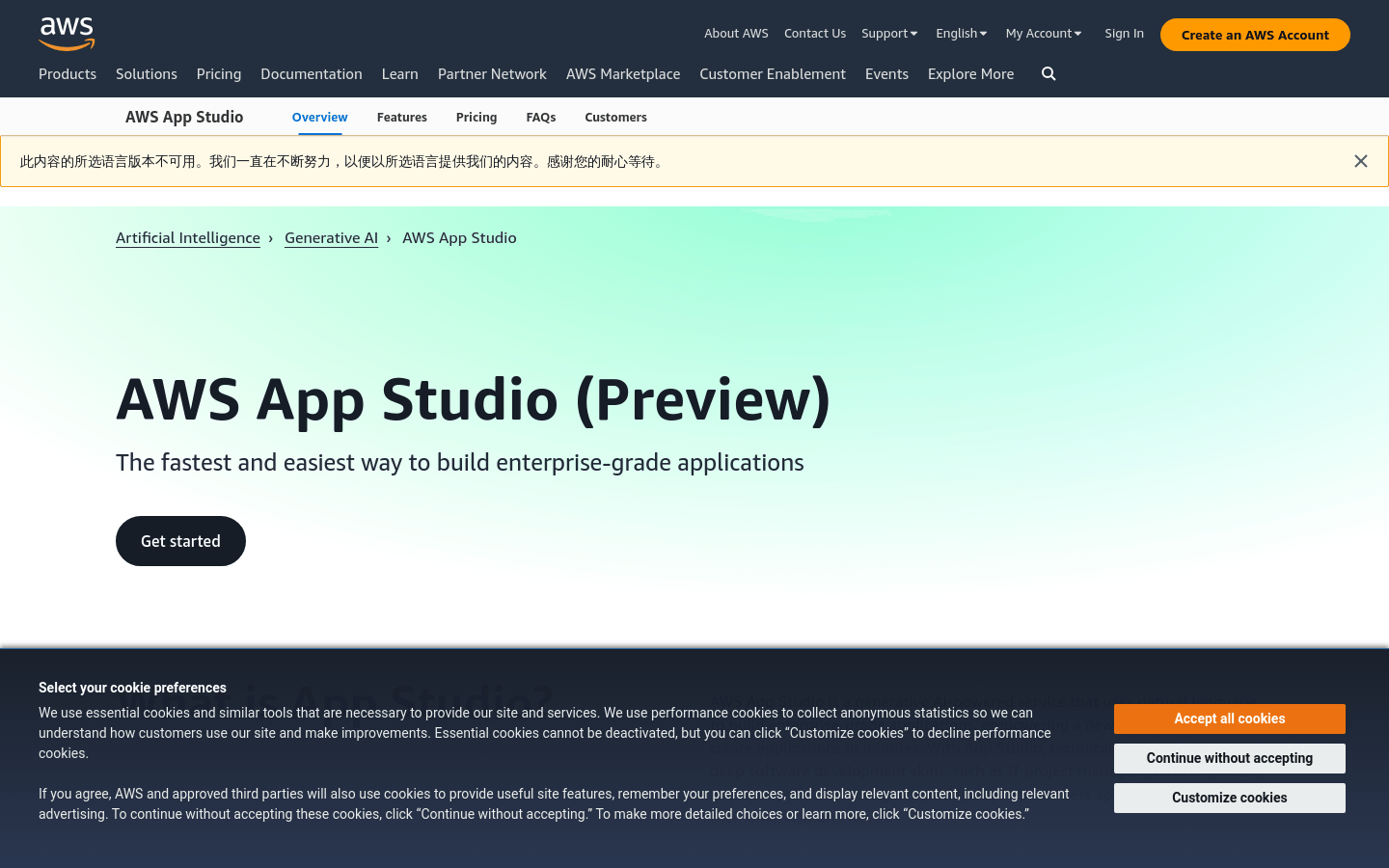
What is AWS App Studio?
AWS App Studio is a service that uses generative AI to build enterprise applications through natural language. It enables IT professionals like project managers, data engineers, and architects to develop business applications quickly without deep software development skills. This service provides secure, scalable, and high-performance applications, handling all deployment, operations, and maintenance tasks.
Target Audience:
AWS App Studio targets IT project managers, data engineers, and enterprise architects who may lack professional software development backgrounds but need to rapidly create applications tailored to their organization's needs. The product streamlines the development process, allowing them to focus on business logic and innovation rather than technical details.
Usage Scenarios:
Automate manual and repetitive tasks in claims processing.
Build centralized inventory and equipment management applications with data tracking capabilities.
Create low-code applications for project managers to streamline project intake, review, and approval processes.
Develop applications that reduce paper-based checks and issue reports using digital forms and dashboards.
Use a point-and-click interface to build applications that aggregate data from multiple sources into a single dashboard.
Key Features:
Quickly generate multi-page user interfaces, data models, and custom business logic by describing application requirements in natural language.
Modify applications via a point-and-click interface with detailed modification guidance provided by App Studio.
App Studio handles deployment, operations, and maintenance so you don't have to worry about underlying code or infrastructure.
Implement granular data, user, and application access controls to enhance visibility and compliance for IT teams.
Offer a pricing model where you can build applications for free; you only pay when users interact with published applications.
Getting Started:
1. Visit the AWS App Studio website and sign up for an account.
2. Describe your desired application using natural language.
3. App Studio generates the application’s multi-page user interface, data model, and custom business logic based on your description.
4. Use the point-and-click interface in App Studio to modify and optimize the generated application.
5. Follow the provided guidance to learn how to further customize and modify the application.
6. Deploy and test the application once it’s complete.
7. Publish the application for end-users to start interacting with it.







