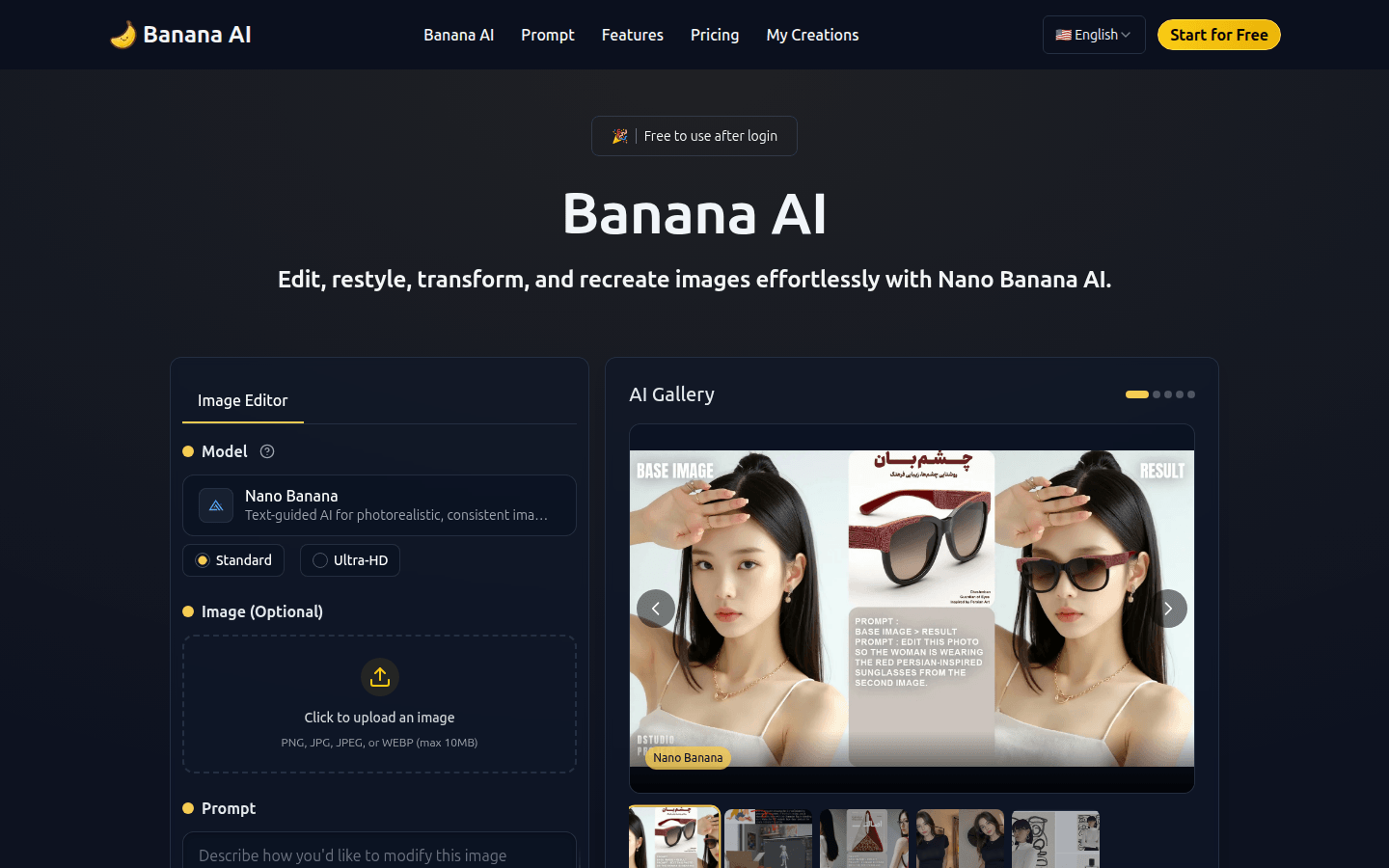
Banana AI is an advanced AI photo editor powered by Google's Nano Banana technology and Gemini 2 5 Flash Image. Its importance lies in making it easy for ordinary users to edit photos through simple text prompts without any design experience. The main advantages include extremely fast processing speed, which only takes 1-2 seconds to produce results; it can ensure the consistency of the subject's identity and characteristics during the editing process; it is simple to operate and has rich functions. The product background is based on advanced AI technology and aims to provide convenient image editing services for all types of users. It can be used for free after logging in. It is positioned to meet the needs of quick editing and users without design experience. It is suitable for scenarios such as creating avatars, brand vision, or creative portrait conversions.
Demand group:
["Ordinary users: For ordinary users without professional design skills, Banana AI is simple to operate and can complete complex photo editing with only text prompts, meeting daily photo beautification, creative production and other needs.", "Content creators: Content creators need to quickly produce a large amount of creative visual content. Banana AI's fast processing capabilities and rich functions can help them save time and improve creative efficiency.", "Marketers: Marketers need to create attractive visual images for brands, Banana AI can realize the conversion of various creative styles, ensure the consistency and uniqueness of brand vision, and enhance brand image. "]
Example of usage scenario:
Social media users can use Banana AI to add unique styles to their photos, such as converting selfies into anime style, to enhance their appeal on social media.
E-commerce merchants can use this tool to replace the background of product images and adjust the lighting to make the product display more prominent and increase the attractiveness of the product.
Advertising companies can use Banana AI to perform creative style conversion and color changes on advertising images, and quickly produce advertising images that match different themes.
Product features:
3D doll conversion: Banana AI can convert photos into interesting 3D dolls with realistic structure, perspective and shadow effects. It can create character-like miniature works of art in seconds, which is very suitable for avatars and creative displays.
Background replacement: Users can easily replace photo backgrounds with text prompts, and the software will automatically perform edge refinement and light matching to instantly create realistic composite images while maintaining natural and consistent edges, light, and details.
Lighting adjustment: Precisely control the lighting like a professional studio. Users can control the direction, intensity and atmosphere of the light to perfectly blend the subject and the background, and enhance the atmosphere of the picture through movie-like lighting effects.
Style conversion: Photos can be instantly converted into various art and design styles such as watercolor, oil painting, animation or cyberpunk. While changing the style, the identity of the subject remains unchanged, and the creative appearance can be easily switched.
Color Change: Naturally change the color of objects or entire scenes in photos. Keep material textures and borders flawless when modifying hair, clothes, or background tones, and easily switch color themes.
Age Transformation: This feature allows users to see themselves at different ages, with the software generating younger or older versions while keeping facial features naturally identifiable, giving the portrait a fun and creative twist.
Usage tutorial:
Upload a photo: First upload the photo you want to edit, it can be a selfie, portrait or any image you want to convert.
Enter a prompt: Simply enter a text prompt that describes your editing needs, such as "Turn this photo into a cartoon style" or "Add a sunset background."
Click Generate: After entering the prompt, click the Generate button and Banana AI will process your request and apply the editing effects in seconds.
Preview, download and share: After editing is complete, preview the results. If you're happy with the result, you can download the image or share it directly on social media.







