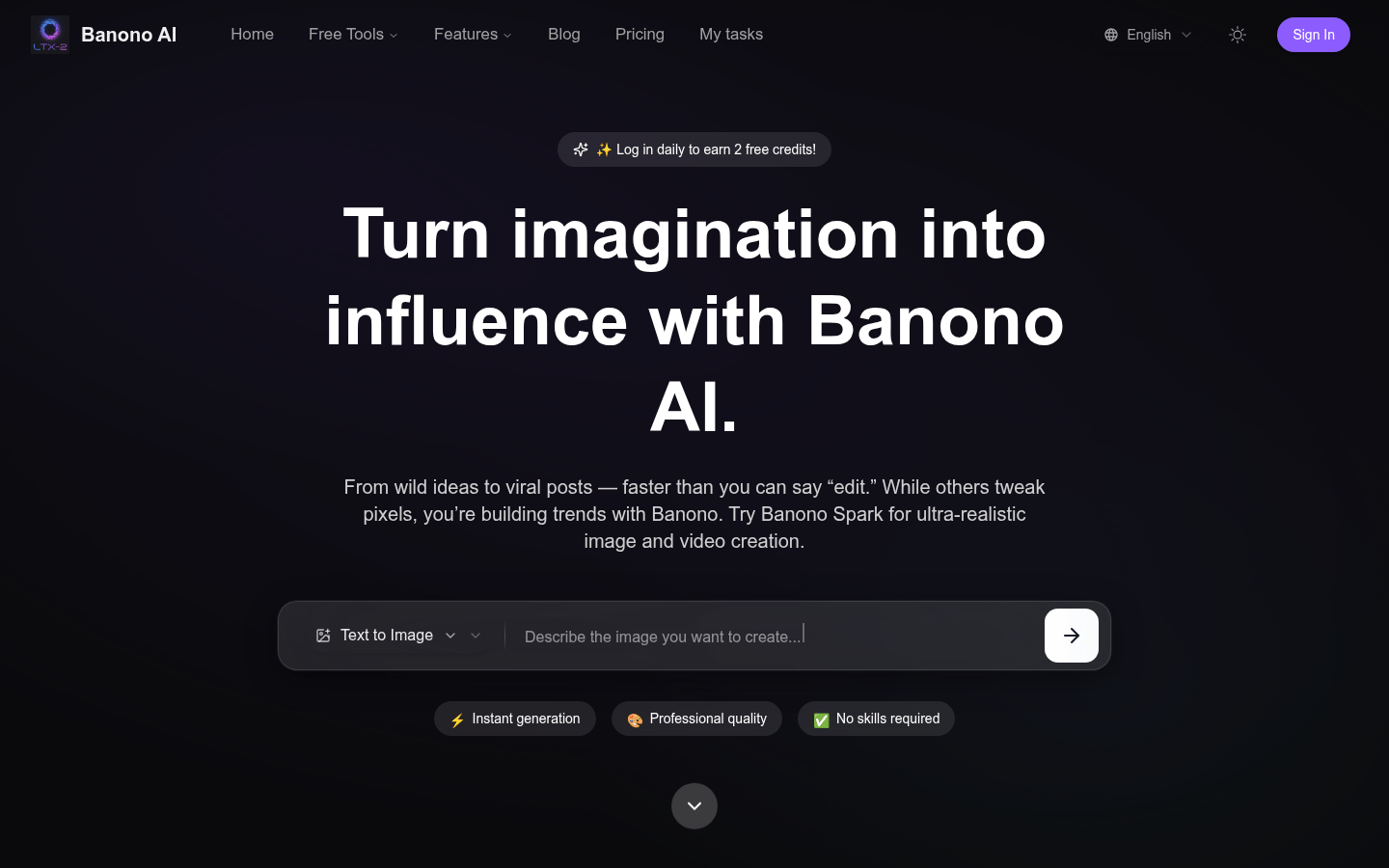
Banono AI is an image editing tool based on Google's Nano Banana model. There is no need to download an application. Users only need to upload images and enter prompts to use. Its main advantages include instant generation, professional quality, no skills required, etc. The product background relies on advanced AI technology to meet the image and video creation needs of different users. In terms of price, a variety of paid packages are available, with monthly and annual payment options, and a 40% discount for the first purchase. The positioning covers individual lightweight users, professional creators and teams, as well as large enterprises and professional studios.
Demand group:
["Individual users: For individual users, Banono AI is simple and easy to use. No professional skills are required. Just upload photos and enter prompts to quickly generate the images and videos you want to meet daily entertainment, social media sharing and other needs.", "Professional creators and teams: Professional creators and teams can take advantage of Banono AI 's multi-model support, fast generation speed and high-quality output to improve work efficiency and achieve more creativity, such as producing advertisements, promotional videos, etc.", "Large enterprises and professional studios: Large enterprises and professional studios have higher requirements for image and video quality and efficiency. Banono AI 's high credit limit, multi-tasking capabilities and priority support services can meet their large-scale, high-quality creation needs."]
Example of usage scenario:
Social media creators can use Banono AI to generate interesting images and videos that attract more attention and interactions.
Advertising agencies can leverage Banono AI ’s professional-quality output to create high-quality advertising materials.
Game developers can use Banono AI to create game characters and scenes to improve the visual effects of the game.
Product features:
Text-to-image function: Users only need to describe the image content, and Banono AI can instantly generate professional-quality, detailed and realistic images without any skills, suitable for social media and professional purposes.
Text-to-video feature: Banono AI ’s text-to-video generator transforms users’ prompts into videos with top-notch visuals and perfectly synchronized audio, giving users a vivid video creation experience.
Image-to-video function: Users can leverage existing photos to create stunning videos with style consistency and cinematic audio effects through Banono AI .
Image to image function: This function can convert the user's existing images into new-style images, providing users with high-quality image re-creations that reflect the user's unique creativity.
Image editing functions: Banono AI supports a variety of editing operations on images, such as enhancing contrast, improving color, improving lighting, cropping and deleting details that affect composition, etc., making ordinary photos better.
Usage tutorial:
1. Upload a photo: Select a portrait, pet photo or character image. Banono AI is best suited for processing clear, focused facial images, and supports JPG and PNG formats.
2. Enter a creative tip: Use natural language to describe the output effect you want, such as "Superhero statue on lava base" or "Anime girl in the rain in Tokyo".
3. Generate with Banono AI : Banono AI will connect to the advanced model to generate 3D-style images, most images are completed in 10-20 seconds.
4. Download or share: Preview your AI creations. For paid packages, you can download high-definition images without watermarks, and you can also share them directly to social media with one click.







