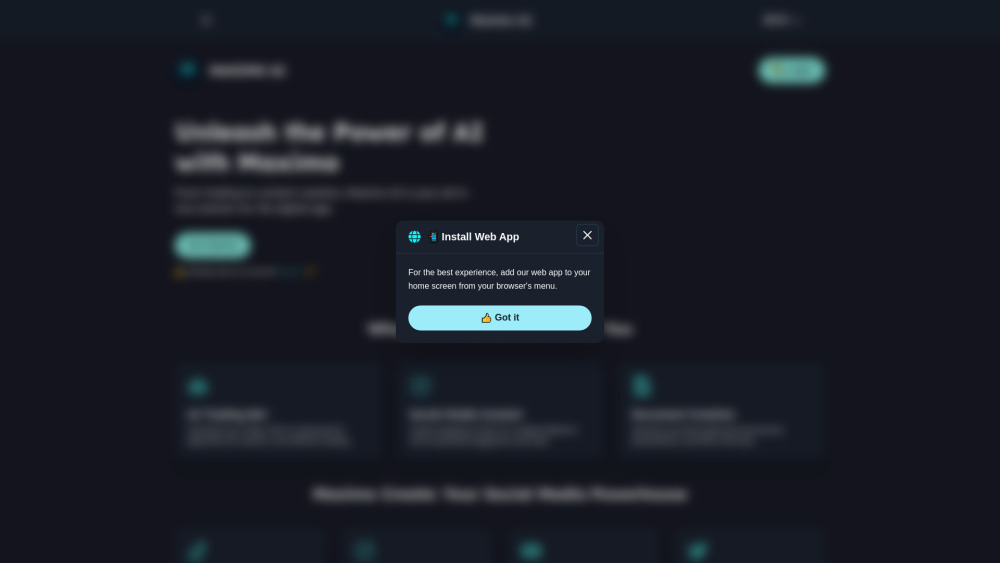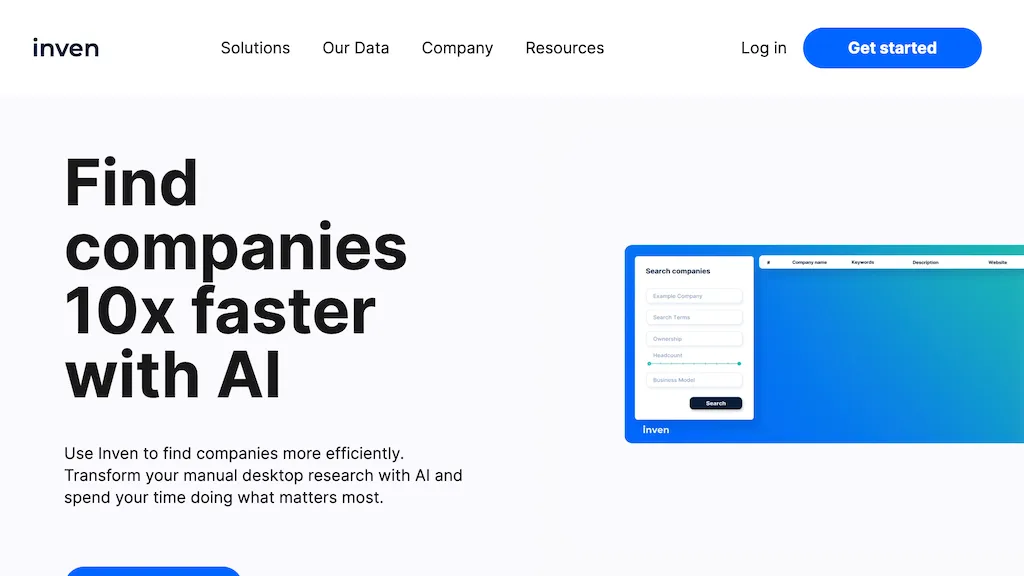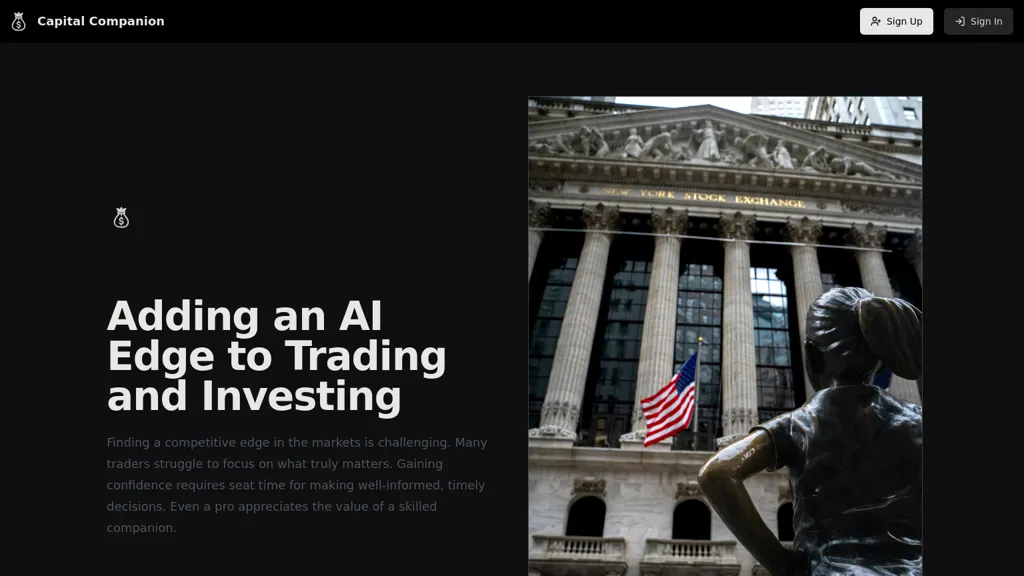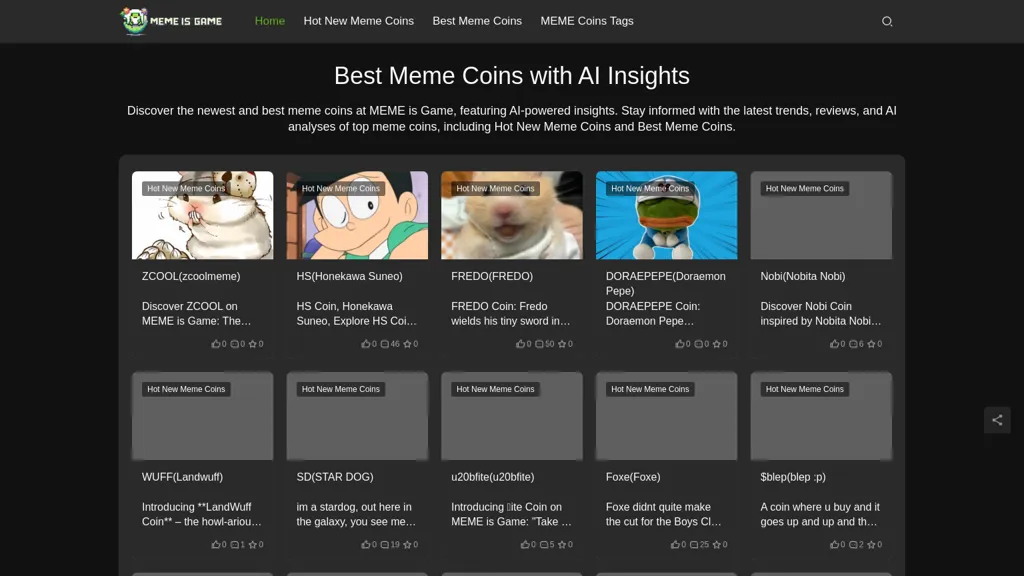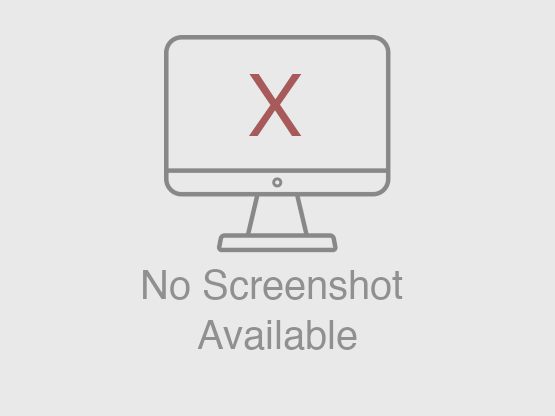
Bazaar is an AI video generator developed by Neural Hub Limited, focusing on the production of software demonstration videos. Its importance lies in greatly simplifying the creation process of software demonstration videos, allowing users to quickly obtain professional animated videos without the need for complex video production skills. Its main advantages include simple operation. Just describe the requirements or upload materials, and AI can generate animations immediately; save time and cost, improve production efficiency; support for input of a variety of material, such as screenshots, Figma design, YouTube reference, etc. Product positioning is to provide convenient video production solutions for software developers, marketers, etc. Currently, free trials are available, and users can get 100 free tips.
Demand population:
["Software Developer: When software developers promote their own software, they need to create professional demonstration videos to show the functions and features of the software. Bazaar's rapid generation function can save developers' time and energy, allowing them to devote more time to the development and optimization of the software. At the same time, software developers can upload software screenshots and detailed descriptions to make the generated video more accurately display the actual usage scenarios of the software. ", "Marketers: Marketers need to create attractive promotional videos for products to increase product visibility and sales. Bazaar's AI generation ability can help marketers quickly create professional demonstration videos, and can flexibly adjust the style and content of the video according to different marketing goals and audiences. In addition, the software supports the generation of "viral" videos with dissemination, which helps marketers expand the influence of the product.", "Freeworkers: Freelancers need to manage their finances and businesses. Bazaar provides custom financial dashboards to help them better track their income, spending and savings. At the same time, freelancers can use this tool to create business presentations videos to show their services and capabilities to customers and attract more business opportunities."]
Example of usage scenarios:
The software company produces demonstration videos for the newly launched software, uploads software screenshots and describes functional features, and uses Bazaar to quickly generate professional demonstration videos for product official websites and social media promotion.
The marketing team produces promotional videos for a mobile application, using Bazaar's templates and custom functions to generate creative and attractive videos, and promote them on major platforms, attracting a large number of users to download.
Freelancers create presentation videos for their financial business, use Bazaar to generate financial dashboard animations containing income, expenditure and savings goals, showing potential customers their financial management capabilities and gaining more opportunities for collaboration.
Product Features:
Support text description to generate videos: Users only need to describe the content of their expected software demonstration video in detail, and AI can quickly generate corresponding professional animation videos based on these descriptions, without complex operations and professional skills.
Accepts uploading of multiple materials: allows users to upload screenshots of the software, Figma design files, and YouTube video references, allowing AI to generate demonstration animations that match the style and content of the material based on these materials, so that the generated videos are more in line with actual needs.
Template creation and customization: Users can start creating videos from preset templates, and can also use prompt words to personalize the templates to meet the display needs of different styles and functions, making the video more unique.
Generate viral application videos: Help users create disseminated videos for their applications, attract more users' attention and interest through intelligent creation of AI, and enhance the influence of applications.
Financial dashboard customization: In response to the business needs of freelancers, it can generate a special financial dashboard, including income tracking, expense monitoring, savings targets and customer payment history, making it easier for freelancers to manage their finances.
Tutorials for use:
1. Visit the website: Open the browser and visit Bazaar's official website https://bazaar.it.
2. Register and log in: If you are a new user, click "Sign Up" to register; if you already have an account, click "Login" to log in.
3. Choose how to create: You can choose to start with a text description and describe the video content you want in detail; you can also upload screenshots, Figma design files, or YouTube reference videos.
4. Generate video: After submitting the description or material, wait for the AI to generate professional animation videos based on your input.
5. Editing and Perfecting: If you are not satisfied with the generated video, you can use prompt words to further edit and perfect the video until the effect you expect is achieved.
6. Download and share: After completing the video editing, save the generated video download locally, or directly share it to social media, official website and other platforms.