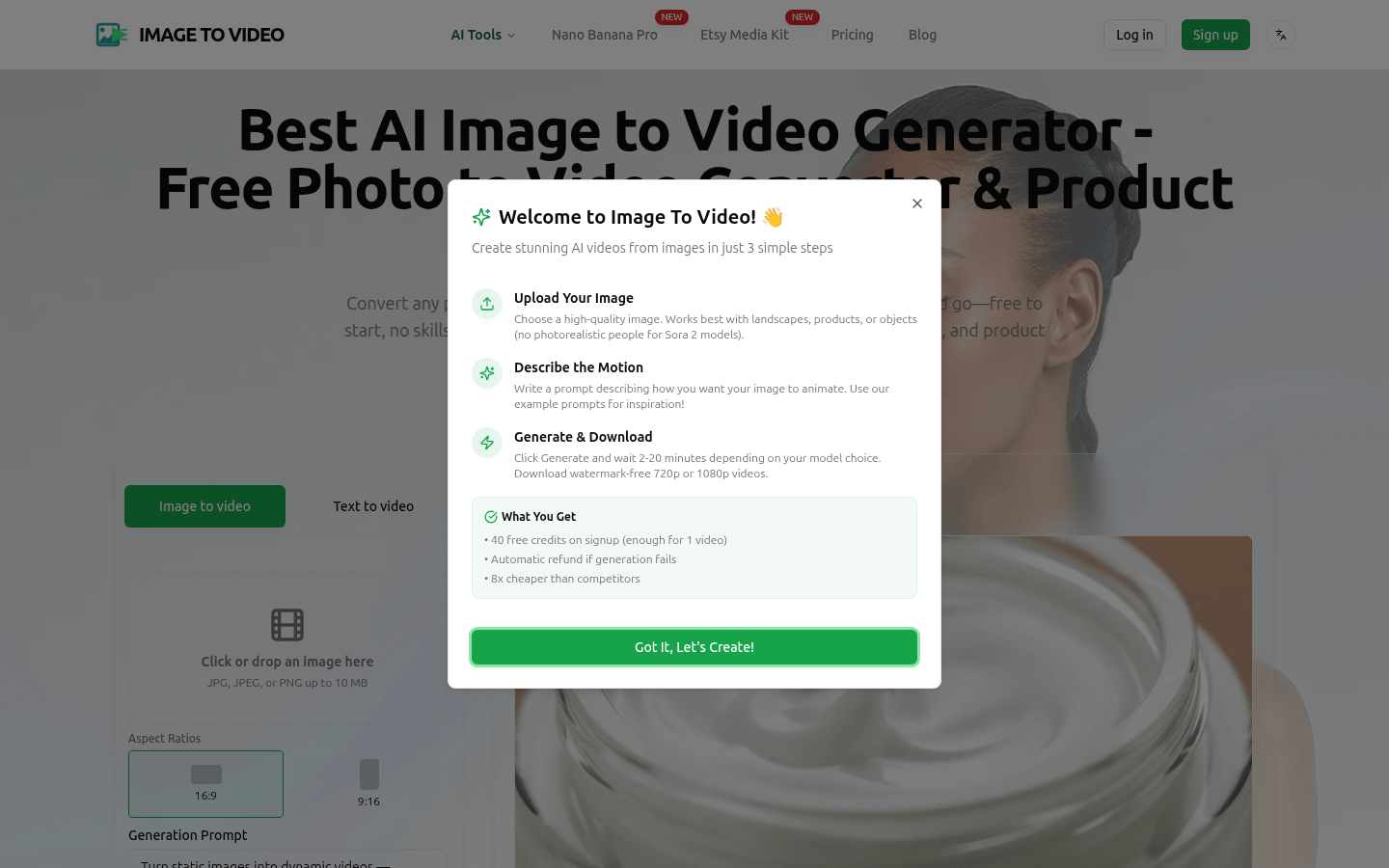
Image To Video is an image to video conversion tool based on AI technology. Its importance lies in providing users with a convenient and efficient way to create videos. Key benefits include free startup, no skills required, no watermark, multiple templates and motion effects. New users have 40 free points, and different models charge different fees. For example, Sora 2 Basic charges 40-200 points depending on the length of time. This product is positioned for all types of users who need to quickly produce videos, whether for commercial promotion or personal creation.
Demand group:
["Marketers: can quickly convert product images into promotional videos for marketing activities and social media promotion, improving work efficiency and publicity effects.", "E-commerce store owners: can make product images into attractive videos, increase product display effects, and improve conversion rates.", "Content creators: without complex video production skills, you can use this tool to quickly generate high-quality videos and enrich creative content.", "Social media managers: can quickly convert product images into videos to improve the content attractiveness and user engagement of social media.", " "Freelance designer: Provide video production services to customers, save time and energy, and increase charging standards."]
Example of usage scenario:
Marketing Director Sarah Chen created 20 product promotional videos in one afternoon, with high quality and lower cost than hiring a video agency.
E-commerce store owner James Rodriguez increased his conversion rate by 40% after using the tool.
Startup founder David Kim took advantage of the free tier to validate the MVP and save costs.
Product features:
Supports multiple image formats: You can upload images in JPEG, PNG or WebP format, and the image size is limited to 10MB, making it convenient for users to use image materials from different sources.
Multi-model video generation: Provides multiple models such as Sora 2 Basic, Sora 2 Pro and Veo 3 1. Different models have different generation times and effects, and users can choose according to their needs.
Multiple video qualities and formats: Supports 720p and 1080p resolutions, with horizontal 16:9 and vertical 9:16 formats. Videos are exported in MP4 format, compatible with mainstream social media platforms and video editing software.
Free points trial: New users can get 40 free points for video generation, lowering the threshold for users to try.
Text to video function: In addition to converting pictures to videos, it also supports generating videos through text descriptions to meet the needs of different scenarios.
No watermark videos: Videos generated using paid points have no watermarks, ensuring video quality and professionalism.
Commercial Use License: Generated videos can be used for commercial purposes, with an explicit commercial license available to Pro and Ultimate plan subscribers.
Usage tutorial:
1. Visit the website: Open a web browser and enter the URL https://image-to-video.app to enter the product page.
2. Register and log in: If you are a new user, click "Sign up" to register; if you already have an account, click "Log in" to log in.
3. Select the conversion method: You can choose to upload a picture to convert the picture to a video, or you can switch to the "Text to Video" tab to generate a video through text description.
4. Upload pictures or enter text: If you choose to convert pictures to videos, click the upload button and select pictures that meet the format and size requirements; if you choose to convert text to videos, enter the description in the corresponding input box.
5. Choose a model: Choose a suitable model from models like Sora 2 Basic, Sora 2 Pro, and Veo 3 1 based on your needs and budget.
6. Waiting for generation: After submitting the task, wait for the video to be generated. The generation time varies depending on the model. You can leave the page and you will receive a notification after completion.
7. Download the video: After the video is generated, click the download button to save the video locally. The video format is MP4.







