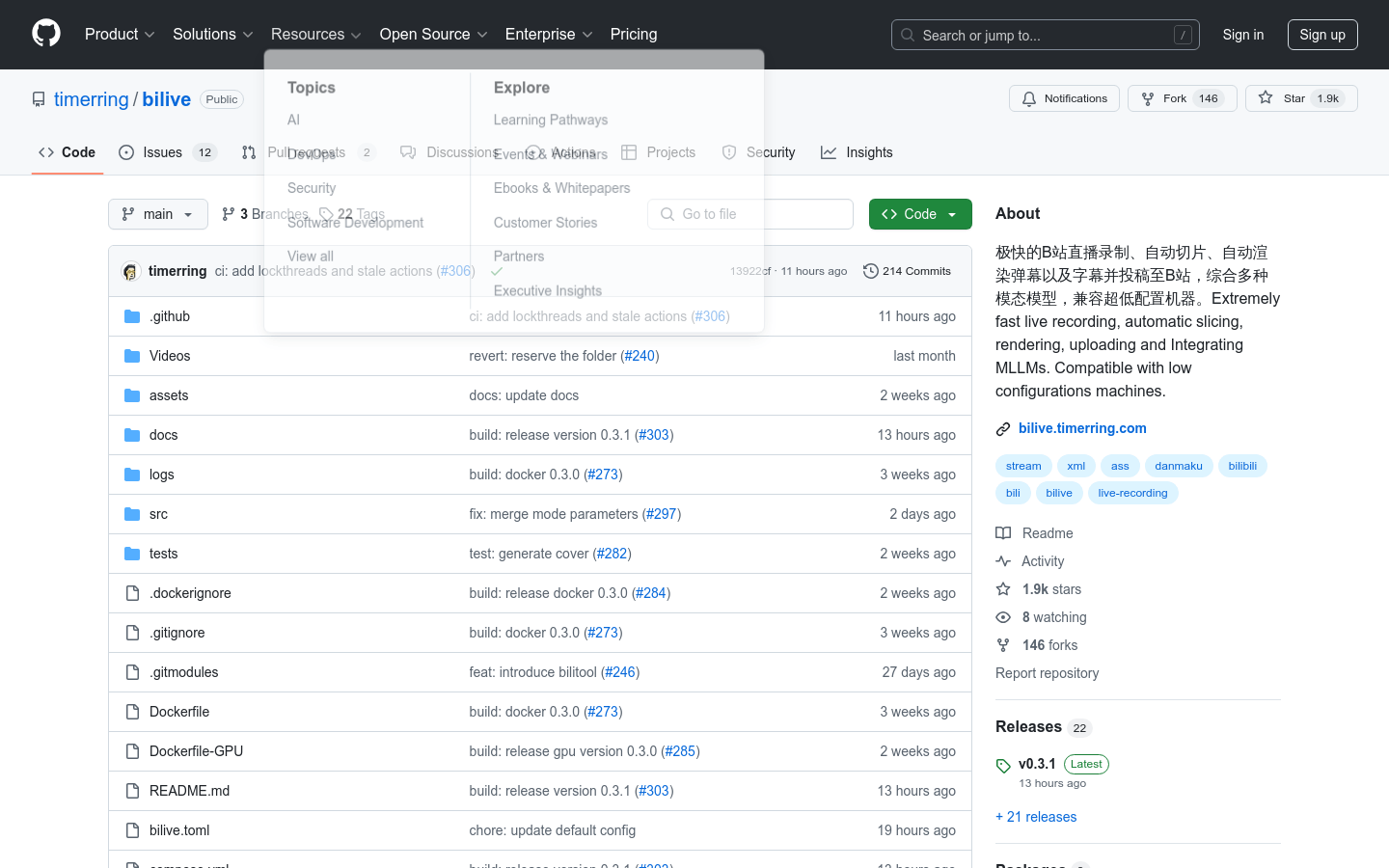
bilive is a tool designed for live broadcast recording on B. It supports automatic slicing, barrage rendering and subtitle generation, compatible with low configuration devices, and is suitable for a wide range of user groups. Its main advantage is that it efficiently handles live content, supports multi-room recording, and can generate high-quality content and cover images to ensure that users can quickly share recording results, which is suitable for individuals and small teams. This product is open source and free to use, and is committed to providing convenience to users.
Demand population:
"This product is suitable for anchors, content creators and users who want to automatically process live content. With bilive , they can save a lot of time, quickly and efficiently process and share live content, and enhance the audience experience."
Example of usage scenarios:
User A uses bilive to record his own game live broadcast and automatically generates exciting clips and shares them to B.
User B uses bilive to record content in multiple live broadcast rooms at the same time to achieve diversified creation.
User C processes dubbing videos through bilive , and quickly uploads the recorded content into subtitles for videos.
Product Features:
High-speed recording: Using pipeline pipeline technology, the recording and live broadcast delay is only half an hour.
Multi-room support: Record multiple live broadcast rooms at the same time, and support multiple barrage information.
Automatic rendering: converts the barrage into subtitles in the video and uploads automatically.
Low hardware requirements: No GPU required, support low configuration server operation.
High-energy segmentation: Automatically segment exciting segments according to the density of the barrage for easy sharing.
Persistent login: Supports persistent login and multi-p video upload.
Automatically generate video cover: Automatically obtain video screenshots and upload them through the image generation model.
Loop live streaming: supports multiple platforms to push streaming simultaneously, suitable for scenarios where all-weather live streaming is required.
Tutorials for use:
1. Clone the project and update the submodule: git clone --recurse-submodules https://github.com/timerring/bilive.git.
2. Install the dependency library: cd bilive && pip install -r requirements.txt.
3. Configure the bilive .toml file and set the voice recognition parameters.
4. Start the recording command and select the appropriate mode to record live content.
5. Wait for the recording to be completed, bilive will automatically process and upload the video.







