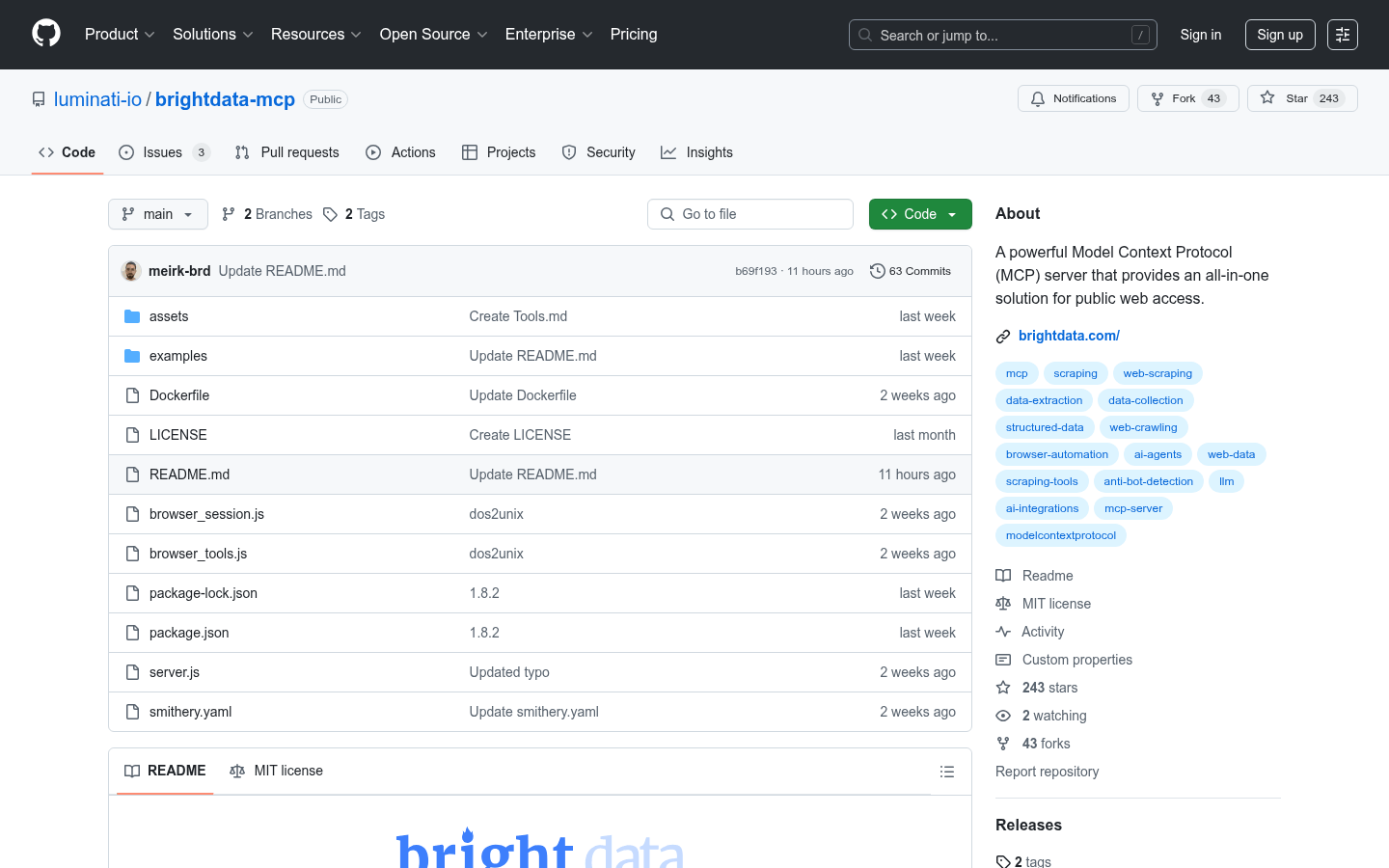
Bright Data MCP is a powerful model context protocol server that allows AI agents and applications to access and extract web page data in real time. Its main advantages include the ability to bypass geographical restrictions and website detection, providing unhindered access to network data, greatly enhancing AI's capabilities in data collection and information retrieval. The product is positioned to support business users who need real-time, reliable web data, and is priced on demand, and new users can get a free trial.
Demand population:
"This product is suitable for business users who need real-time web data, such as market researchers, data analysts and software developers. By using Bright Data MCP , they are able to effectively acquire and process web data, supporting decision-making and business development."
Example of usage scenarios:
Get information about upcoming movies in a specific region.
Check Tesla's current market value.
Get the Wikipedia article of the day.
Product Features:
Real-time web access: Get the latest information directly from the web page.
Bypassing geo-restrictions: Content is accessible regardless of location restrictions.
Web page unlocker: Provides website navigation and robot detection protection.
Browser control: Optional remote browser automation function.
Seamless integration: Perfectly compatible with all compatible AI assistants.
Supports multiple clients: suitable for various types of proxy.
Improve data acquisition efficiency: Enhance the network data extraction capabilities of AI agents.
User-friendly settings: simple configuration, quick and easy to get started.
Tutorials for use:
Install node.js to get the npx command.
Add the MCP server settings for Bright Data in the Claude Desktop configuration file.
Create and configure the Web Unlocker Agent Zone in the Bright Data Control Panel.
Get and set up the API token for authentication.
Run the MCP server using the npx command to start real-time data access.







