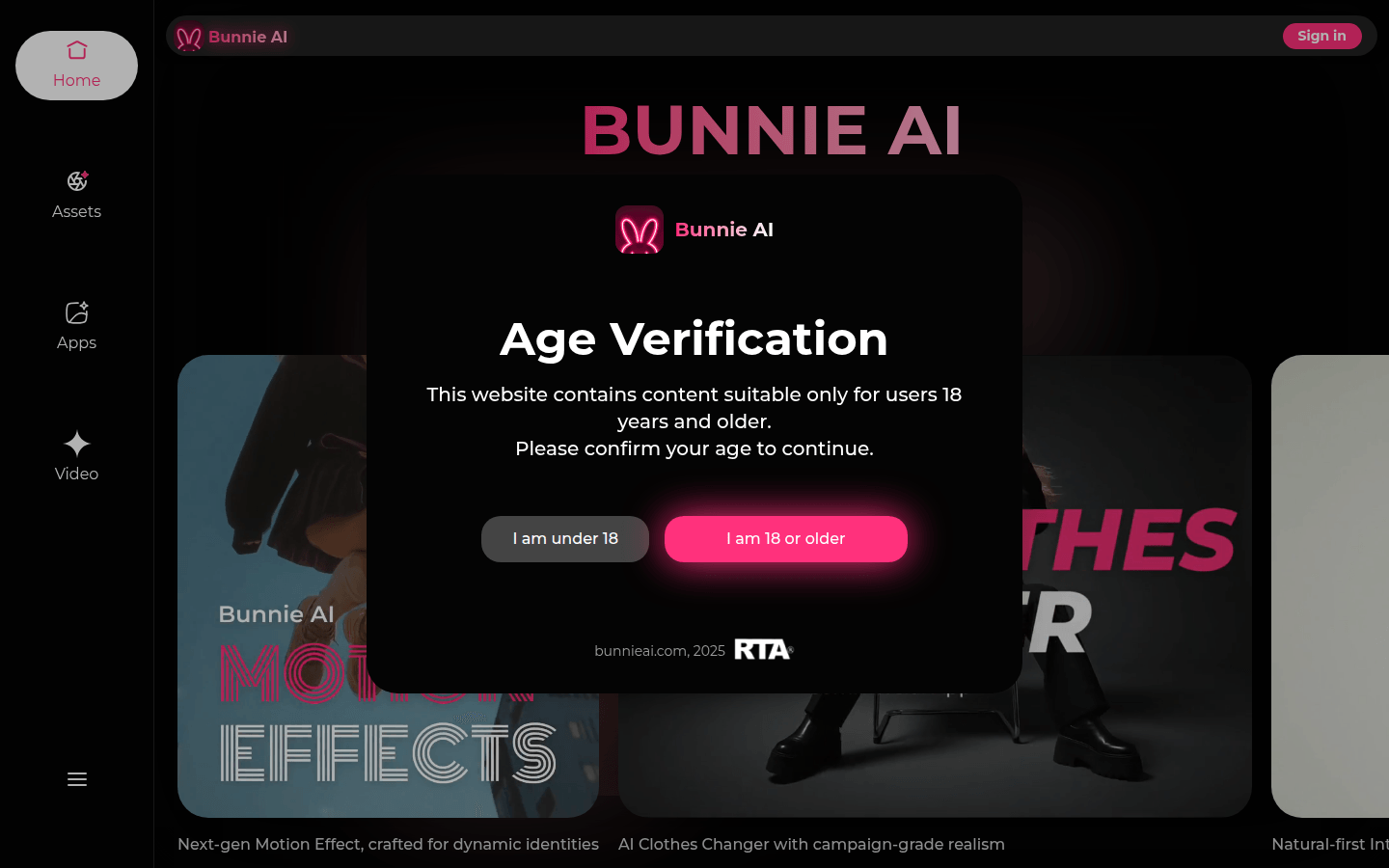
Bunnie AI is a revolutionary AI video generation tool. Its core advantage is that it can convert various images into high-quality videos with simple operations. It has over 1,000 professionally designed templates that require no complicated prompt writing and expertise, and can quickly generate videos with a one-click animation system. It features a zero learning curve compared to traditional tools, making professional video creation accessible to everyone. In terms of product background, it continuously updates its template library based on the latest trends and user feedback to meet the diverse creative needs of users. In terms of price, three subscription packages are available: basic, professional and advanced. There is an exclusive discount for the first subscription, and you can also earn extra points by participating in activities. Its positioning is to provide users with convenient, efficient, and high-quality video creation solutions, from which both individual users and content creators can benefit.
Demand group:
["Content creators: For content creators, Bunnie AI provides rich templates and the ability to quickly generate videos, which can help them save time and energy, quickly produce high-quality video content, and meet the publishing needs of different platforms.", "Social media enthusiasts: Users on social media can use Bunnie AI to transform their photos into interesting and creative videos, increase exposure and interactivity on social media, and attract more attention.", "Corporate marketers: Corporate marketers can use Bunnie AI produces promotional videos to showcase product features, brand image, etc., attract customers through vivid video content, and improve marketing effects. ", "Pet lovers: Pet lovers can convert photos of their pets into cute animated videos and share them with other pet lovers to increase social interaction related to pets. ", "Creative people: Creative people can use Bunnie AI 's diverse templates and special effects allow you to realize your own creative ideas and explore different video styles and expressions. "]
Example of usage scenario:
Social media bloggers can use Bunnie AI to turn their photos into AI dance videos and publish them to platforms such as TikTok to attract more fans.
Companies can use Bunnie AI 's special effects templates to create product promotion videos to showcase the unique selling points of their products and increase brand awareness.
Pet owners can upload photos of their pets to Bunnie AI to generate cute pet animation videos, share them in the pet community, and interact with other pet owners.
Product features:
One-click animation system: Just upload a photo, choose from more than 1,000 professionally designed templates, and convert your photo into a high-quality AI video in seconds, without complex prompt writing and expertise.
Diversified template library: The template library covers a variety of creative needs, including AI dance videos, interactive themes, pet animations, special effects, etc., and will be continuously updated based on the latest trends and user feedback.
High-quality video effects: Utilizing advanced data sets and cutting-edge model optimization technology, the generated videos have ultra-realistic quality, avoiding common problems such as body deformation, facial inconsistency, or unsmooth movements.
Generate results quickly: Optimized infrastructure ensures professional-grade video results in seconds. Simple operation, just select a template, upload an image, and click Generate.
Multi-platform support: It can be used seamlessly whether on the web or mobile devices, making it convenient for users to create videos anytime and anywhere.
Community interaction and rewards: Users can participate in regular contests, interact with officials on social media, and participate in community events to earn additional video generation points.
Personalized creation: Users can choose different templates and effects according to their own preferences, and convert photos into videos of various styles to meet personalized creation needs.
Usage tutorial:
Step 1: Choose a template. Browse Bunnie AI ’s rich template library and choose any inspiring video template based on your creative needs.
Step 2: Upload the image. Choose a photo that you like, for best results it is recommended to choose an image that matches the pose, subject type (people, animals, etc.) and angle of the template.
Step 3: Generate with one click. Click the generate button and wait less than a minute for the personalized AI video to be created.
Step 4: Share your work. If you like the resulting video, you can share it on social media and tag Bunnie AI . Participate in community contests for a chance to win points.







