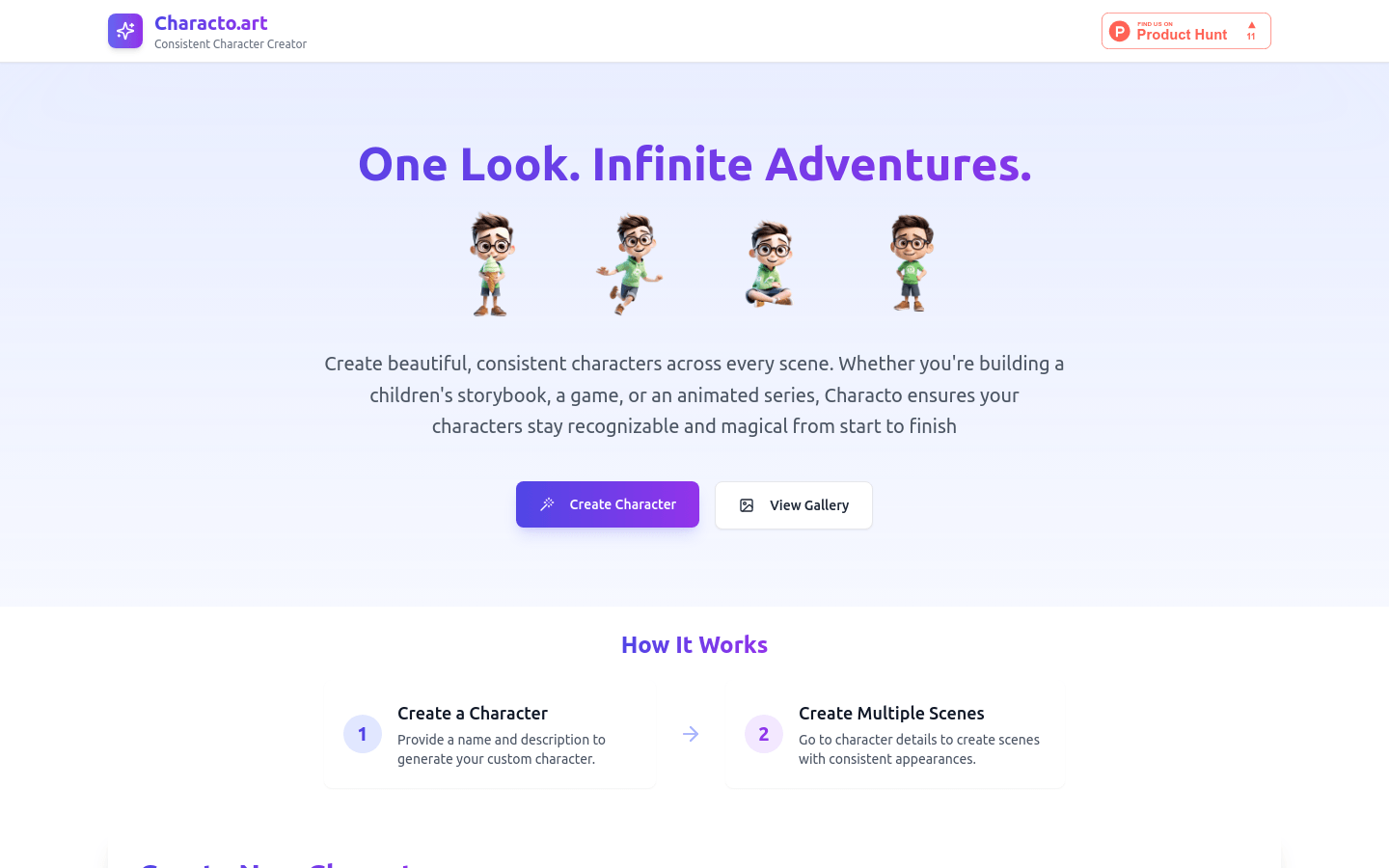
Characto is an AI-driven character generator that creates beautiful, consistent characters in each scene. Whether you are building children’s storybooks, games, or animation series, Characto ensures that your characters are always recognizable and magical.
Demand population:
Characto is suitable for picture book authors, game developers, animation producers, etc. who need to create beautiful and consistent characters. Its simple and easy-to-use interface and diverse style choices allow users to quickly generate roles that meet their needs, saving creative time.
Example of usage scenarios:
The picture book author uses Characto to create unique character images to add vivid color to the story.
Game developers use Characto to generate character models in the game to ensure the overall style is unified.
When creating an animation series, the animation producers maintain the consistency of the character's appearance through Characto to improve the viewing.
Product Features:
A custom role can be generated with a simple description.
Create multiple scenes to ensure a consistent appearance.
Provides a variety of character style choices, such as ink, paper, animation, etc.
Allows you to add reference images to inspire character creation.
Created roles can be browsed and managed, making it easy to view and edit at any time.
Suitable for building character-driven projects, such as picture books, game development, animation production, etc.
Support role preview function to help users preview before creation.
The appearance and characteristics of the character can be flexibly adjusted according to different scenario needs.
Tutorials for use:
Visit the Characto website: https://Characto.stickywicketlabs.com
Click "Create Character" to create a new role, fill in the name and description.
Select the character style, such as ink, paper, etc., and add reference pictures to assist in creation.
Click Generate Character to generate the role and view and manage the created roles in Characto Gallery.
Create multiple scenes for the character in "Create New Scene" to maintain consistency in appearance and improve the coherence of the character's image.







