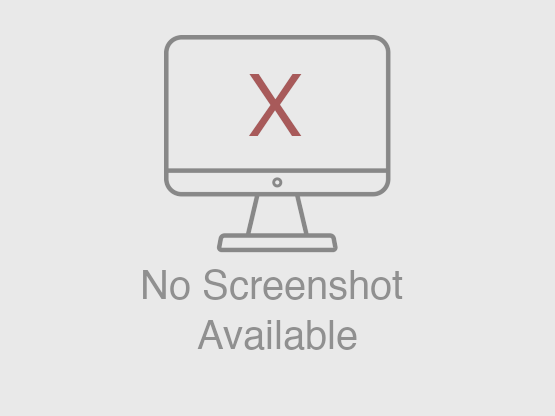
ChatBetter is a chat platform that integrates multiple mainstream AI models. Its core function is to automatically select the most suitable AI model to answer user questions, avoiding the hassle of users manually selecting models. The product background is to meet users' needs to obtain answers efficiently and accurately when using AI. Its importance simplifies the process of users interacting with different AI models and improves the efficiency of obtaining information. This product provides free trials and is positioned to provide a one-stop AI chat service for individual users and corporate users.
Demand population:
["Individual User: For individual users, ChatBetter provides a simple and easy-to-use interface and automatic model selection function. You don't need to understand the characteristics of each model, you can get accurate answers by asking questions. Whether it is writing, learning, or daily information query, you can quickly meet your needs and save time and energy. ", "Enterprise User: Enterprise users can use ChatBetter 's team collaboration function to achieve efficient communication and project collaboration among team members. At the same time, enterprise-level security and management control functions ensure the security and standardization of data. In addition, the data connection function can combine internal data with AI models to improve business efficiency. ", "Developers and researchers: Developers and researchers can use multiple mainstream models integrated into ChatBetter for testing and comparison, and explore the performance of different models in different scenarios. At the same time, the function of automatic model selection and multi-model combination also helps them quickly verify and implement new ideas and algorithms."]
Example of usage scenarios:
Market research: The corporate market department can use ChatBetter to conduct research on market trends, and the system automatically selects appropriate models to analyze industry data and provides comprehensive market reports.
Content creation: Content creators can use the multi-model comparison function to obtain copywriting suggestions from different styles and ideas, and then merge them into a high-quality article.
Project Planning: When a team is planning a project, they can use the workflow simplification function and call the research, thinking and writing models in turn to complete the project analysis, planning and document writing.
Product Features:
Automatic model selection: The system will automatically analyze and select the most appropriate AI model to give answers based on user's questions, ensuring that the most accurate answer can be obtained every time, without the need for the user to manually select the model.
Multi-model comparison: Supports the display of answers from different large language models side by side, so that users can intuitively see the differences between each model, so as to comprehensively judge and draw more comprehensive conclusions.
Comprehensive response merge: The ability to blend insights from multiple models and can be clearly presented when there are differences between models, providing users with a comprehensive and accurate answer.
Workflow simplification: Different models can be easily connected in series, such as using research models for data and information analysis, using thinking models for task planning, and using writing models to generate relevant content, making complex tasks more efficient.
Team Collaboration Function: Designed for the team, it supports sharing dialogue content among team members, facilitates collaboration on projects, and integrates existing workflows into the platform to improve team work efficiency.
Enterprise Security: Provides simple single sign-on function, which can be set up with mainstream identity providers such as Okta, Microsoft, Google, etc. within a few minutes, reducing the complexity of IT management.
Flexible management control: Administrators can control team members' permissions to use the model on a simple dashboard, set relevant policies, and manage access.
Convenient data connection: It can easily connect to commercial tools such as Databricks, Google Drive, Confluence, Slack, etc., making user data searchable and available, and more data connection options will be added in the future.
Tutorials for use:
Step 1: Visit the ChatBetter official website, click "Sign Up for Free" to register, and fill in the necessary information to complete the registration process.
Step 2: After logging in to the account, enter the chat interface and enter your own question in the input box.
Step 3: The system will automatically select the most appropriate model to answer, and users can view the answer results. If you need to compare the answers of different models, you can click the relevant button to compare multiple models.
Step 4: To use the workflow function, users can select different models in sequence according to task requirements for use in series. For example, first use a research model for analysis, then use a thinking model for planning, and finally use a writing model to generate content.
Step 5: For the team collaboration function, the team administrator can invite members to join the team and set members' access rights and usage policies. Members can share conversations and collaborate projects on the platform.
Step 6: If you need to connect to corporate data, users can find the data connection options in the settings and follow the prompts to connect to business tools such as Databricks and Google Drive.







