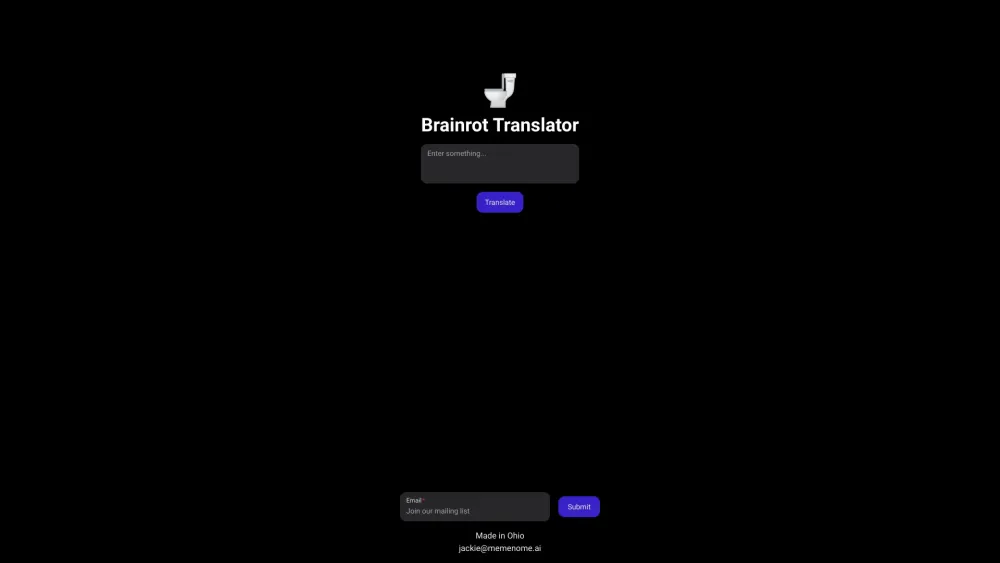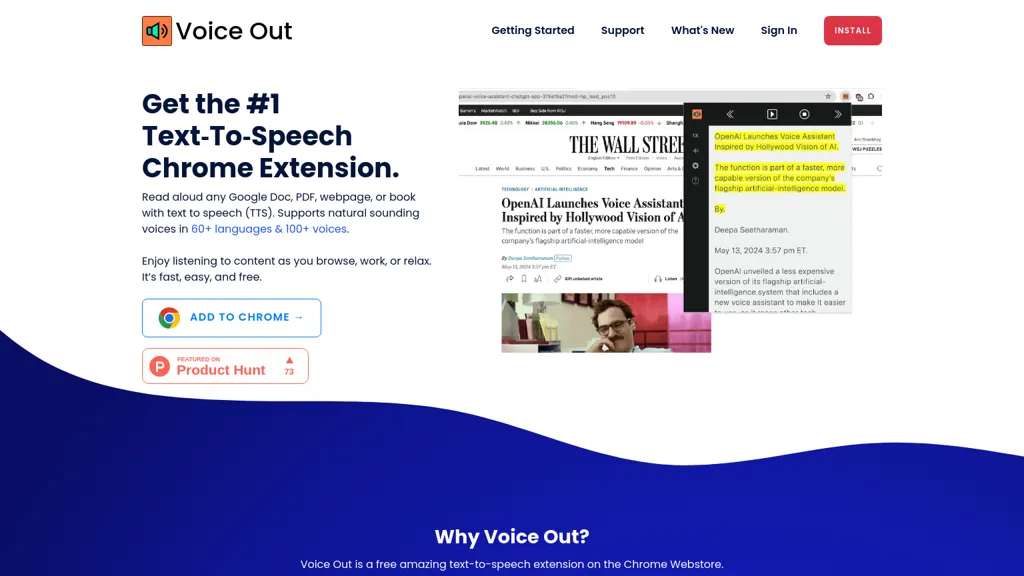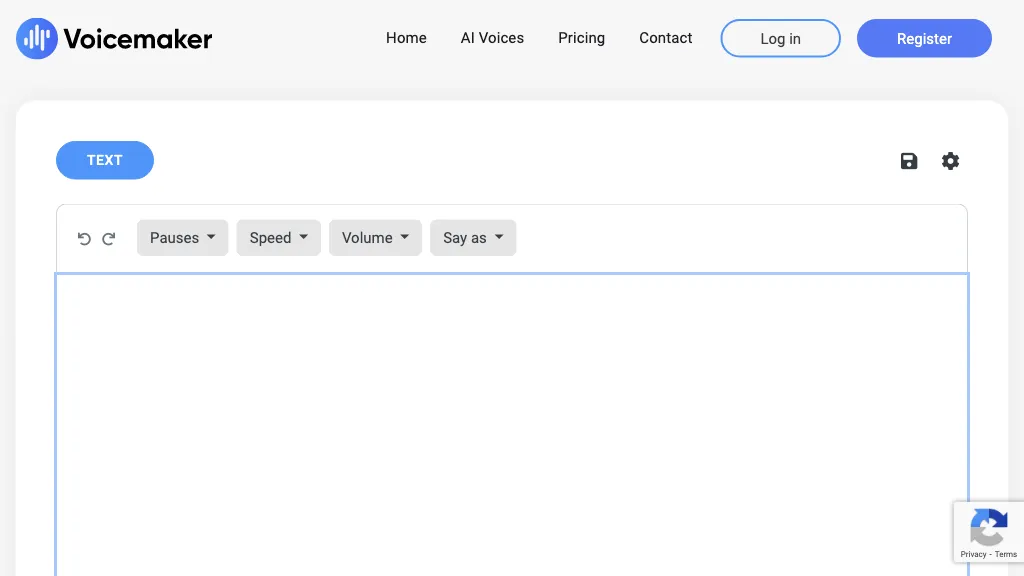Checkget
Checkget offers efficient, AI-driven tools for creating and managing online content seamlessly enhancing user experience and productivity.
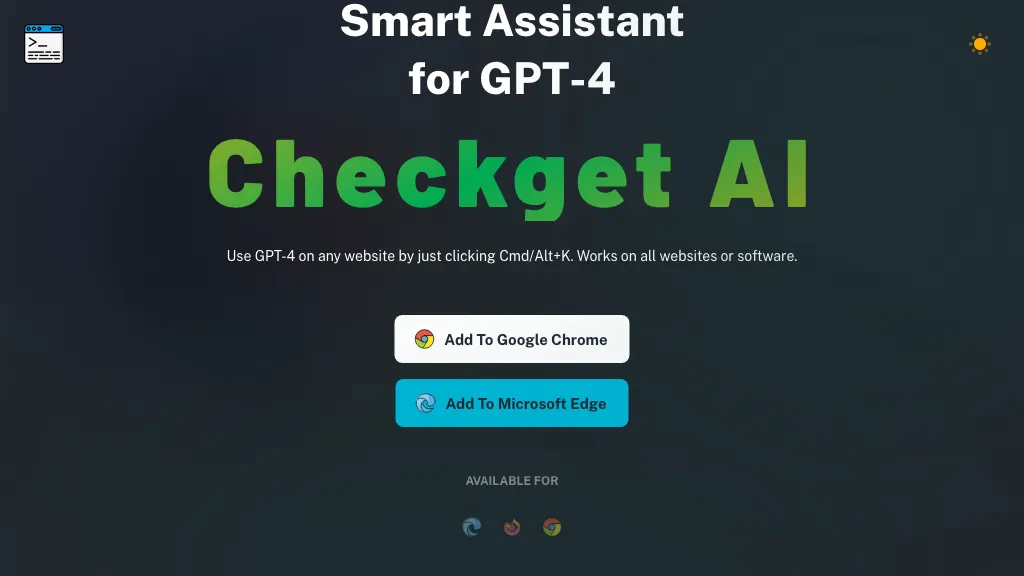
What is Checkget?
Checkget is an AI text editing tool powered by GPT-4 technology. It helps with summarizing, translation, grammar correction, and tone adjustment. Access it anytime, anywhere via its website no copy-pasting required. It features dark mode and a local mode for privacy. Chrome and Edge browser extensions are available.
Key features
Summarizing text
Translating text
Grammar and spelling correction
Adjusting writing tone
Dark mode
Local mode for enhanced privacy
Browser extensions for Chrome and Edge
Use cases & applications
Checkget is useful for various writing tasks including:
Editing documents
Improving writing clarity
Translating languages
Ensuring grammatical accuracy
Adapting writing style