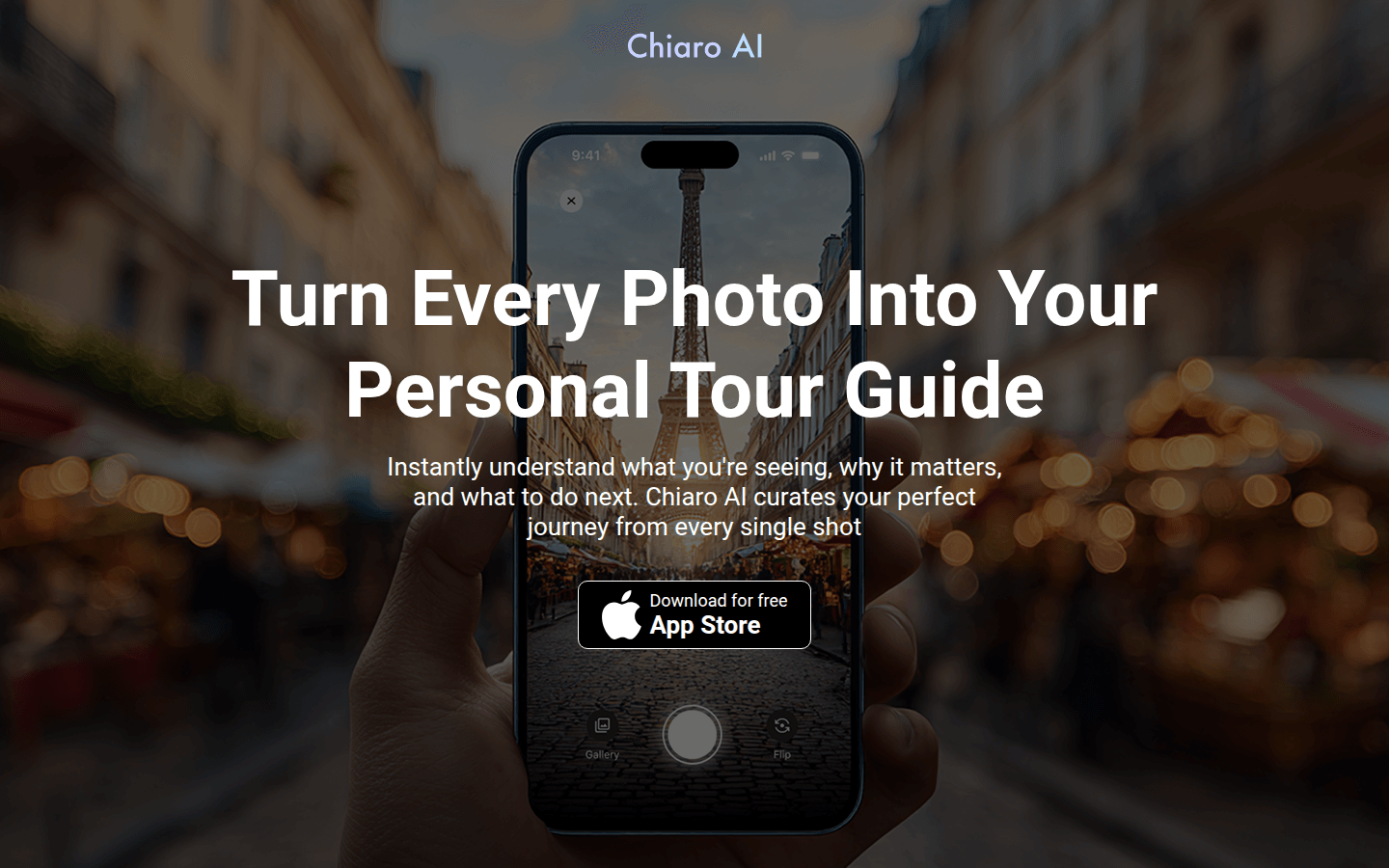
Chiaro AI is a travel application based on artificial intelligence technology. It was born out of the developer's need to solve travel and art-related doubts while traveling in Rome. The importance of this product lies in providing travelers with convenient and comprehensive travel assistance to help them better understand various things during travel. It can not only identify landmarks, artworks, etc., but also provide audio tours, local recommendations and other functions. In terms of price, it can be downloaded and used for free. The product positioning is to become a personal tour guide for travelers, assisting them in planning their journey and discovering hidden attractions.
Demand group:
["Travellers: For travelers who like to explore new places, Chiaro AI can be their right-hand assistant. In unfamiliar cities, it can help travelers quickly understand the background information of attractions, plan reasonable itineraries, and discover hidden attractions and food, making the trip more fulfilling and meaningful.", "Art lovers: When art lovers visit museums or appreciate artworks, Chiaro AI 's museum mode and masterpiece analysis functions can provide them with professional interpretation and analysis, helping them understand the connotation and value of artworks more deeply.", "Student group: Students can use this application to conduct field trips and study when studying history, culture and other related courses. By identifying landmarks and artworks, they can understand the historical stories and cultural background behind them, making learning more interesting and practical.", "Independent tourists: Independent tourists usually need to plan their own itineraries and explore attractions. Chiaro AI 's travel planning and local recommendation functions can provide them with more choices and suggestions, making independent travel easier and smoother."]
Example of usage scenario:
When traveling in Paris, tourists used Chiaro AI to scan the Eiffel Tower and immediately obtained detailed information about the tower's construction history, design concepts, etc., and also learned more interesting stories through the audio tour.
When visiting the Metropolitan Museum of Art in New York, art enthusiasts used Chiaro AI 's museum model to analyze a famous painting in the museum, gaining an in-depth understanding of the painter's creative background and the artistic value of the work.
While traveling freely in Kyoto, Japan, tourists used Chiaro AI ’s local recommendation function to find a traditional matcha shop hidden in an alley, where they tasted authentic Japanese matcha tea and snacks.
Product features:
Landmark recognition function: The user points the camera at any landmark, artwork or monument, and Chiaro AI can identify and provide detailed relevant background stories in seconds, helping users quickly understand the historical and cultural value of the thing in front of them.
Audio tour function: Users only need to click to play the audio tour without manually scrolling to view text information. During the tour, users can more focused on appreciating the surrounding scenery while getting professional explanations.
Travel planning function: Users can chat with the app and plan a day's itinerary according to their own needs, including finding the best local restaurants and discovering photo-worthy spots that most tourists miss.
Local secret mining function: By taking a photo, the app can unlock nearby hidden attractions and stories that only locals know, allowing users to experience a more authentic and unique trip.
Museum mode and masterpiece analysis function: This mode is automatically activated when the user enters the museum. It can analyze the artworks in the museum and explain to the user what is special about the great masterpieces in the city museum.
Multi-language support function: Supports multiple languages to facilitate users from different countries and regions, breaks language barriers, and allows global travelers to enjoy the application’s services.
Offline conversation storage function: Even when there is no network, the previous conversation content will be stored, making it convenient for users to review at any time and ensuring that information during the trip is not lost.
Travel planning assistance function: Helps users plan the entire journey, from itinerary arrangements to attraction selection, providing comprehensive advice and guidance to make travel easier and more orderly.
Usage tutorial:
1. Download and install: Download and install the Chiaro AI application for free on the App Store.
2. Open the application: After the installation is complete, open the Chiaro AI application.
3. Scan the target: Use the app's camera function to scan the landmark, artwork, monument or text you want to know about.
4. Obtain information: After the scan is completed, the application will immediately display relevant information, including background stories, history and culture, etc. Users can click to play the audio tour for a more in-depth understanding.
5. Plan your itinerary: If you need to plan your itinerary, you can chat with the app and put forward your own needs, such as finding local food, discovering photo spots, etc., and the app will provide corresponding suggestions and recommendations.
6. Explore local secrets: Take a photo and the app will unlock nearby hidden attractions and stories, allowing users to experience a unique trip.
7. Entering the museum: When entering the museum, the application will automatically activate the museum mode and masterpiece analysis function, so users can analyze and understand the artworks in the museum.







