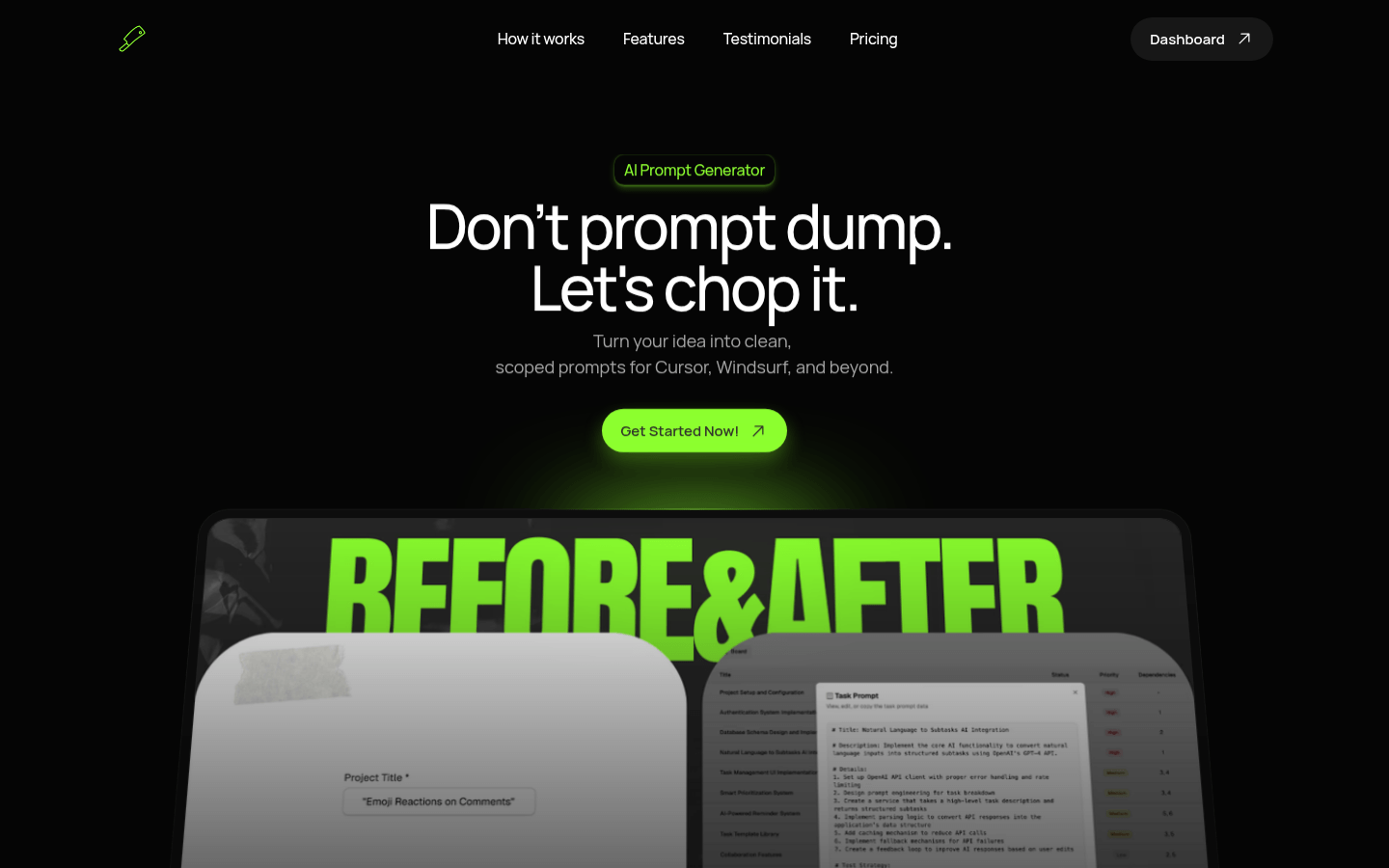
ChopTask is an automation tool that breaks down projects into development tasks and provides priority, complexity scores, dependencies, and AI code editor tips. It helps users quickly convert ideas into concrete executable code tasks.
Demand population:
ChopTask is suitable for developers and teams who need to quickly turn ideas into code tasks and manage project development processes. It helps users plan and achieve project goals more efficiently.
Example of usage scenarios:
Elena Park, a full-stack developer, feels that the Scoping function takes a long time, but it becomes instantaneous after using ChopTask .
AI engineer Marcus Green feels that ChopTask 's task decomposition makes him feel like a veteran developer helping him disassemble the task.
Product engineer Priya Desai said that ChopTask not only understands tasks, but also understands structures, making task decomposition easy and fast.
Product Features:
AI Prompt Generator: ChopTask can transform users' high-level concepts into clear AI code editor tips.
MVP Builder: Define and prioritize core functionality to create plans for minimally viable products.
Prioritization Matrix: Prioritization by visualizing project milestones and deadlines.
Roadmap Timeline: Visualize project milestones and deadlines on an interactive timeline.
Complexity Heatmap: Identify challenging areas in a project through visual complexity analysis.
Progress Tracker: Monitor task completion and overall project progress.
Network Graph: Explore task dependencies and relationships in an interactive network view.
Execution Oriented Task Ordering: Intelligently recommends the best function build sequence, especially for planning MVP or working alone.
Tutorials for use:
Describe the project: Enter a high-level concept, feature request, or fuzzy target at the beginning.
Automatically generate tasks: ChopTask automatically converts input into clearly structured subtasks with priority, complexity, and dependencies.
Optimization tips: Convert each subtask into an AI code editor optimization tips to better adapt to editors such as Cursor and Windsurf.







