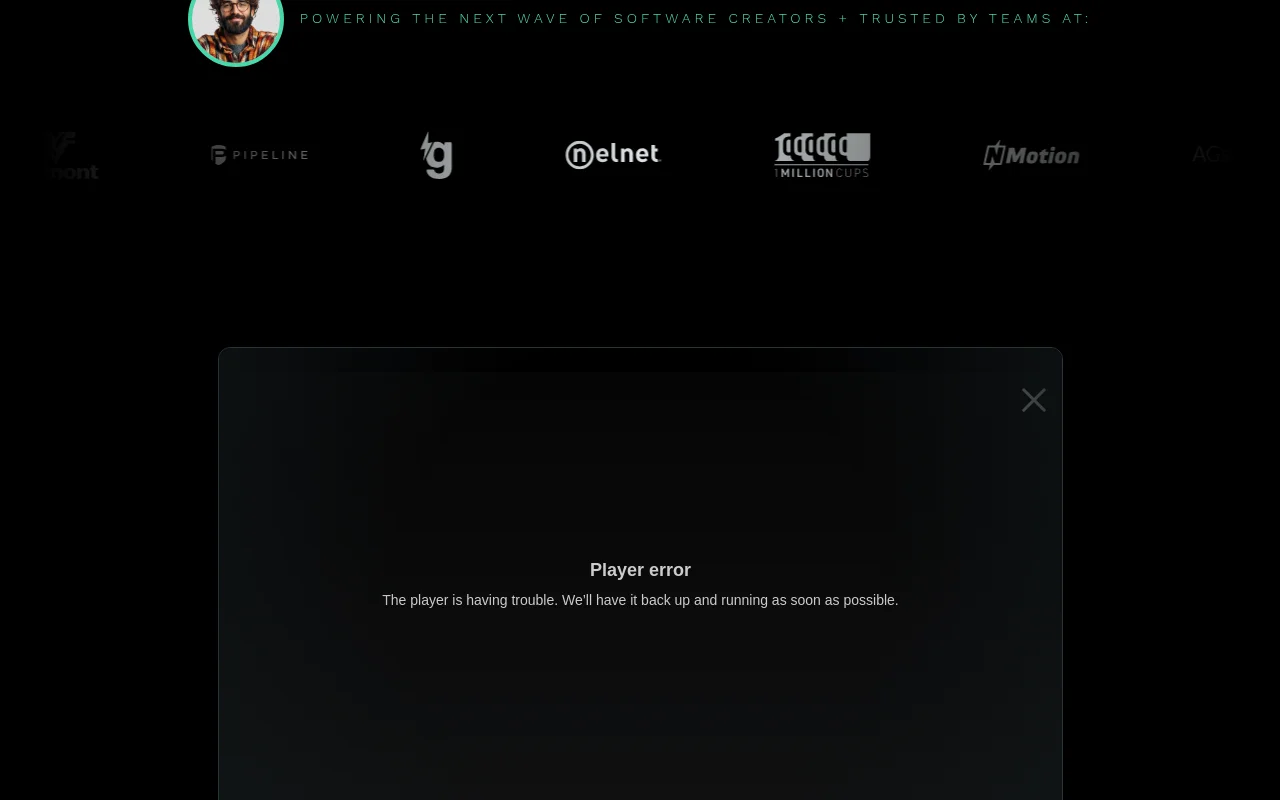
CodeBuddy IDE is a development tool with integrated AI technology designed to improve developers' productivity and collaboration capabilities. It helps developers to go from design to code faster through intelligent code completion, design generation and seamless backend integration, and provides a secure development environment. Positioned to professional developers, the product has a 30-day free trial period, followed by a paid subscription.
Demand population:
"This product is suitable for professional developers and designers and can greatly improve their productivity and enable them to focus on creating better user experiences and high-quality code."
Example of usage scenarios:
Developers use CodeBuddy IDE to quickly convert designs into available code, improving project delivery speed.
Designers generate high-fidelity prototypes through CodeBuddy IDE , collaborate with the development team in real time to improve product quality.
The startup team used the one-click deployment function of CodeBuddy IDE to quickly launch the product online, saving a lot of time and resources.
Product Features:
AI code completion: Use advanced AI technology to achieve real-time code prediction and automatic completion.
Design Generation: Transform hand-painted concepts into high-fidelity interactive prototypes to quickly visualize design ideas.
Design to code: Convert Figma design accurately into production-ready code with an accuracy of up to 99.9%.
Full-stack development support: provides intelligent development assistants for multi-file code generation and reconstruction.
Built-in BaaS integration: Zero-configured Supabase integration for fast database and authentication.
One-click deployment: from development to online demonstration, it takes only a few seconds.
Interdisciplinary collaboration: breaking down barriers between design and development, achieving seamless flow of product strategies to design and then to code.
Tutorials for use:
Download and install CodeBuddy IDE .
Sign up and create an account using the invitation code.
Import the Figma design file in the IDE.
Use AI code completion function to write code.
Use the one-click deployment feature to bring the project online.







