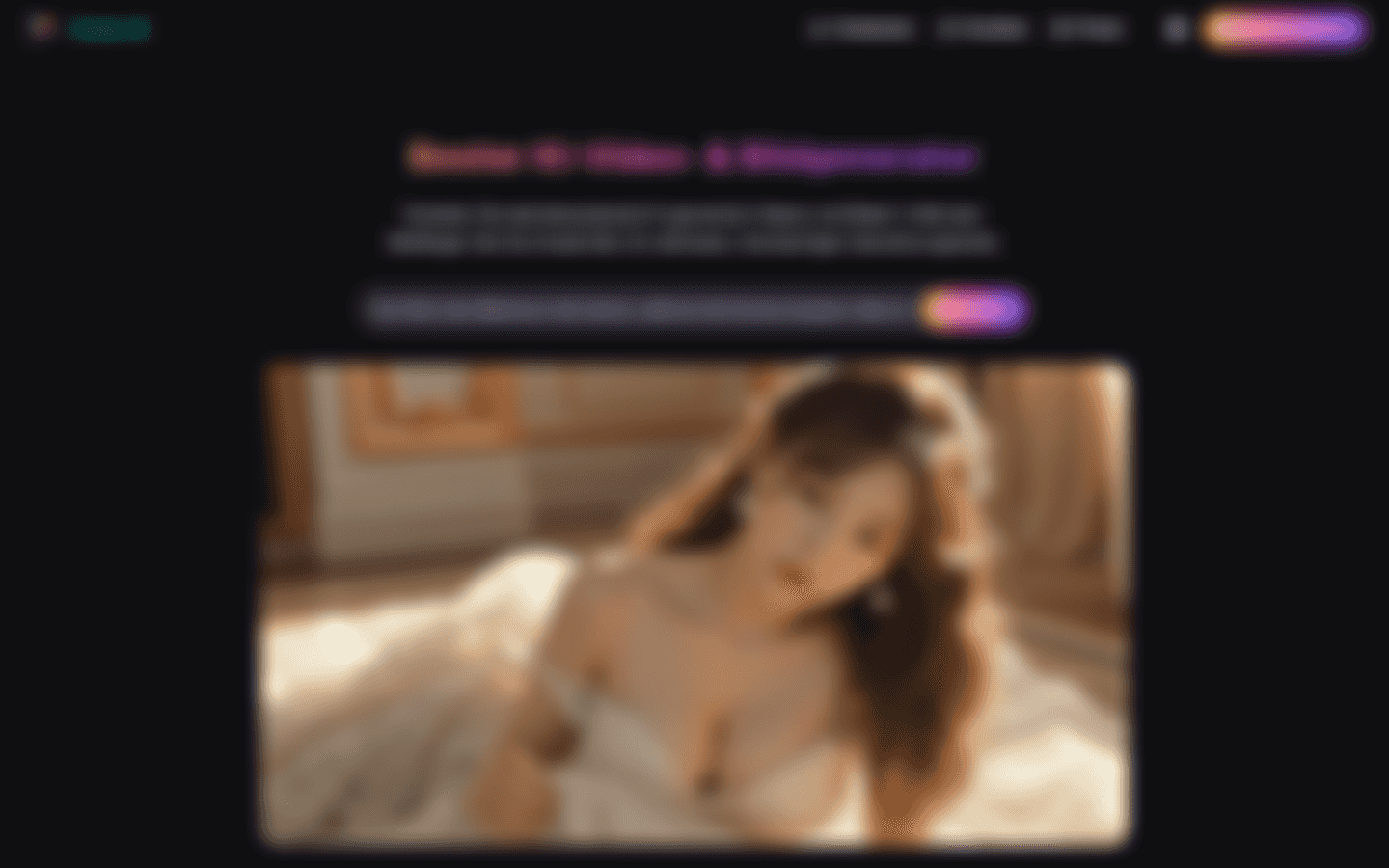
Crano AI is a powerful AI-driven creative tool that integrates video generation and image generation functions. Its importance is that it greatly simplifies the content creation process, allowing users to quickly produce high-quality videos and pictures without having professional design and editing skills. The main advantages include rapid generation, high-resolution output, rich templates and effects, no watermarks, support for multiple input forms, etc. In terms of product background, as AI technology is increasingly used in the creative field, Crano AI came into being to meet users' needs for efficient and convenient creation. In terms of price, it is free to use and positioned as a comprehensive creation platform for all types of content creators.
Demand group:
["Content creators: For self-media bloggers, video bloggers and other content creators, Crano AI can help them quickly generate high-quality videos and pictures, save a lot of time and energy, and focus on content creativity and planning.", "Marketers: In marketing activities, eye-catching visual content is crucial. Crano AI can quickly create videos and pictures that meet marketing needs, improve event effects, and attract more target customers.", "Novice creators: Novices without professional design and editing skills can easily get started. Through rich templates and simple operations, they can realize their own creative ideas and start their creative journey."]
Example of usage scenario:
Self-media bloggers use Crano AI to quickly generate video covers and video content, improving update frequency and content quality.
E-commerce merchants use Crano AI to convert product images into promotional videos to enhance product display and boost sales.
Educational institutions use Crano AI to produce teaching videos and promotional images to attract more students to sign up.
Product features:
Picture-to-video animation function: This function allows users to convert static pictures into dynamic, story-telling videos, using AI technology to give the pictures realistic motion effects and depth, making the static pictures "alive".
Text-to-video function: Users only need to enter text prompts, and the text content can be converted into wonderful videos with the help of advanced AI algorithms. There is no need for complicated shooting and editing processes, which greatly saves creative time.
Picture to picture function: Users can perform operations such as style conversion and effect addition on existing pictures, and use the powerful capabilities of AI to generate new pictures with different visual effects to meet diverse creative needs.
Text-to-picture function: Based on the text description input by the user, AI can accurately generate matching pictures, helping users visualize the ideas in their minds and provide more inspiration for creation.
Video and picture editing functions: Provides a wealth of editing tools, including cropping, color correction, adding subtitles, etc., allowing users to further refine and improve the generated videos and pictures to achieve personalized creations.
Usage tutorial:
1. Visit the website: Open the browser and enter the URL https://crano.ai to enter the official website of Crano AI.
2. Select function: On the website interface, select the AI video generator or AI picture generator according to your needs.
3. Enter the content: If you choose the text-to-video or text-to-picture function, enter the corresponding text prompt; if you choose the picture-to-video or picture-to-picture function, upload the required pictures.
4. Adjust settings: Adjust the generated parameters as needed, such as selecting templates, effects, styles, etc.
5. Generate content: Click the Generate button and wait for AI processing to generate the corresponding video or picture.
6. Editing and improvement: Edit and improve the generated content, such as cropping, coloring, adding subtitles, etc.
7. Output and save: After completing editing, output and save the generated video or picture to the local computer.







