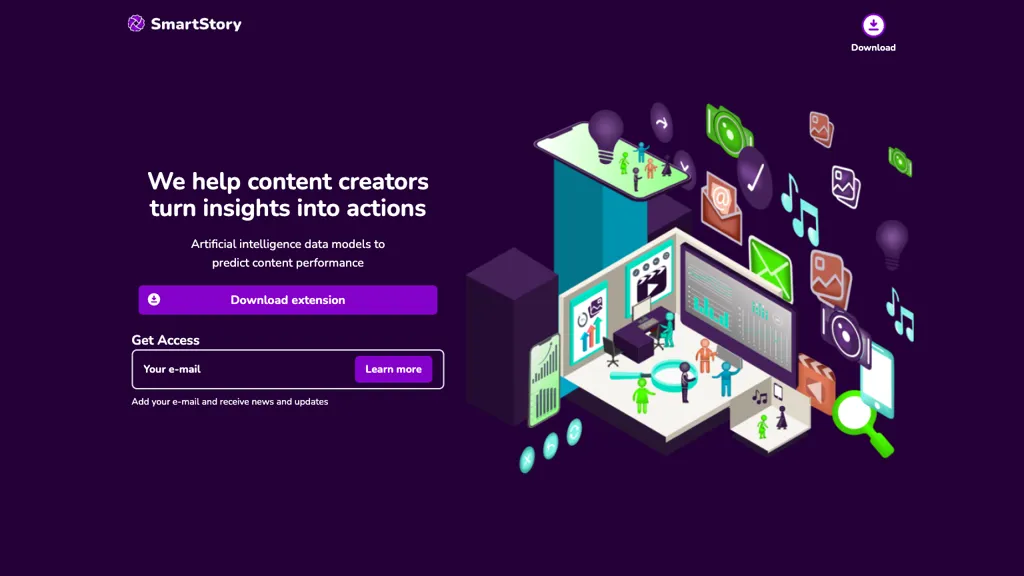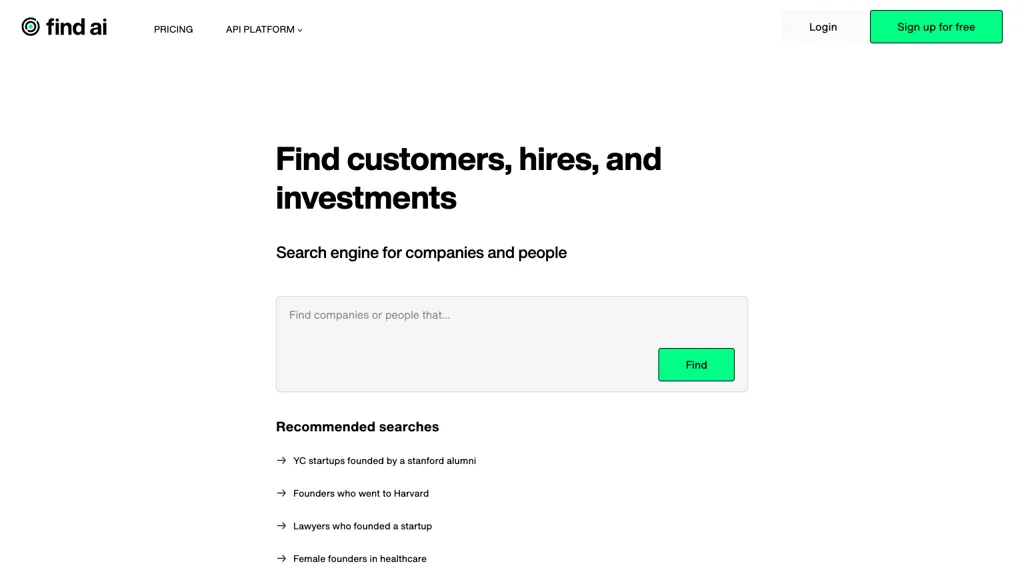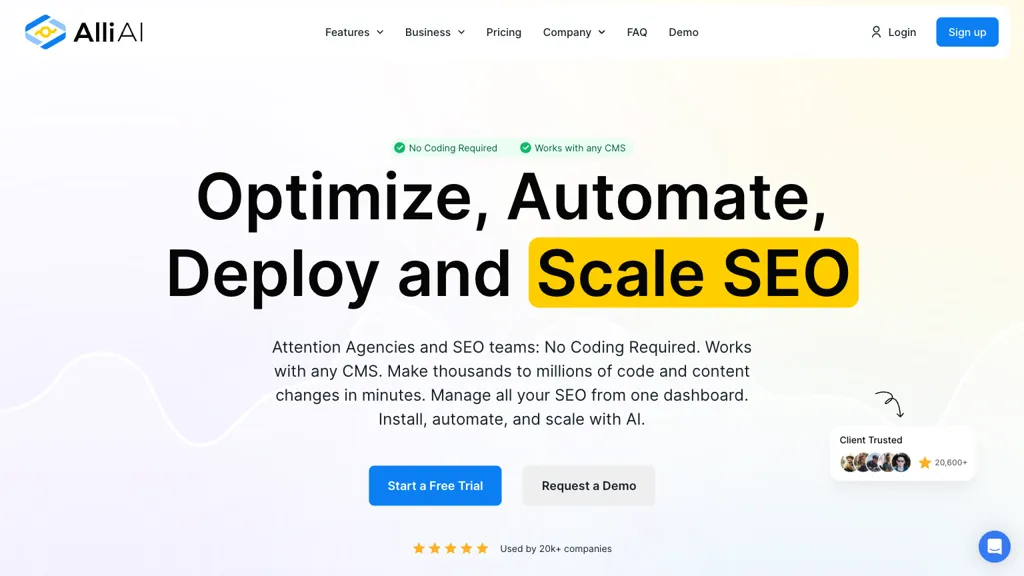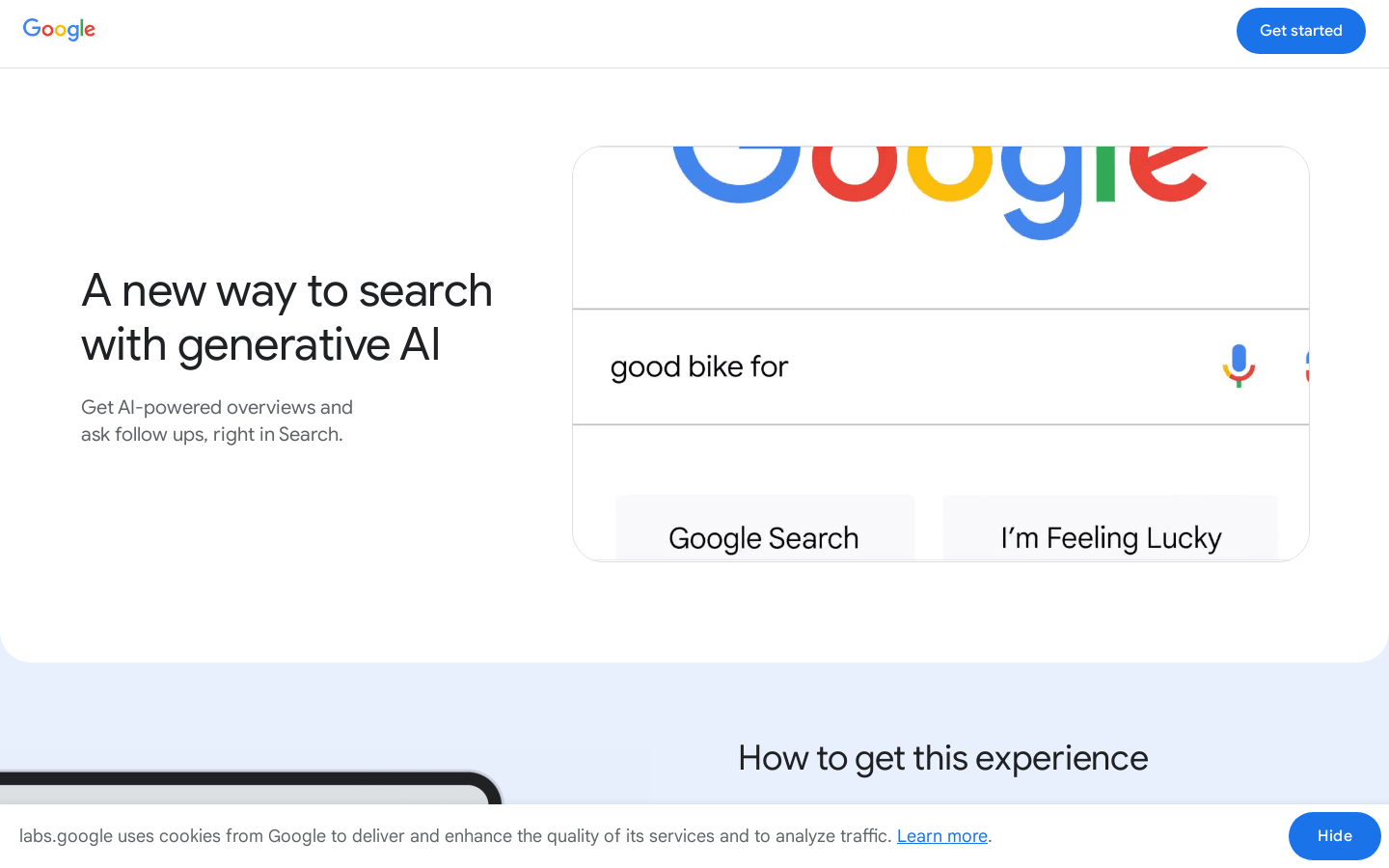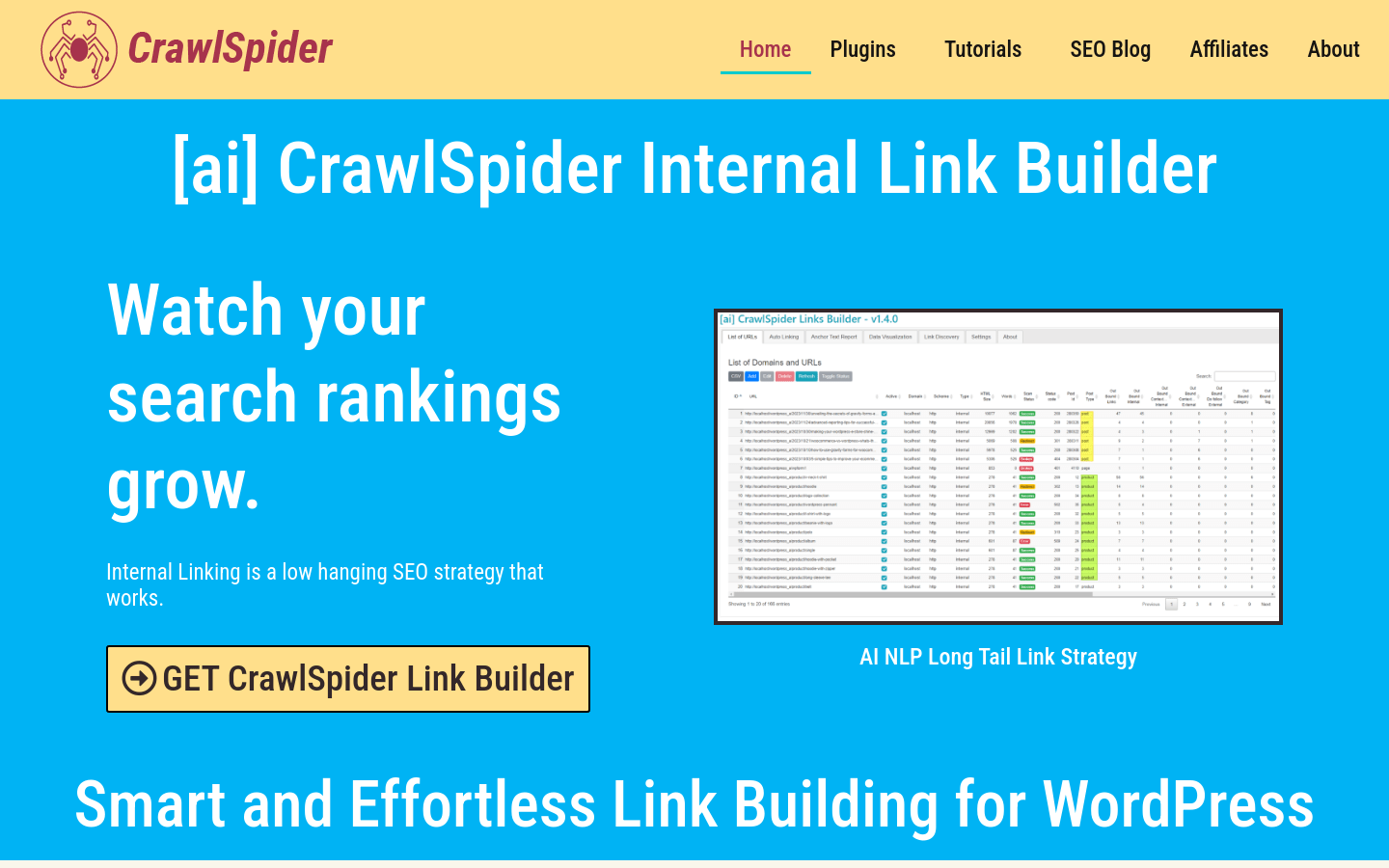
What is CrawlSpider?
CrawlSpider is a revolutionary WordPress plugin aimed at simplifying internal link building to enhance SEO structure and improve search engine rankings. It uses advanced matching algorithms and natural language processing (NLP) technology to automatically allocate links, optimize keywords, and follow SEO guidelines.
Who Can Benefit?
Website administrators looking to optimize internal link structures and boost SEO performance.
Content creators aiming to increase content visibility on search engines and user engagement.
SEO experts seeking automation tools to streamline SEO processes and focus more on content creation.
Example Scenarios:
Use CrawlSpider to boost the ranking of product pages on an e-commerce site.
Bloggers can enhance article internal linking with this plugin to increase reader engagement.
Enterprises can improve user experience and SEO through CrawlSpider.
Key Features:
SEO Audit: Comprehensive evaluation of your website's SEO performance.
Link Audit: Check and fix broken links to enhance link quality.
Automatic Linking: Use NLP to automatically extract keywords and match them with links.
Anchor Text Audit: Maintain a complete list of links and their anchor texts, providing detailed metrics.
Data Visualization: Powerful tools to visualize data and understand the website's link architecture.
Automated Target Links: Create automatic linking rules to simplify the process.
Link Audit & Broken Link Reports: Built-in crawlers to check each link and provide detailed status reports.
How to Use CrawlSpider:
1. Install the CrawlSpider plugin on your WordPress site.
2. Conduct an SEO audit to identify optimization opportunities.
3. Use the link audit feature to inspect and fix broken links.
4. Set up automatic linking rules so the plugin can automatically create internal links for your site pages.
5. Regularly perform anchor text audits to refine link text and boost SEO effectiveness.
6. Utilize data visualization tools to monitor and analyze changes in your site’s link structure.
7. Adjust and optimize link strategies based on link audit reports.
8. Continuously monitor the data reports provided by the plugin to ensure ongoing improvements in your site’s SEO performance.