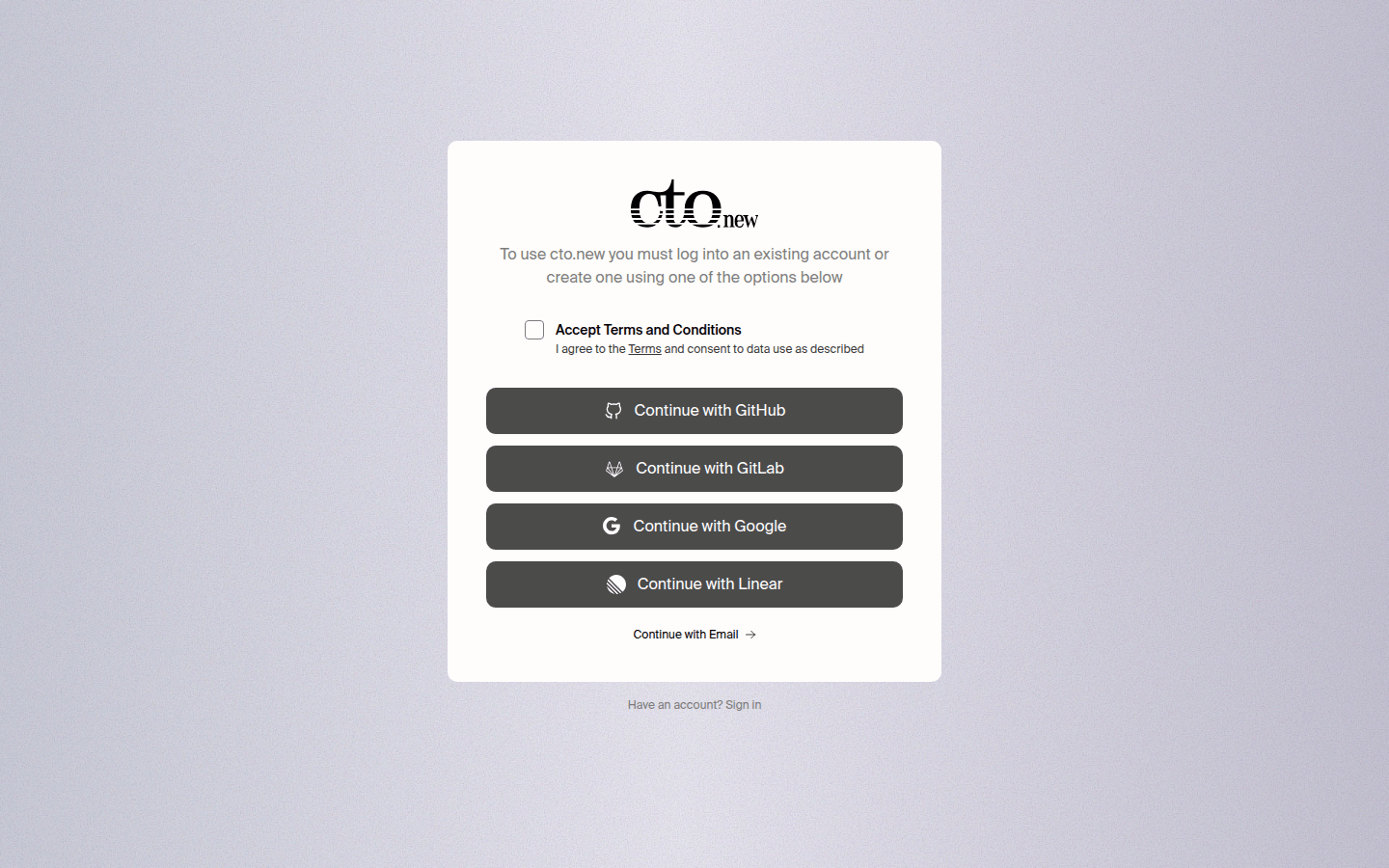
cto.new is a completely free AI code agent product. Its importance lies in providing developers with efficient code assistance support, which can help developers complete code writing tasks more quickly. The main advantages include free use, which reduces development costs; and provides AI agent functions, which can improve development efficiency. The background information is not yet clear. The product is positioned as a programming aid for developers.
Demand group:
["Developers: can use AI code agents to quickly generate code, save development time and energy, and improve development efficiency. It is especially suitable for handling complex code tasks.", "Programming beginners: can learn programming ideas and code specifications by referring to AI-generated codes, accelerate the learning process, and better master programming skills.", "Team developers: In team collaborative development, using a unified code agent tool can help standardize code style, improve code quality, and promote team collaboration efficiency."]
Example of usage scenario:
When developers develop a new project, they can use cto.new 's AI code agent to quickly generate part of the basic code framework, saving time and energy.
When programming beginners encounter complex code logic problems in the process of learning programming, they can use cto.new to generate sample codes to help them understand and learn.
When team developers are working on multi-person collaboration projects, they use cto.new to unify the code style and improve the readability and maintainability of the code.
Product features:
It provides an AI code proxy function. With the help of advanced artificial intelligence technology, it can deeply understand the code context and developer intentions, accurately generate appropriate code snippets, and greatly improve the efficiency of code writing.
Supports multiple login methods, covering GitHub, GitLab, Google, Linear and email login, making it convenient for users with different habits and needs to use the product quickly and conveniently.
With the theme switching function, users can freely switch between light and dark themes according to their own preferences or usage environment, providing a comfortable visual experience.
Combined with the system color scheme, it automatically detects the system's color preference settings and intelligently matches the corresponding theme mode, eliminating the need for users to manually adjust frequently.
Allows users to store theme settings locally. After the user sets the theme, the product will save the settings locally and automatically load them the next time it is used, maintaining the consistency of personalized settings.
Usage tutorial:
1. Open the cto.new product page.
2. If you already have an account, click "Sign in" to log in; if you don't have an account, choose "Continue with GitHub", "Continue with GitLab", "Continue with Google", "Continue with Linear" or "Continue with Email" to create a new account.
3. After successful login, enter the product main interface.
4. Use the AI code proxy function according to your needs, enter the relevant code requirement description, and obtain the generated code.
5. Users can switch between light or dark themes in settings according to personal preferences, or have the product automatically adapt to the system color scheme.







