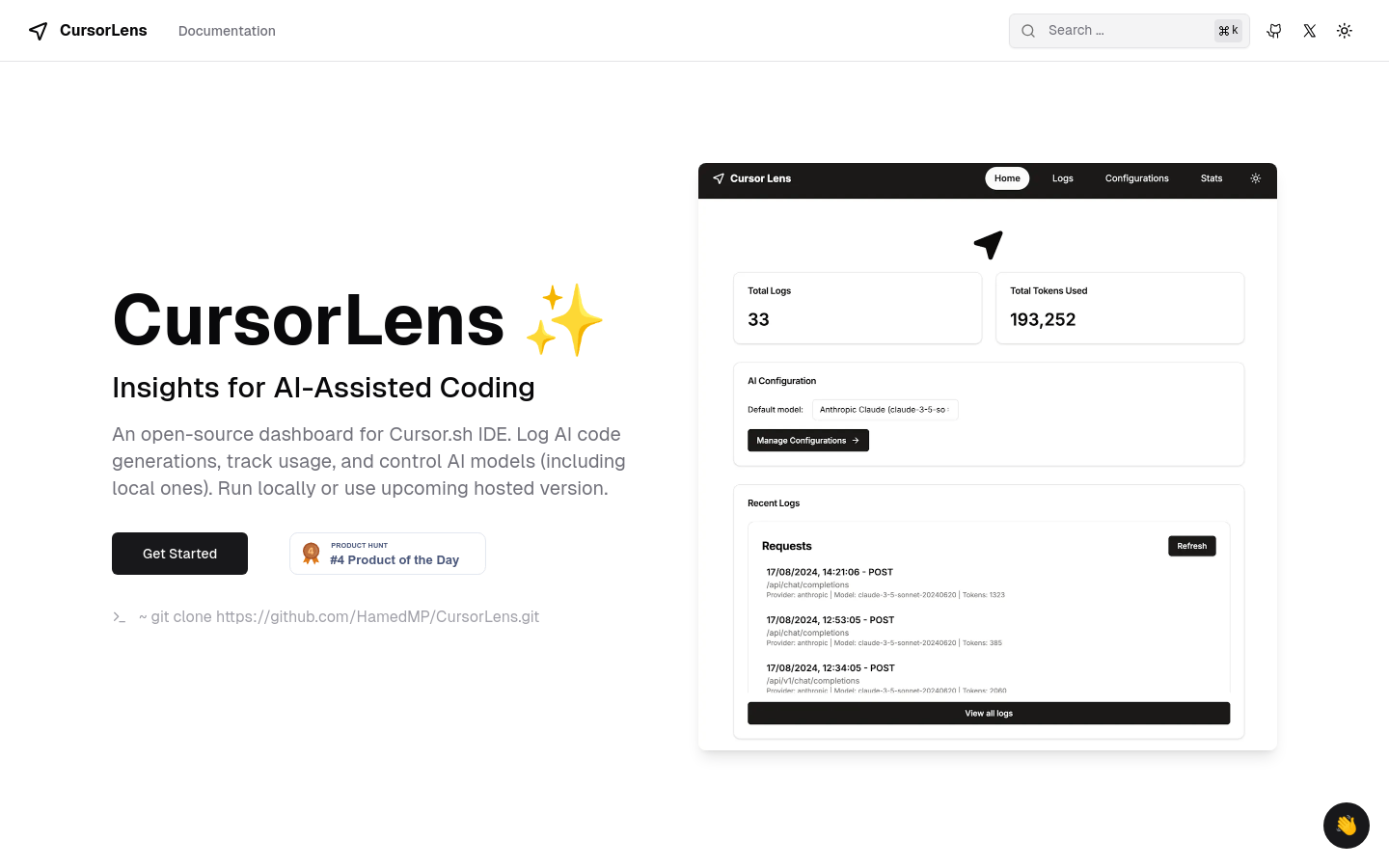
What is CursorLens?
CursorLens is an open-source dashboard tailored for the Cursor.sh IDE. It focuses on recording AI-generated code, tracking usage, and controlling AI models, including local ones. This tool aims to enhance coding efficiency and quality by providing AI-assisted coding features. It supports both local and upcoming hosted versions.
Who Can Benefit from CursorLens?
CursorLens is ideal for developers and coding teams looking to boost their coding efficiency and quality. It assists in generating code faster and ensures accuracy and adaptability through tracking and model control.
Example Scenarios
Developers can use CursorLens to record AI-generated code, aiding in skill improvement.
Teams can track AI usage to refine coding workflows and collaboration.
Educational institutions can adopt CursorLens as a teaching tool to instruct students on AI programming.
Key Features
Records AI-generated code to help users understand AI logic.
Tracks AI usage for process optimization.
Controls AI models, including local ones, for diverse needs.
Offers an open-source solution with community contributions and customization.
Supports both local execution and an upcoming hosted version.
Integrates seamlessly into the Cursor.sh IDE for enhanced AI-assisted coding experience.
Getting Started Guide
1. Visit the CursorLens GitHub page.
2. Clone the project using this command: git clone https://github.com/HamedMP/CursorLens.git.
3. Read the documentation to learn how to set up and run CursorLens.
4. Configure your local environment if needed to support CursorLens.
5. Launch the CursorLens dashboard to start recording and controlling AI coding.
6. Integrate CursorLens into Cursor.sh IDE to enjoy the benefits of AI-assisted coding.







