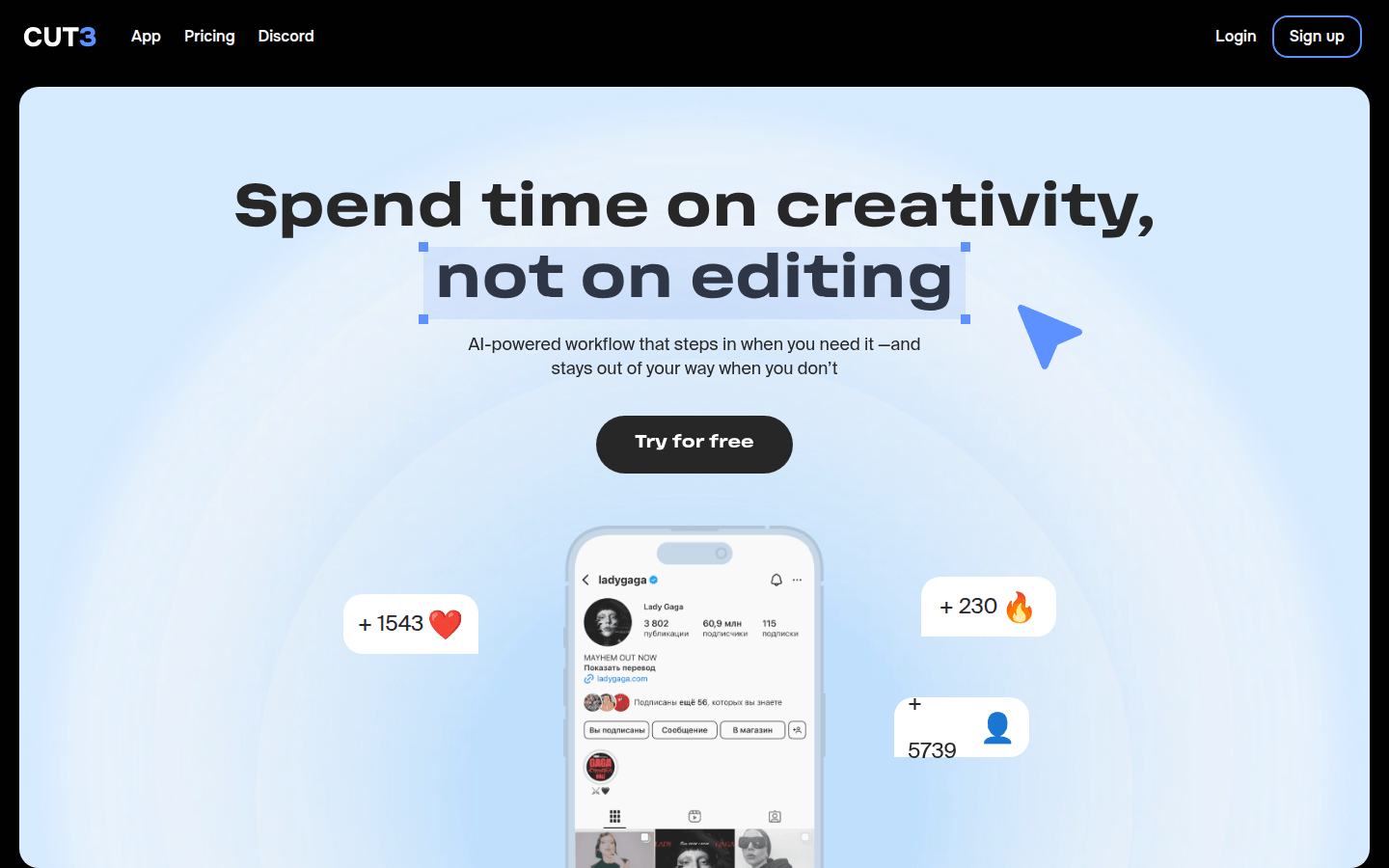
AI Shortform Studio is a short video creation framework and service platform based on AI technology. It integrates the advantages of popular tools such as CapCut, ElevenLabs, and Veo3, and provides one-stop services from script generation, dubbing, text to video, editing, adding subtitles to template applications, etc. Its importance lies in greatly improving the efficiency and quality of short video creation and lowering the threshold for creators. The product is positioned to provide efficient and convenient creative solutions for short video creators. No price information is currently mentioned.
Demand group:
["Short video creators: For professional short video creators, AI Shortform Studio provides a wealth of creative tools and efficient creative processes, which can help them quickly generate high-quality video content, improve creative efficiency and work quality. At the same time, diverse templates and functions can also meet the creative needs of different styles and themes.", "Social media marketers: In social media marketing, short videos are a very effective way of promotion. The product's automated publishing function and rich creative capabilities can help marketers quickly produce and publish attractive short video advertisements, increase brand awareness and product sales.", "Content entrepreneurs: For content entrepreneurs, time and cost are very important factors. AI Shortform Studio can generate a large amount of short video content in a short time, reducing creation costs, while providing a variety of functions that can also help them create unique content styles and attract more user attention.", "Educators: In the field of education, short videos can be used as a lively and interesting teaching tool. Educators can use this product to produce teaching videos, such as course explanations, experimental demonstrations, etc., to improve teaching effects and students' learning interest.", "Corporate publicists: Corporate publicists can use this product to produce corporate promotional videos, product introduction videos, etc., to display corporate image and product advantages, and enhance the market competitiveness of the company."]
Example of usage scenario:
A food blogger used AI Shortform Studio to generate a food video script, added vivid voice commentary and exquisite visual effects, and quickly produced an attractive food short video, attracting the attention of a large number of fans.
An e-commerce company uses this product to create product introduction videos and publishes the videos on major e-commerce platforms and social media through automated publishing functions, thereby increasing product exposure and sales.
A teacher from an educational institution uses AI Shortform Studio to create course explanation videos, adding subtitles and interactive elements, allowing students to learn course content more easily and improving teaching effectiveness.
Product features:
Script generation function: Use advanced AI algorithms to automatically generate attractive and logical short video scripts based on user needs and trend analysis, saving creators time and energy.
Speech synthesis function: Integrated high-quality speech synthesis technology, which can convert text into natural, smooth and emotional speech, providing a variety of timbres and language options to add vividness to videos.
Text-to-video function: Using AI technology, input text is quickly converted into video content with visual effects, automatically matching appropriate images, scenes and special effects to achieve rapid video creation.
Video editing functions: Provides a wealth of editing tools, such as editing, splicing, adding special effects, adjusting colors, etc., allowing creators to freely customize the content and style of videos to meet individual needs.
Add subtitle function: automatically recognize the voice content in the video and generate accurate subtitles. It also supports manual editing and adjustment of subtitle styles to improve the understandability and dissemination effect of the video.
Template application function: A variety of popular short video templates are built-in, covering different themes and styles. Creators can directly apply the templates to quickly generate professional-quality video works.
AI avatar function: Use AI technology to generate a personalized virtual avatar, adding unique elements to the video, making the video more attractive and recognizable.
Automated publishing function: Supports automatic publishing of created videos to multiple social media platforms, saving publishing time and energy and improving video dissemination efficiency.
Usage tutorial:
1. Visit the website: Open the browser, enter the product URL https://CUT3.ai, and enter the official website of AI Shortform Studio.
2. Register and log in: If you are a new user, you need to register an account; if you have already registered, log in directly.
3. Create a project: After logging in, click the button to create a new project to start a new video creation.
4. Generate scripts: In the project, use the script generation function, enter relevant topics and keywords, and the system will automatically generate a video script.
5. Select voice and avatar: According to the script content, select the appropriate voice and AI avatar, and add voice commentary and images to the video.
6. Text to video: Convert script content into video, and the system will automatically match appropriate images and special effects.
7. Video editing: Use video editing tools to edit, splice, and add special effects to the generated video to improve the video content.
8. Add subtitles and music: Add subtitles and appropriate music to the video to improve the understandability and enjoyment of the video.
9. Preview and publish: After completing the video production, preview the video effect. After confirming that it is correct, use the automated publishing function to publish the video to the designated social media platform.







