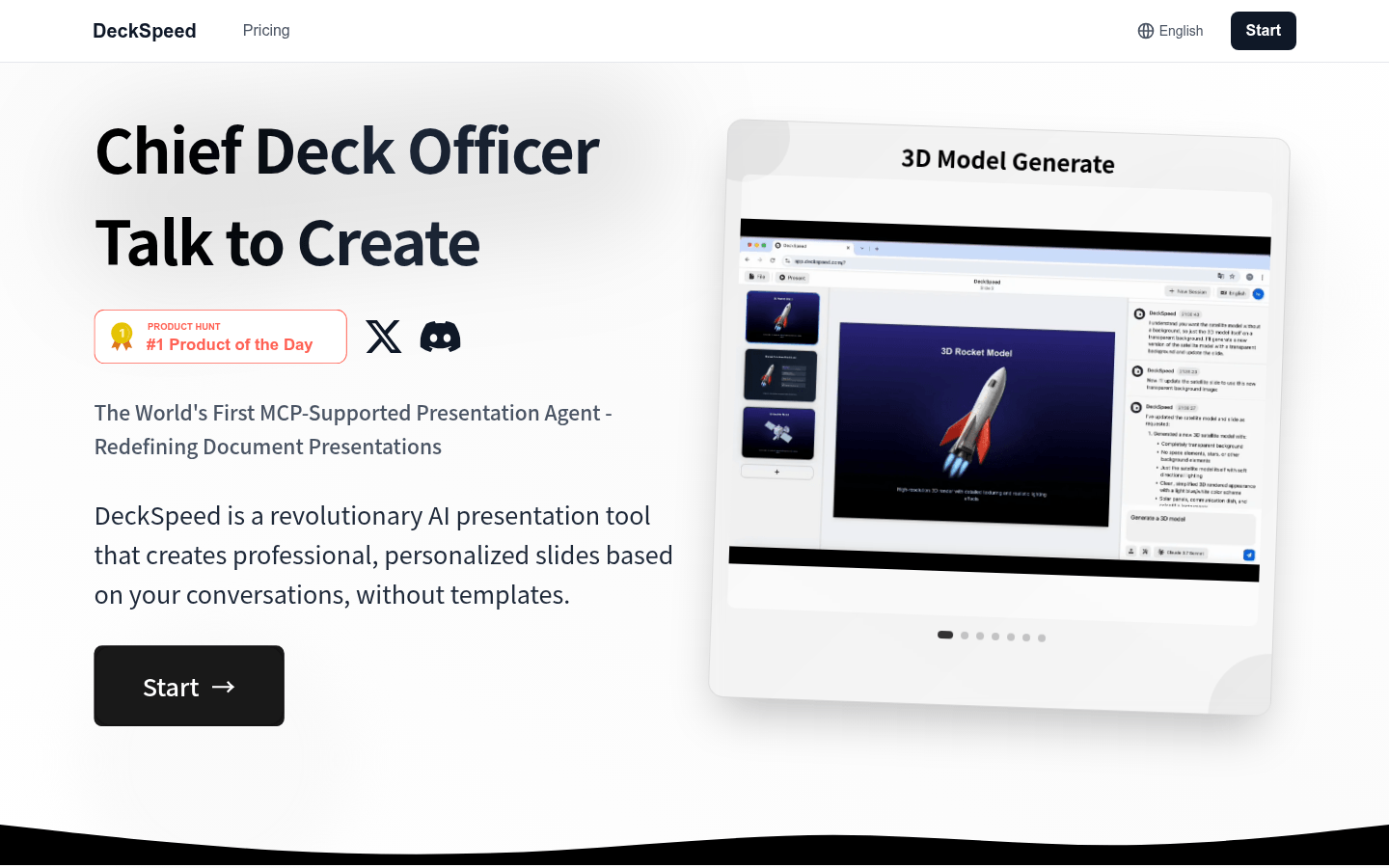
DeckSpeed is an AI demonstration tool that generates personalized slideshows through conversations to achieve true creative display. Its main advantages include real-time feedback, 3D model generation, professional chart generation, real-time data visualization and other functions, and background information includes improving work efficiency and meeting customer needs.
Demand population:
DeckSpeed is suitable for users who need to quickly create personalized demonstrations, hoping to get rid of the constraints of traditional templates, show creativity and personality, and improve work efficiency.
Example of usage scenarios:
Enterprise product demonstration: Enterprises can use DeckSpeed to create unique product demonstrations to attract customer attention.
Educational and training courseware: Educational institutions can use DeckSpeed to generate vivid and interesting courseware to improve learning results.
Sales Proposal Display: The sales team can use DeckSpeed to create professional sales proposal demonstrations to demonstrate product advantages.
Product Features:
Generate personalized slideshows through conversations: users only need to express their ideas and needs, DeckSpeed will create a perfect presentation based on instructions.
3D model generation: Provides 3D model generation function to make the slides more vivid.
Generate professional charts with one click: Users can easily generate professional charts to improve the demonstration effect.
Adjust layout and content in real time: Users can instantly feedback colors, styles or content that are not satisfied with, and DeckSpeed will adjust immediately.
Personalized creative display: Get rid of the shackles of traditional templates and present unique creativity and personalized style.
Save time and improve efficiency: AI tools help users quickly create demonstrations and improve work efficiency.
Meet different needs: Users can generate personalized slideshows based on different topics, purposes and audience needs.
Professional visual effects: DeckSpeed generates high visual effects, strong attractiveness, and meets customer needs.
Tutorials for use:
Describe requirements: Tell DeckSpeed what types of presentations are needed, including topics, goals, and target audiences.
View drafts: DeckSpeed will generate a personalized demo for review and evaluation.
Provide feedback: If you have any dissatisfaction, provide feedback immediately. DeckSpeed will adjust it according to your input and improve the demonstration.







