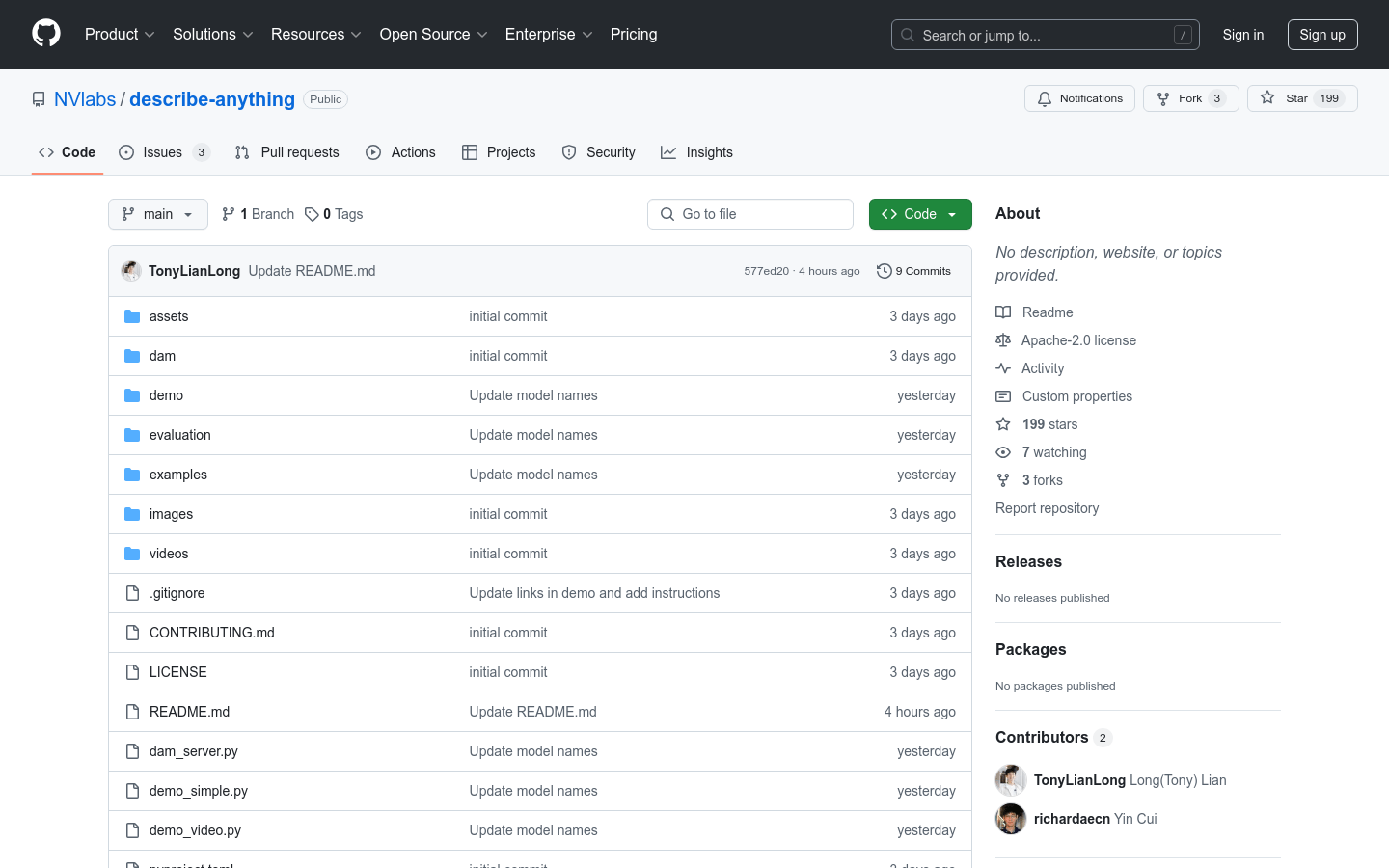
Describe Anything Model (DAM) is able to process specific areas of an image or video and generate detailed descriptions. Its main advantage is that it can generate high-quality localized descriptions through simple markings (dots, boxes, graffiti or masks), greatly improving the image understanding ability in the field of computer vision. The model was jointly developed by NVIDIA and several universities and is suitable for research, development and practical applications.
Demand population:
"This product is suitable for researchers, developers and practitioners in related fields, especially in scenarios where image and video data need to be processed and information extracted. Its efficient description generation capabilities can help them better understand and utilize visual data and improve work efficiency."
Example of usage scenarios:
Generate a detailed description of the surrounding environment for the autonomous driving system.
Provide real-time text records of important events for the video surveillance system.
Helps users quickly identify and describe objects and scenes in images.
Product Features:
Supports extracting detailed area descriptions from images and videos.
Allows users to enter area information through dots, boxes, or graffiti.
For videos, only annotations are required in any frame.
Provides an OpenAI-compatible API interface for easy integration.
Supports automatic mask generation to simplify user operations.
Provides self-contained scripts that can be used without additional dependencies.
Supports a variety of examples and demonstrations, including image and video processing.
Tutorials for use:
Install the package: Use the command `pip install git+https://github.com/NVlabs/describe-anything` to install the model.
Select the input image or video and specify the area to be described (dots, boxes, etc. can be used).
Run the relevant example script, such as `dam_with_sam.py`, enter the parameters and execute them.
View the generated description and visualization results for analysis.
Further integrate APIs or develop custom applications according to your needs.







