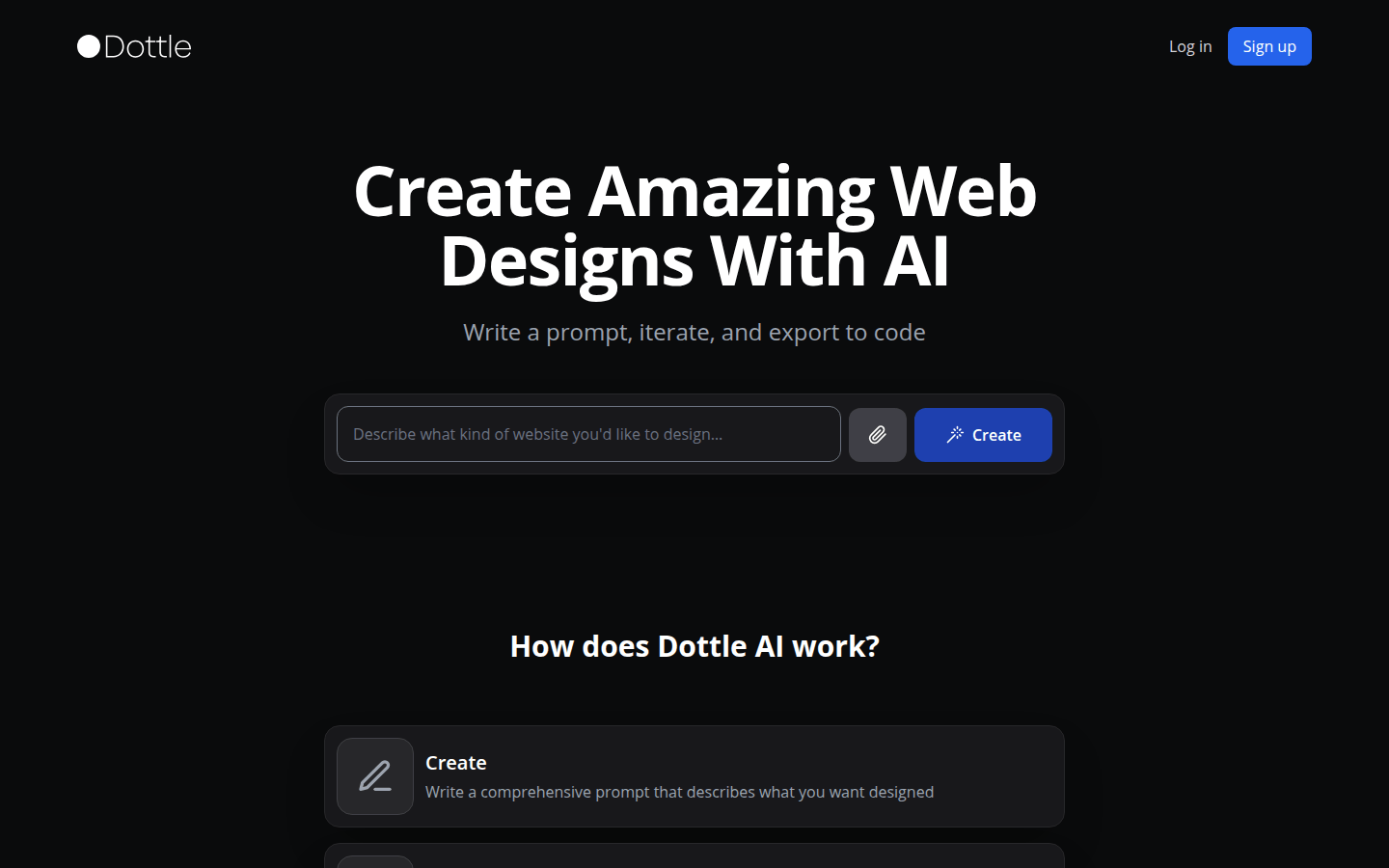
Dottle AI is a web design tool powered by artificial intelligence. Its importance lies in providing users with efficient and economical web design solutions. The main advantages include being fast, cost-effective, and specially built for web design. It can avoid the high cost and long time of hiring a designer, as well as the trouble of trial and error during your own design and the quality problems of general AI output. It is suitable for individuals and businesses who need to create web pages. In terms of pricing, users can design their first page for free, and then upgrade to the Plus plan for $29.95 per month or the Pro plan for $99.95 per month. This product was developed by Neriva LLC, which is committed to using AI technology to promote innovation in web design.
Demand group:
["Individual developers: For individual developers, Dottle AI can help them quickly create web page prototypes, save design time, and focus more on code implementation. At the same time, the function of designing the first page for free allows them to try the tool at no cost.", "Small businesses: Small businesses usually have limited budgets and the cost of hiring professional designers is higher. Dottle AI 's fast and affordable features can meet their needs to create professional websites and enhance corporate image.", "Design beginners: Design beginners lack design experience and skills, Dottle AI can help them overcome design problems, learn design skills, and gradually improve their design capabilities through AI-assisted design. "]
Example of usage scenario:
Individual developers who want to quickly verify a new web page idea can use Dottle AI to write prompts and generate designs, and then export the code for further development.
Small e-commerce companies need to create a website to display products and use Dottle AI to design beautiful pages to attract customers.
Design beginners learn web design through Dottle AI , design web pages according to their own ideas, and continuously iterate and optimize to improve their design level.
Product features:
By writing comprehensive and detailed prompts to describe the required design content, let AI generate web design plans based on these prompts, providing a way for users to realize their creativity, and turning the design from idea to reality.
AI can be continuously requested to modify and adjust the design until the user is satisfied with the design results, fully satisfying the user's pursuit of design details and ensuring that the design meets expectations.
It supports exporting design projects into HTML, CSS code, and also exports into React, Vue or Angular code, and will correctly define views and components to facilitate the use of developers with different technical backgrounds.
If the user is not a developer himself, he can share the project code via email to facilitate collaboration with professional developers to complete web development.
Users consume credits based on the complexity of the request when designing, and can recharge the credit at any time before subscription renewal to flexibly manage design costs.
Usage tutorial:
1. Visit the Dottle AI website (https://dottle.ai) and log in or register.
2. Write a comprehensive prompt that describes in detail the web content you want to design, such as page layout, color style, functional requirements, etc.
3. Let AI generate web design based on the prompts you provide and view the design results.
4. If you are not satisfied with the design results, you can ask AI to make modifications and adjustments, and iterate repeatedly until you achieve satisfactory results.
5. After the design is completed, choose to export the project to the desired code format, such as HTML, CSS, React, Vue or Angular, etc.
6. If you are not a developer, you can share the project code with developers via email; if you are a developer, you can directly use the exported code for subsequent development.







