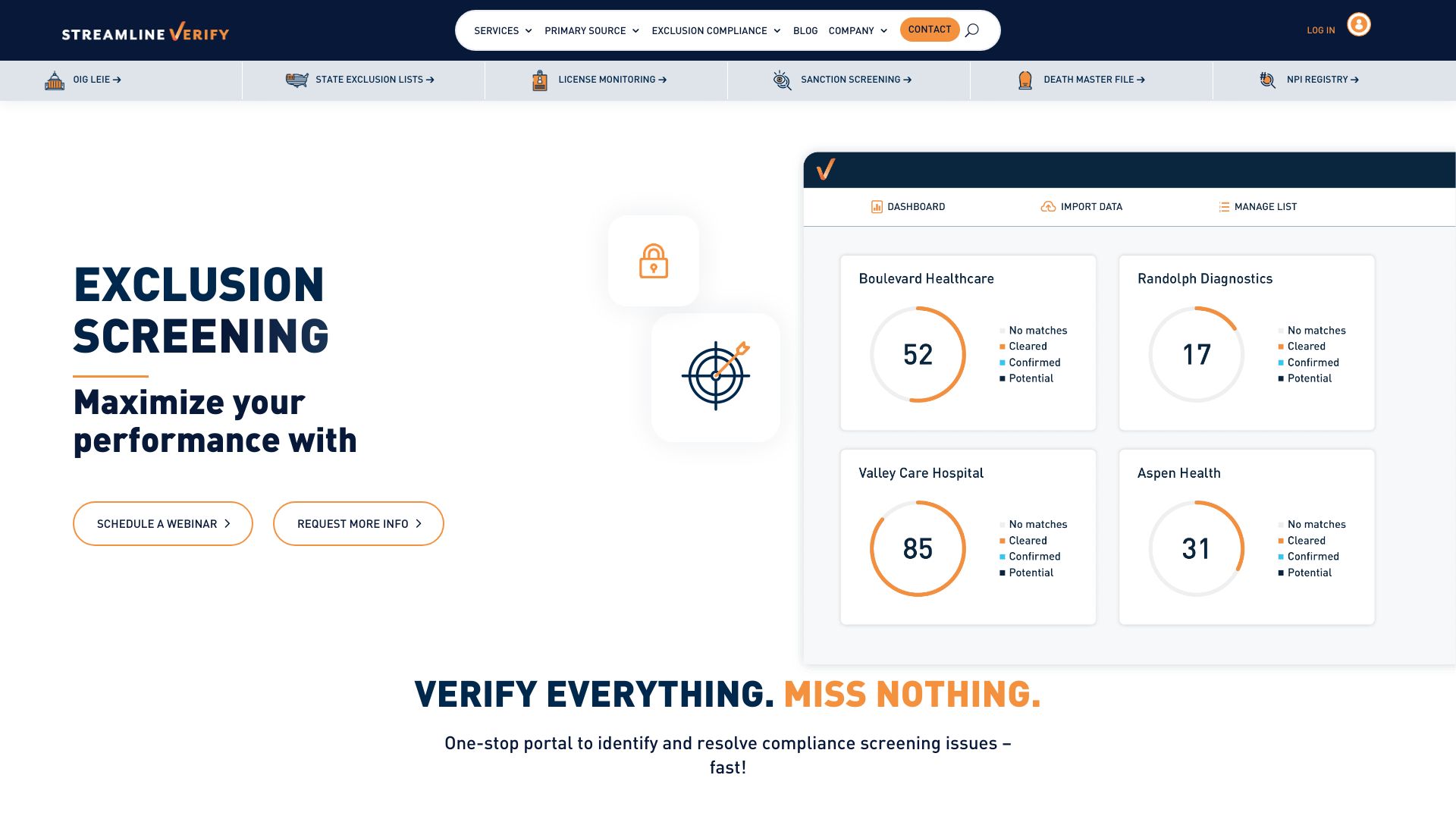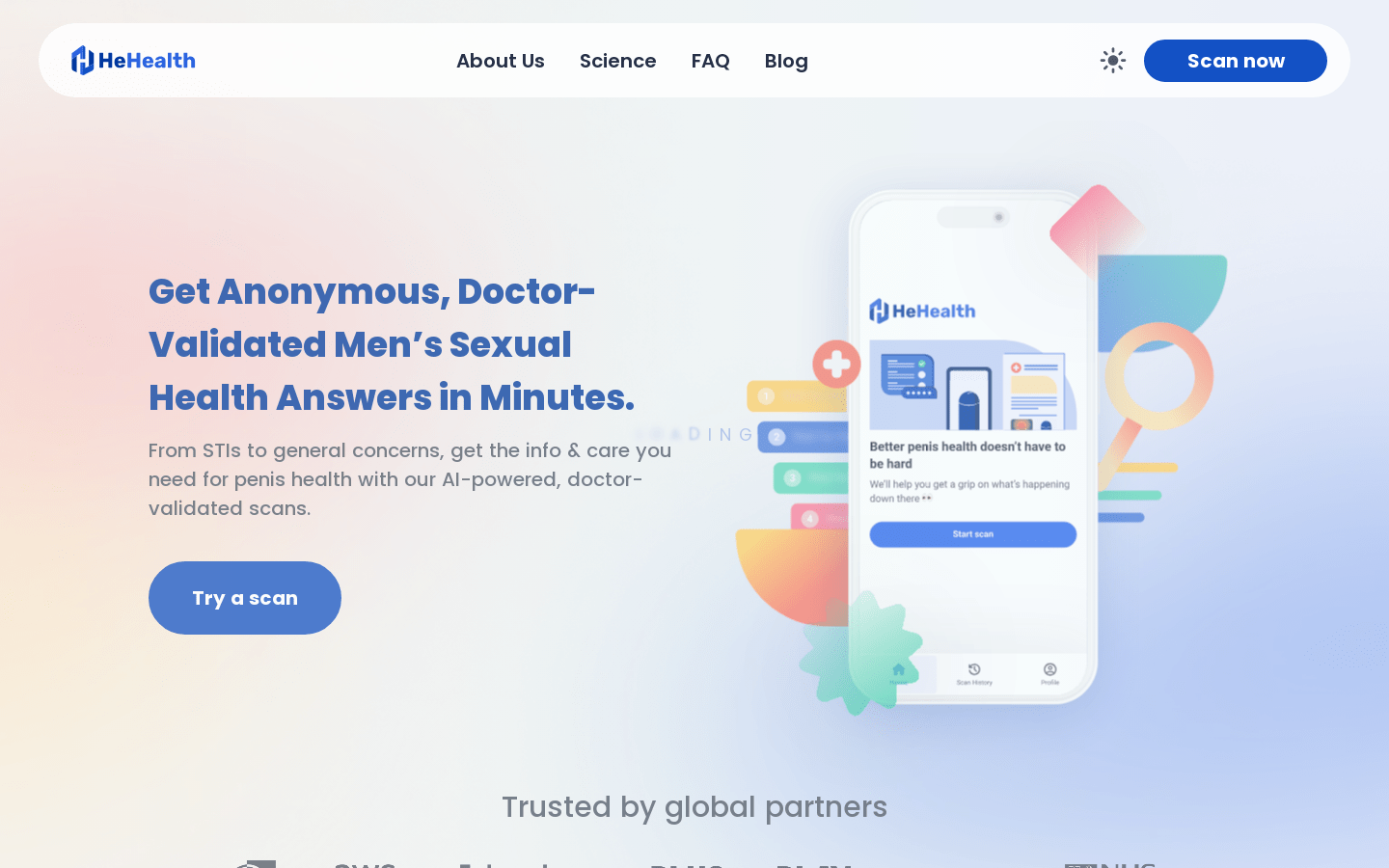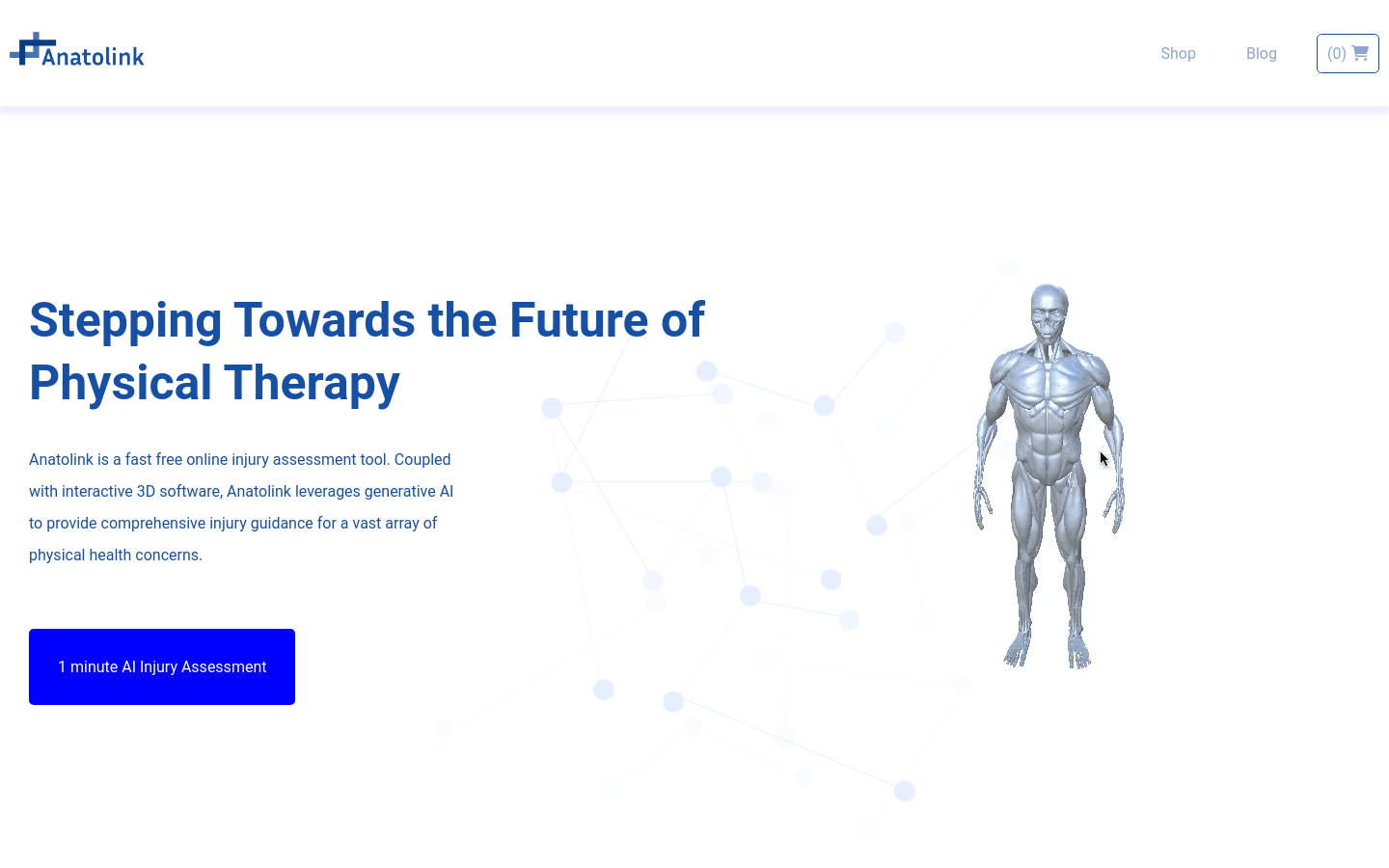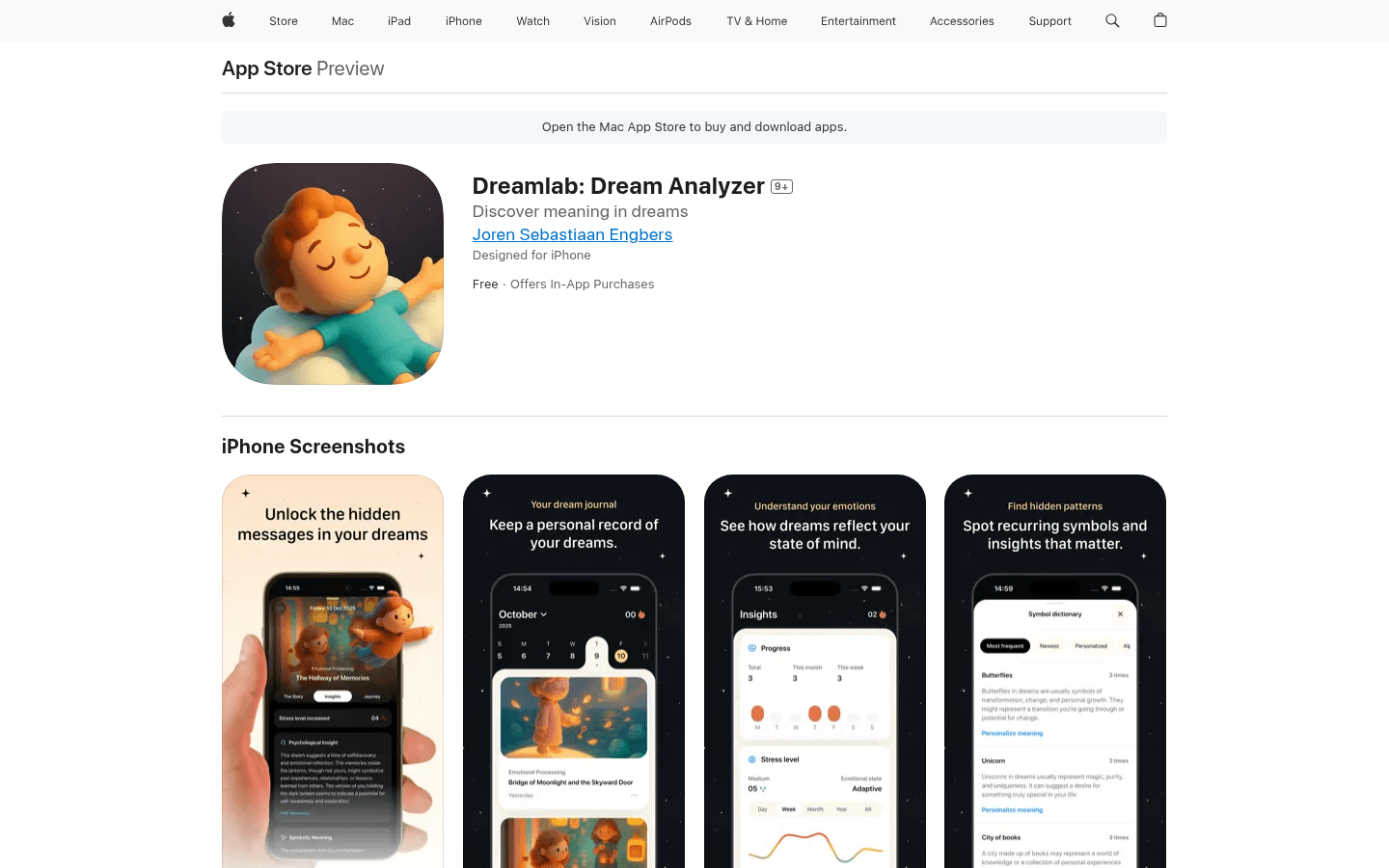
Dreamlab is an application that provides dream analysis services on the App Store. Its core function is to use artificial intelligence technology to conduct in-depth analysis of the dream content input by users and unearth the potential information about personal life, emotions and thoughts contained in it. The importance of this application is to provide users with a new way of self-awareness, helping users understand their subconscious thoughts and feelings. Key benefits include ease of use, personalized insights, and fun. The product background may be based on people's needs for dream exploration and self-understanding. In terms of price, 3 free dream analysis tokens are provided for users to try out. You may need to pay for more analysis services in the future. Its positioning is to provide dream analysis services for users who need to explore dreams.
Demand group:
["People who are interested in dreams: This type of people are usually curious about the mystery of dreams. Dreamlab can meet their needs to explore the hidden meanings of dreams and open a window to their subconscious.", "People who seek self-understanding: People who want to have a deeper understanding of their emotions, thoughts, and life conditions can gain new perspectives and insights through dream analysis, helping them better understand themselves.", "People with high stress: Dreams often reflect people's inner stress and emotions. By analyzing dreams, these people can understand the source of their stress and take corresponding measures to adjust and alleviate it.", "Psychology enthusiasts: Psychology enthusiasts have a strong interest in human psychology and behavior. The dream analysis provided by Dreamlab can be used as an interesting case for their research and practice to help them deeply understand the principles of psychology."]
Example of usage scenario:
User A has been under great pressure at work recently and often has anxiety dreams. After analysis using Dreamlab , he found that his dreams reflected his worries about work tasks, thereby adjusting his work rhythm and relieving stress.
User B was emotionally confused and had some vague scenes in his dream. Through Dreamlab 's analysis, he understood his true inner expectations for relationships, allowing him to better handle emotional issues.
User C is a psychology student who uses Dreamlab to analyze his dreams and combines the analysis results with the psychological knowledge he has learned to deepen his understanding of dreams and the subconscious.
Product features:
Provide free dream analysis tokens: After users download the app, they can get 3 free dream analysis tokens. They can use these tokens to experience the dream analysis service provided by the app for free without paying immediately, which lowers the user's trial threshold.
Unlock the hidden meaning of dreams: Through advanced artificial intelligence algorithms, we conduct detailed analysis of the dream content input by users, interpret the hidden meanings about life, emotions and deepest thoughts, and help users better understand themselves.
Transform dreams into meaningful insights: Transform analysis results into easy-to-understand, practical insights, allowing users to connect the information in dreams with real life and provide a certain reference for life.
Personalized dream analysis: Provide personalized analysis reports based on different dream contents input by users, taking into account the uniqueness of each user's dreams to ensure the pertinence and accuracy of the analysis results.
Continuous dream exploration: Users can continue to record and analyze their dreams, and as time goes by, understand the changing trends of their dreams and the dynamic development of their subconscious, providing support for personal growth and psychological exploration.
Usage tutorial:
1. Open the App Store.
2. Enter " Dreamlab : Dream Analyzer" in the search bar.
3. Select the app and click the Download button to download and install it.
4. Open the installed application.
5. Follow the application prompts to register and log in.
6. After entering the main interface, enter the dream content you want to analyze.
7. After confirming that the input is correct, click the analyze button and wait for the application to analyze.
8. Review the analysis results, think and summarize based on the results.