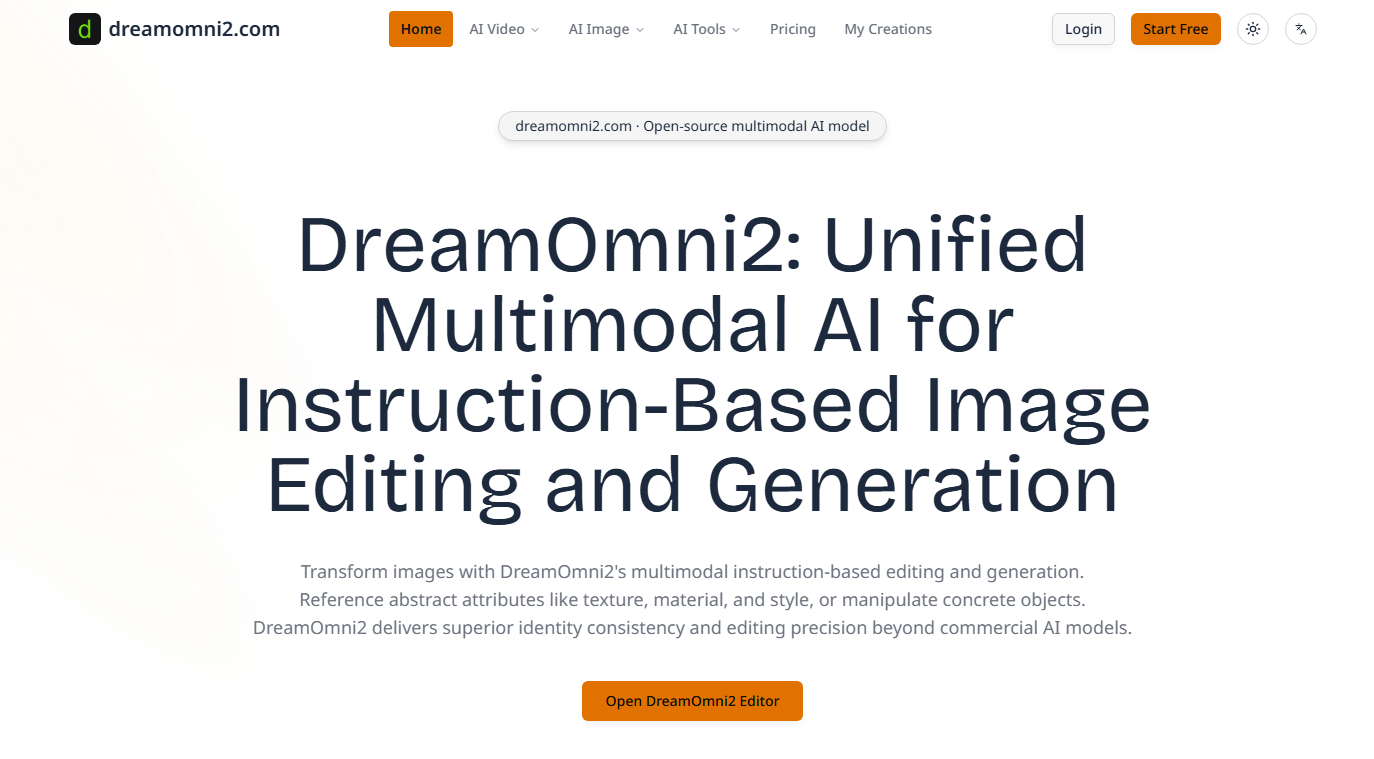
Dreamomni2 is a unified open source multi-modal instruction-based image editing and generation model. It is built on Flux Kontext and Qwen2.5 VL, supports text and image instructions, and can handle abstract attributes and concrete objects. The model outperforms commercial models in benchmark tests, with excellent identity consistency and editing accuracy. Its open source nature makes model weights, training code and data sets freely available on GitHub and Hugging Face, with prices ranging from US$4.90 to US$960.00, making it suitable for research and commercial applications.
Demand group:
["Photographers and designers: You can use Dreamomni2 for product photography, design workflow and portrait editing. Its high-precision editing capabilities and identity consistency can meet professional needs.", "Researchers: The open source model weights, training codes and data sets provide researchers with a basis for research and development, helping to promote the development of multi-modal image editing and generation technology.", "Ordinary users: Simple and easy-to-use operation interface, complex image editing and generation can be achieved through natural language instructions and reference images, meeting daily creative needs."]
Example of usage scenario:
Product photography: In product photography, you can use Dreamomni2 to edit product images, refer to different materials and styles, and enhance the visual effect of the product.
Design workflow: Designers can use Dreamomni2 to create and modify design drafts, combining text and image instructions to achieve complex visual effects.
Portrait editing: In portrait editing, Dreamomni2 can modify the character's makeup, hairstyle, etc. based on the reference image while maintaining the character's identity.
Product features:
Supports multi-modal instruction editing and generation: not only can images be edited and generated through text instructions, but also combined with reference images to realize the operation of abstract attributes and specific objects.
Process abstract attributes and concrete objects: It can accurately identify and process abstract attributes such as materials, textures, styles, etc., as well as concrete objects, to enable the editing of complex images.
Maintain identity consistency: During the editing process, it can effectively maintain the identity characteristics of the image subject and ensure that the edited image is consistent with the original subject.
Multi-image input processing: Using index encoding and position offset schemes, there will be no problem of pixel confusion when processing multiple image inputs.
Supports multiple image formats: accepts source and reference images in JPG, PNG and WebP formats, and outputs high-quality PNG files.
Local running support: Model weights can be downloaded for local inference on a CUDA-compatible GPU with sufficient video memory.
Usage tutorial:
1. Open the Dreamomni2 editor: visit the website https://www.Dreamomni2.com, click "Open Dreamomni2 Editor" to open the editor.
2. Upload source image: Upload the source image to be edited in the editor.
3. Upload reference images: Upload up to two reference images to provide reference for abstract attributes or specific objects.
4. Enter text instructions: Use natural language to enter image editing instructions and describe the desired effect.
5. Perform editing: Click the corresponding button to let Dreamomni2 edit and generate the source image according to the instructions and reference images.
6. View and download the results: After the editing is completed, view the editing results in the browser. If you are satisfied, you can download and save the output PNG file.







