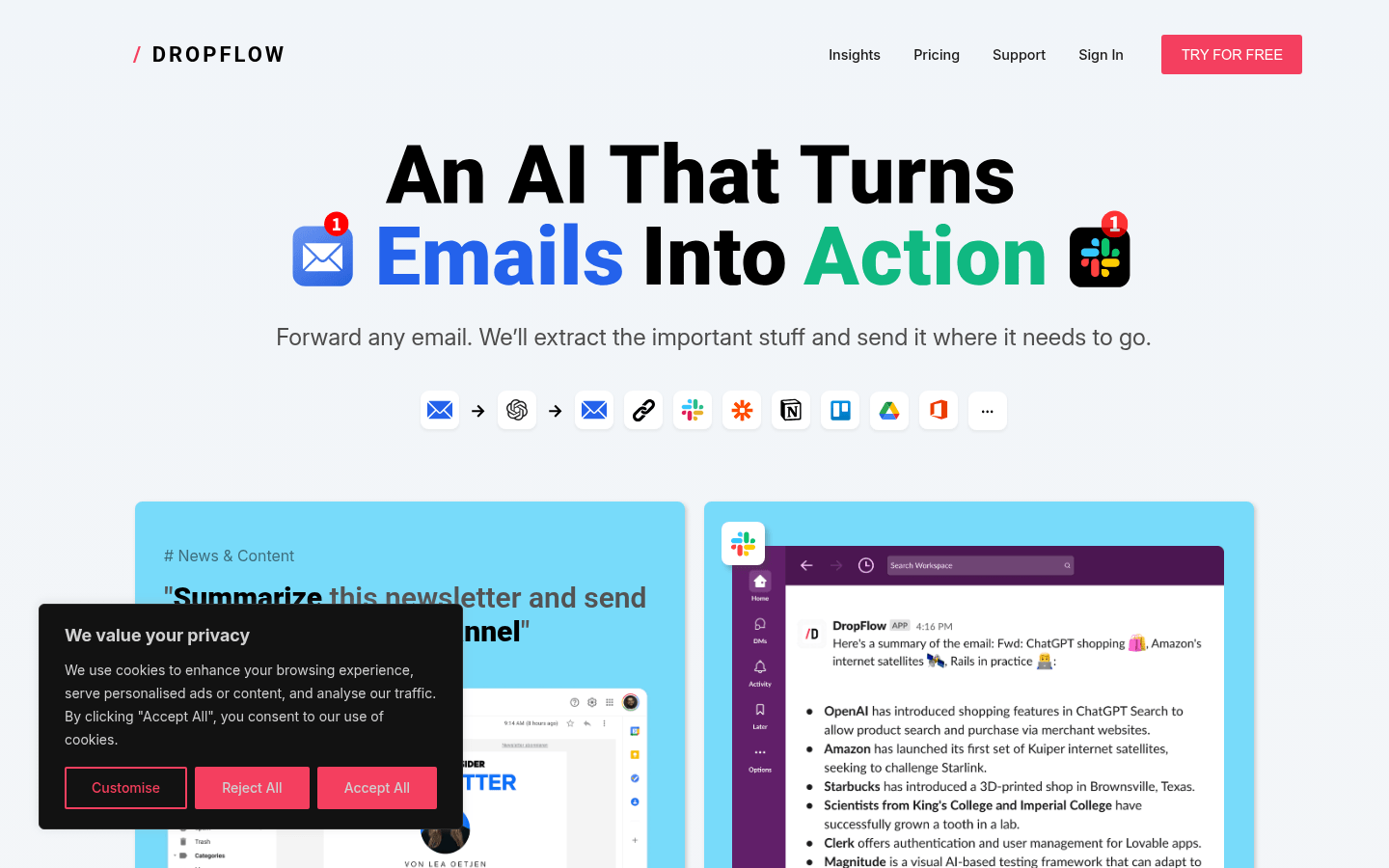
Dropflow is a tool that can extract data from forwarded emails and send it to Slack, Trello, Google Sheets, Notion, or your own API. It can help users automate mailbox processing and improve work efficiency.
Demand population:
Suitable for users who need to process large amounts of emails and automate the process, Dropflow can help save time and improve productivity.
Example of usage scenarios:
Automatically send daily work reports to Team Slack channel.
Automatically store order information sent by customers to Google Sheets.
Extract subscribers' information and add it to the marketing team's Trello board.
Product Features:
Forward any email, Dropflow will extract important content and send it to the specified location.
Send newsletters to the designated Slack channel.
Extract invoice data from email and send to Google Sheets.
Extract candidate details from your resume and add them to Notion.
Analyze daily status updates and send emails to the team.
Extract flight details and add to the calendar.
Tutorials for use:
Create a Dropflow account and log in.
Forward the email you want to extract the data to the email address specified by Dropflow .
Set the destination for sending data, such as Slack, Trello, Google Sheets, etc.
Customize different extraction processes according to needs to improve automation efficiency.







