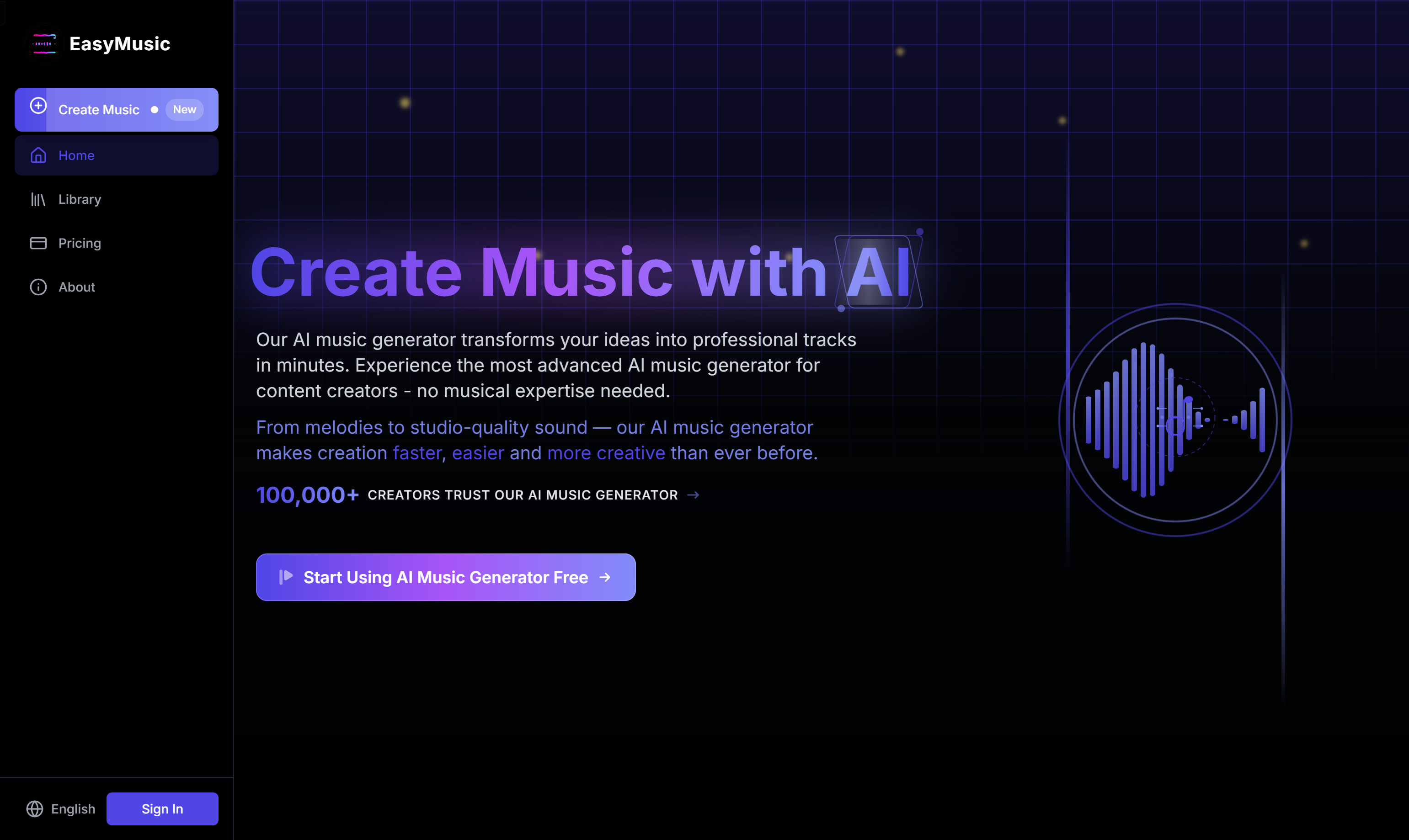
EasyMusic AI Music Generator is a platform that uses artificial intelligence technology to quickly transform creativity into professional music tracks. It provides content creators with state-of-the-art AI music generation services without music expertise. The product creates unique music by training models of millions of songs, analyzing user input. With its fast, easy to use and highly creative features, it has changed the way of music creation, making it more convenient and economical to create music.
Demand population:
"The target audience includes social media content creators, musicians and producers, game developers, music educators, and more. This product is suitable for them because it creates unique AI-generated background music for videos, provides instant inspiration for musicians, generates immersive sound landscapes for games and applications, and makes music education more interactive and engaging."
Example of usage scenarios:
Sarah Chen uses AI music generator to generate music for video creation professional AI.
David Miller saves time and money on indie game development projects.
Emma Thompson creates customized music for brand videos and advertising.
Product Features:
AI-powered studio-level music quality: Generate professional-grade music using models trained by millions of songs.
Quick AI Creation: Generate full songs in minutes and handle any deadlines with ease.
Complete Creative Control: Fine-tune every aspect of AI to generate music through intuitive controls and intelligent presets.
Advanced AI technology: Ensure that every creation is unique and original.
Cost-effective: Save thousands of dollars in studio time, pay only for the needs.
Easy to use: The interface design is suitable for both beginners and professionals.
Tutorials for use:
1. Visit the AI Music Generator website and click 'Start Using AI Music Generator Free'.
2. Under Quick Mode, click 'Generate' and the AI will automatically generate music.
3. Under Pro Mode, set the detailed parameters of the music such as genre, emotions, lyrics, etc.
4. Use the AI Music Generator to create music according to your specific specifications.
5. After the music is generated, fine-tune and export it to the preferred format.
6. Download AI-generated music and get music files in high-quality format immediately.







