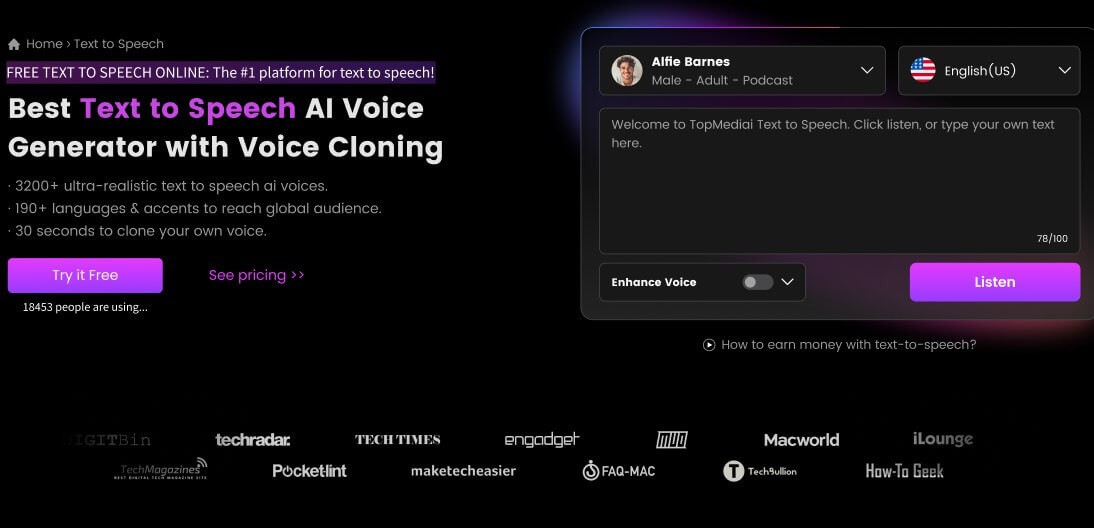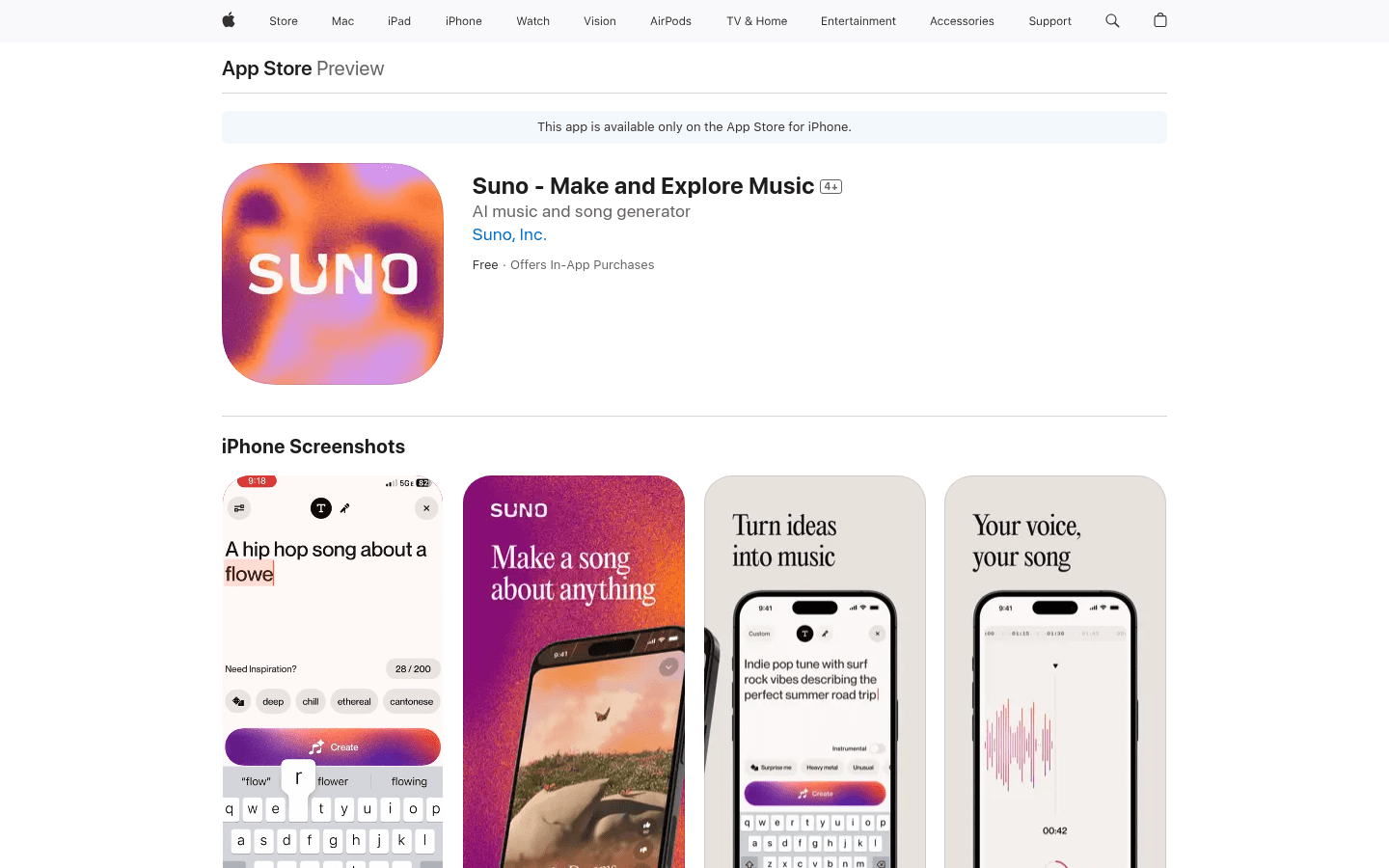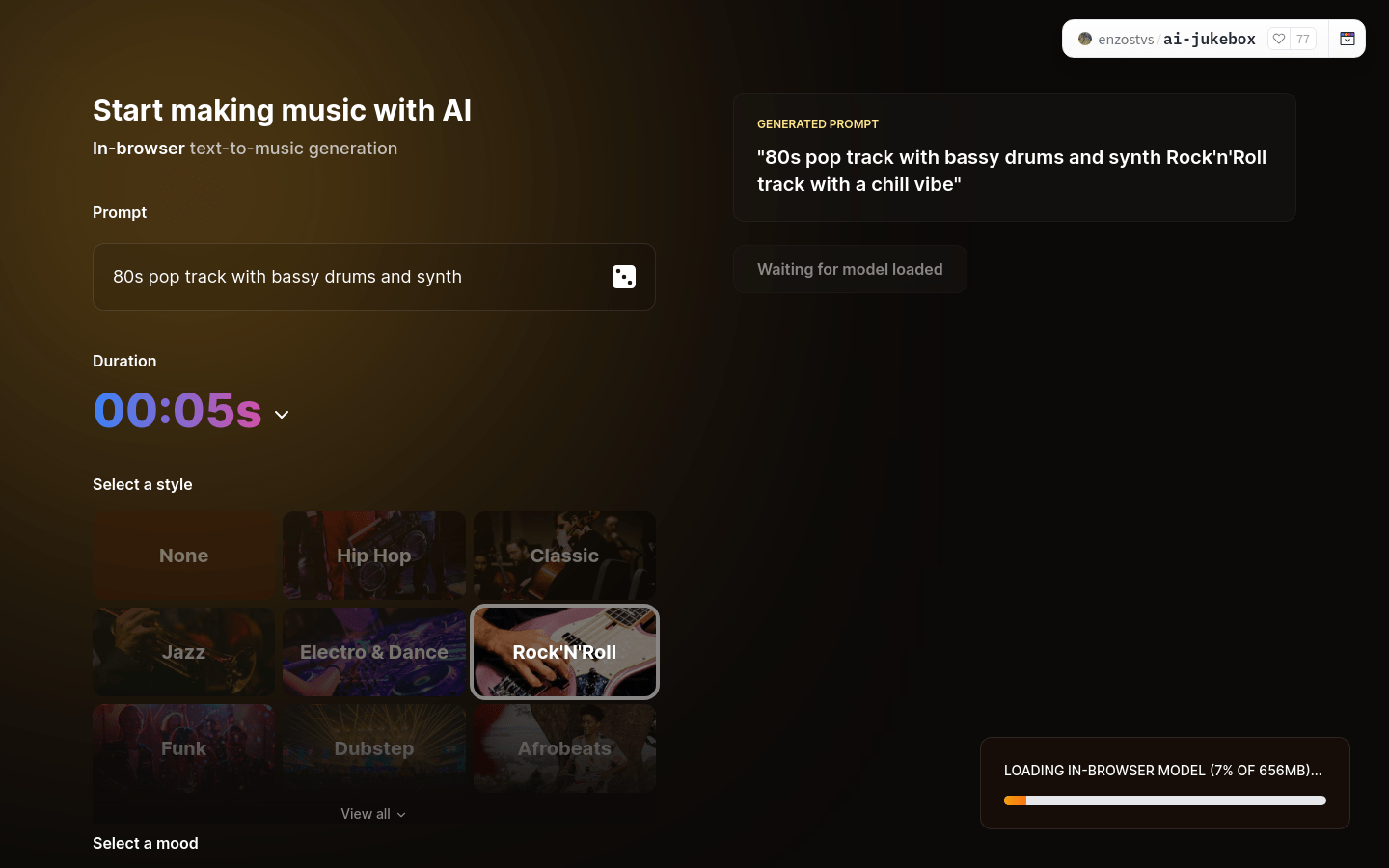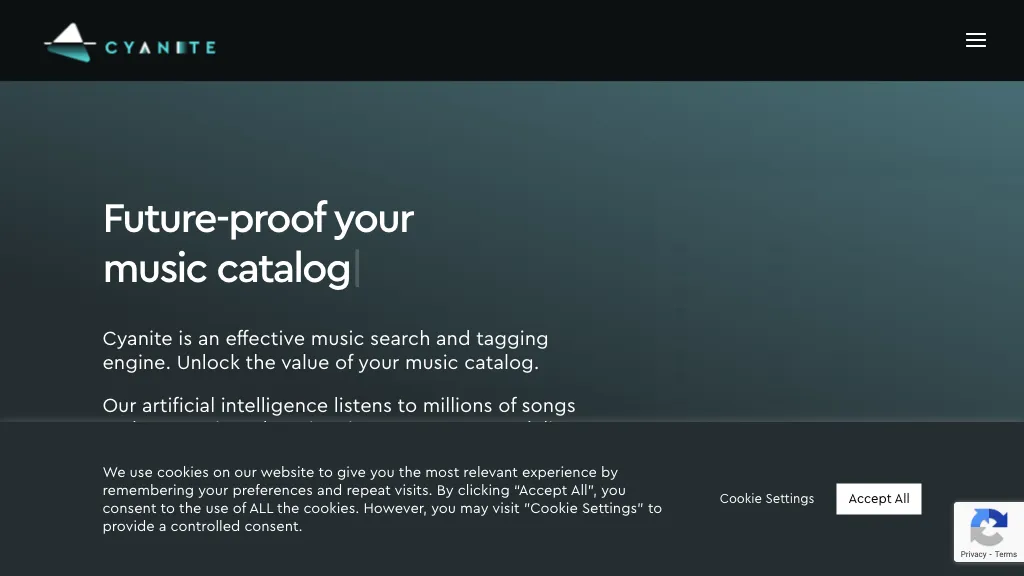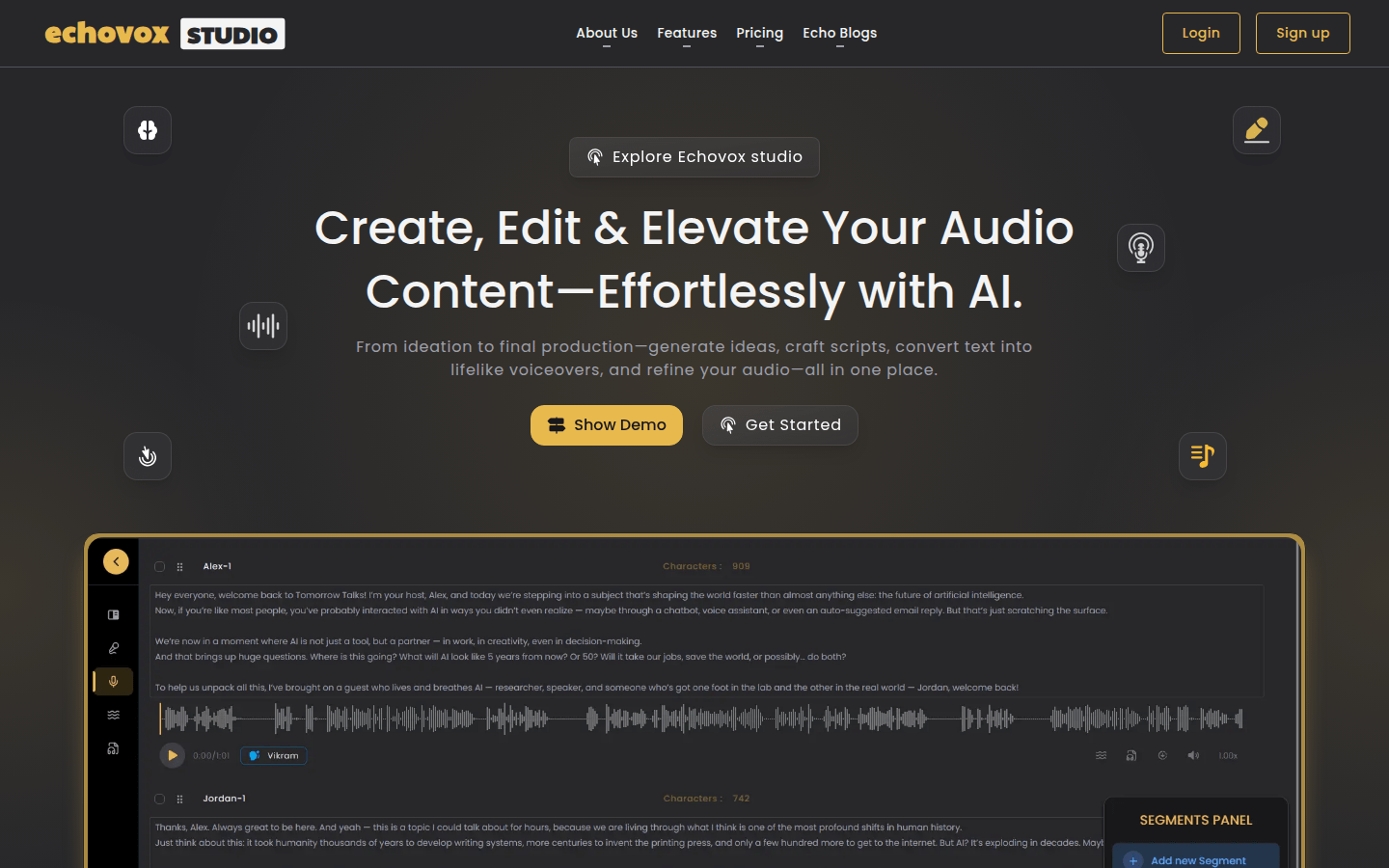
Echovox Studio is a powerful music production software with advanced recording and mixing capabilities that can be used to produce a variety of music genres. Its main advantages are its intuitive and easy-to-use interface and rich audio processing tools.
Demand population:
Echovox Studio is suitable for professional music producers, music production enthusiasts, and users who need to produce music works. Its intuitive and easy-to-use interface and rich audio processing tools can meet users' various needs for music creation.
Example of usage scenarios:
Professional music producers use Echovox Studio to produce album music.
Music lovers use Echovox Studio to create their own original music works.
Advertising companies produce advertising background music through Echovox Studio .
Product Features:
Multi-track recording function: Users can record multiple tracks at the same time to achieve more complex music production.
Real-time mixing: Users can adjust the volume and effects between tracks in real time to get the best mixing effect.
Audio processing tools: The software provides various audio processing effects and tools, such as equalizers, compressors, etc., to help users optimize audio.
Virtual instrument support: Supports import of virtual instruments, and users can use various instrument sounds to create.
Effect processing: contains rich effect processing functions, such as reverb, chorus, distortion, etc., enriching the possibility of music production.
Automation function: It can realize automated control, helping users to finely adjust audio parameters.
Plugin support: compatible with various audio plug-ins and extends software functions.
Export audio: Supports exporting of multiple audio formats, which facilitates users to share and publish works.
Tutorials for use:
Download and install Echovox Studio desktop client.
Open the software and create a new project.
Record audio tracks or import audio material.
Use the mix and effect tools to adjust the audio.
Add virtual instruments to create.
Finely adjust the audio parameters and complete the production.
Export audio files and share your musical works.