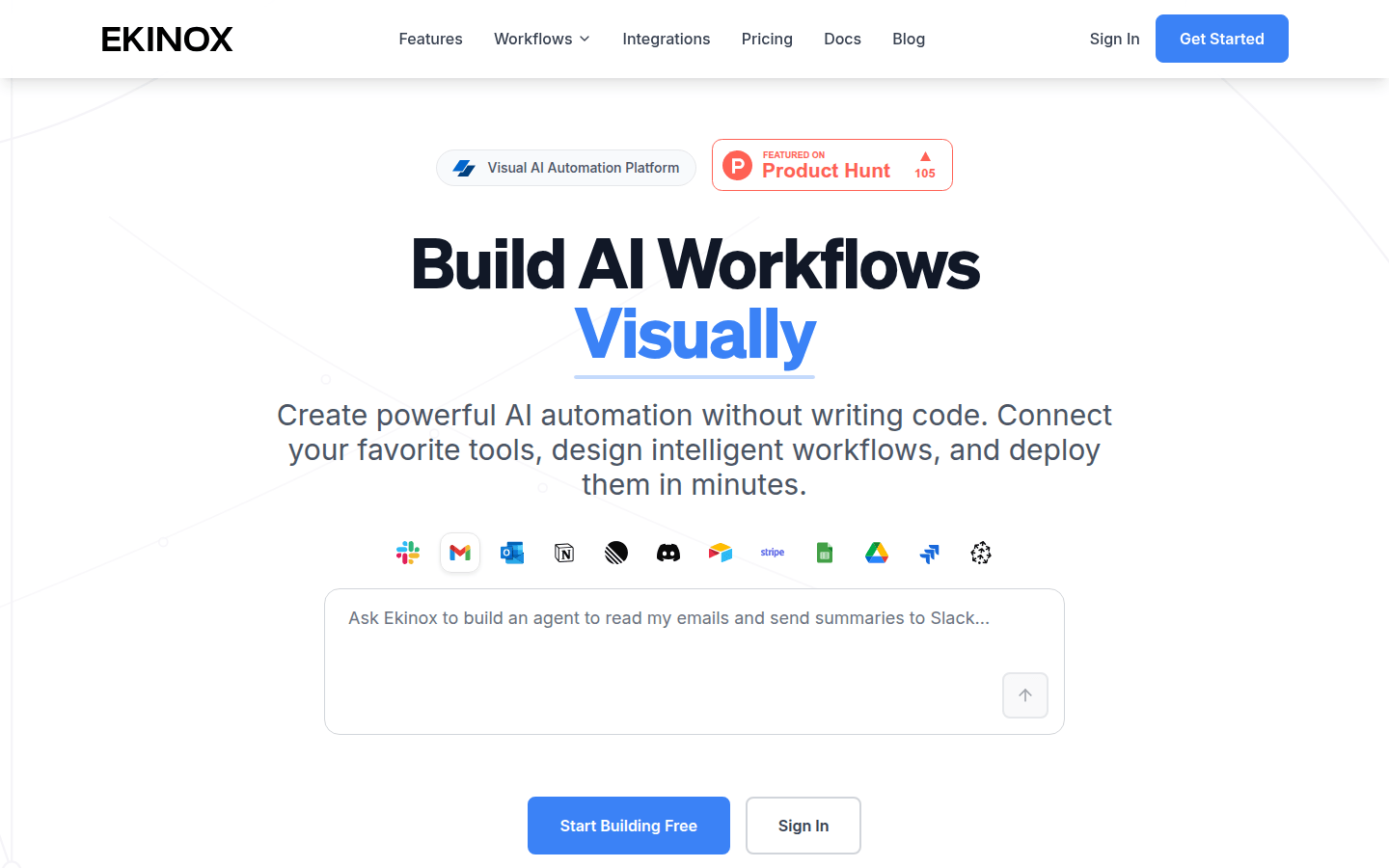
Ekinox is a visual AI workflow builder that provides users with the ability to create powerful AI automation without coding. Its importance lies in lowering the threshold for AI workflow creation, making it easy for non-technical people to get started. Key benefits include an intuitive visual interface, support for over 100 integrations, real-time collaboration, version control, and more. In terms of product background, it is trusted by companies ranging from small startups to Fortune 500 companies, with enterprise-level security standards for SOC2 and HIPAA compliance. In terms of price, there is a free community plan, the professional version is $20 per month, and the team version is $40 per month. Product positioning is to provide professional AI workflow construction solutions for enterprises and teams.
Demand group:
["- Startup companies: For start-up companies with limited resources, Ekinox coding-free feature can save development costs and time, quickly build AI workflows, realize business automation, and improve competitiveness.", "- Large enterprises: Large enterprises have higher requirements for data security and compliance. Ekinox has SOC2 and HIPAA-compliant enterprise-level security standards to meet their needs. At the same time, rich integration capabilities and team collaboration functions can help enterprises integrate internal resources and improve work efficiency.", "- Non-technical personnel: No programming skills are required, and AI workflows can be created through simple drag-and-drop operations, which lowers the threshold for use and allows more people to participate in the creation of AI automation. ", "- Developers: APIs and custom functions can be used for advanced customization and expansion to meet complex business needs, and the version control function also helps with project management and maintenance.
Example of usage scenario:
Email automation: realize message aggregation and automatic sending from Gmail to Slack to improve the efficiency of information flow.
Data analysis: Use AI models to analyze and process data to provide support for corporate decision-making.
Customer service automation: Use AI agents to automatically respond to customer inquiries to improve customer service quality and efficiency.
Product features:
Visual workflow builder: Provides an intuitive visual interface, allowing users to easily design and create complex AI workflows without writing code through simple drag-and-drop operations.
100 integration capabilities: Supports integration with more than 100 commonly used tools and platforms, such as OpenAI, Slack, Gmail, etc., making it convenient for users to connect various resources and achieve wider automation.
AI model support: Supports all mainstream AI models including OpenAI GPT-4, GPT-3.5, Anthropic Claude, Google Gemini, etc., and can also connect to open source models through Ollama.
Real-time collaboration function: allows multiple users to collaborate on a workflow at the same time, improving team work efficiency and making it easier for team members to jointly design and optimize AI workflows.
Version control: Each version of the workflow can be managed and traced, allowing users to switch and compare between different versions to ensure the stability and maintainability of the workflow.
API access: Provides API interfaces for developers to facilitate more advanced customization and expansion to meet specific business needs.
Custom functions: Allows users to create custom functions to further enhance the flexibility and functionality of workflows and achieve personalized automation tasks.
Timing and event triggering: Supports the execution of workflow through scheduled tasks and event triggering mechanisms, realizing automated business processes and improving work efficiency.
Usage tutorial:
1. Register and log in: Visit https://www.Ekinox.app, click "Sign In" or "Get Started" to register and log in.
2. Select workflow: Select the type of workflow to be created in the interface, such as email automation, data analysis, etc.
3. Design workflow: Use the visual drag-and-drop interface to connect the required tools and AI models to design intelligent workflows.
4. Configuration parameters: Configure the parameters of each tool and model according to needs to ensure the accuracy of the workflow.
5. Deploy the workflow: After completing the design and configuration, click the deploy button to put the workflow into use.
6. Monitoring and optimization: Monitor the operation of the workflow in real time, and optimize and adjust the workflow based on the feedback results.







