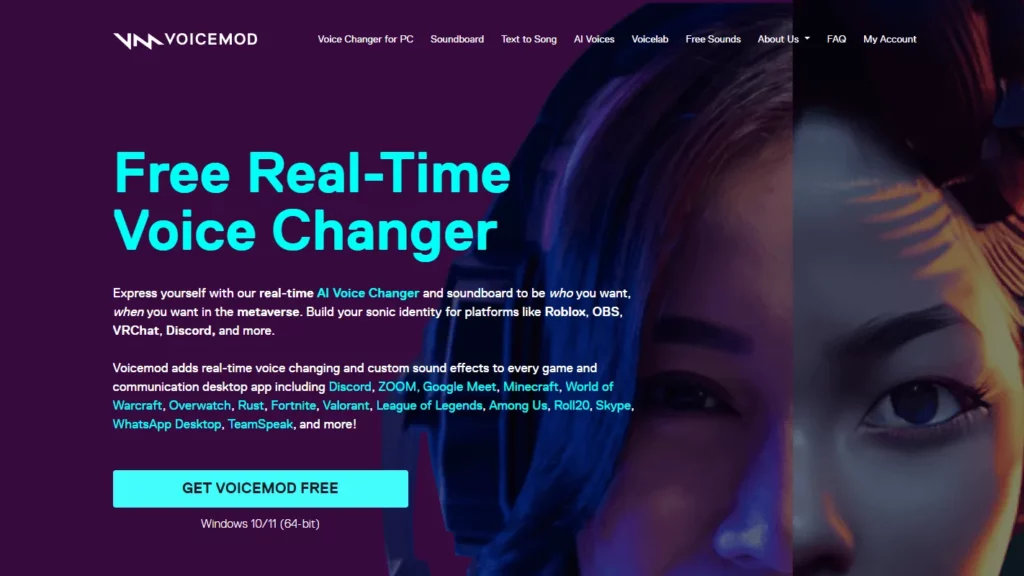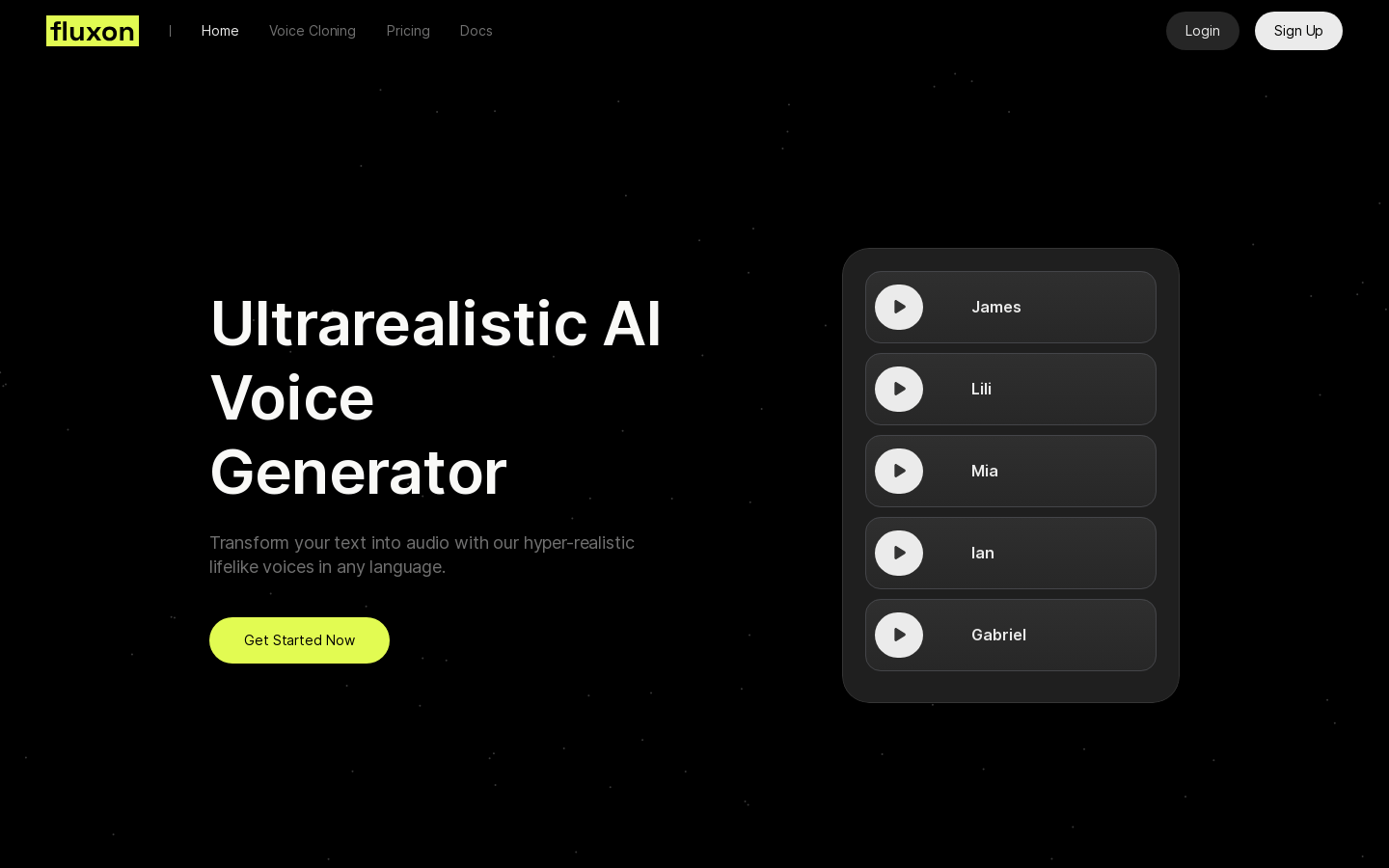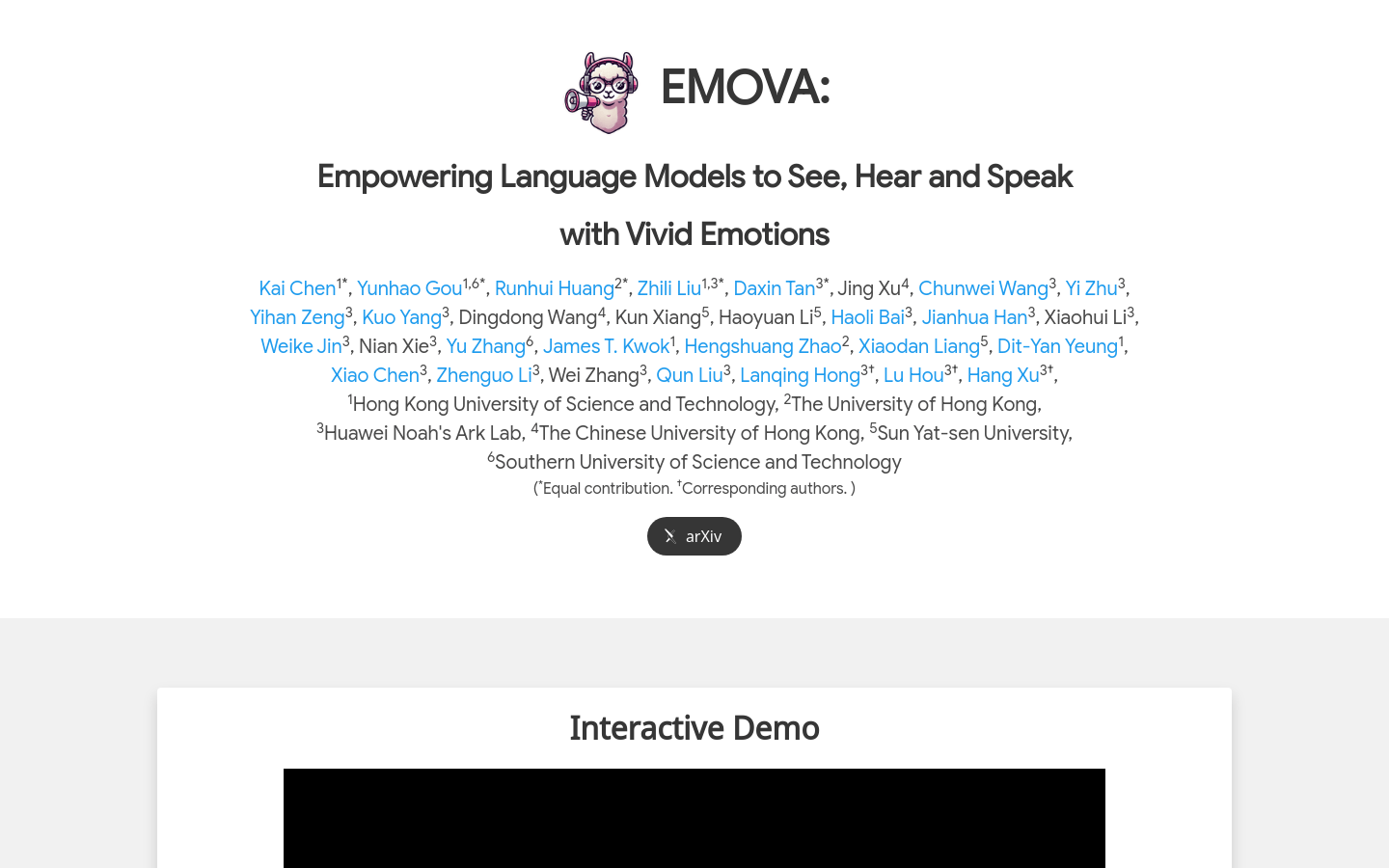
What is EMOVA ?
EMOVA (EMotionally Omni-present Voice Assistant) is a multimodal language model designed for processing voice, visual and text information. It not only understands input from multiple modalities, but also generates emotionally rich dialogues, suitable for application scenarios that require sentiment analysis, speech recognition and natural language processing.
Who needs EMOVA ?
EMOVA 's target users include:
Researchers: Carry out cutting-edge research on sentiment analysis, multimodal interaction, etc.
Developer: Build an intelligent assistant or chatbot with emotional understanding.
Enterprise: Improve the intelligence level of customer service, virtual assistant and other applications.
Use scenarios of EMOVA
1. Sentiment analysis research: Researchers use EMOVA to analyze emotions in speech and text, promoting research in the field of psychology or human-computer interaction.
2. Intelligent customer service: Enterprises create virtual assistants that can understand customer emotions through EMOVA , providing more humane services.
3. Multimodal interactive applications: Developers use EMOVA to build applications that support voice, image and text interactions, such as educational tools or entertainment assistants.
Core features of EMOVA
1. Multimodal processing: supports end-to-end processing of speech, images and text without relying on external tools.
2. Emotionally rich dialogue: generate natural and emotional voice responses through semantic-acoustic decoupling technology.
3. Leading Performance: Going beyond GPT-4V and Gemini Pro 1.5 in vision-language and voice benchmarks, close to GPT-4o levels.
4. Flexible voice control: Provides voice style control module, which can adjust emotional, tone and other parameters.
5. Interactive demonstration: Users can interact with EMOVA in real time through web pages to experience their multimodal dialogue capabilities.
How to use EMOVA ?
1. Visit the official website: Go to the official EMOVA website to learn about product functions and performance.
2. Experience demonstration: Experience its multimodal ability through interactive demonstrations.
3. Explore development tools: Developers can view API interfaces and technical documents to quickly integrate EMOVA .
4. Get support: If you need help, you can contact technical support or consult relevant research papers.
Why choose EMOVA ?
EMOVA not only has powerful multimodal processing capabilities, but also generates emotionally rich dialogues, providing users with a more natural and intelligent interactive experience. Whether it is research, development or commercial applications, EMOVA can meet your needs and help you easily achieve your intelligent goals.
Experience EMOVA now and start a new era of multimodal interaction!