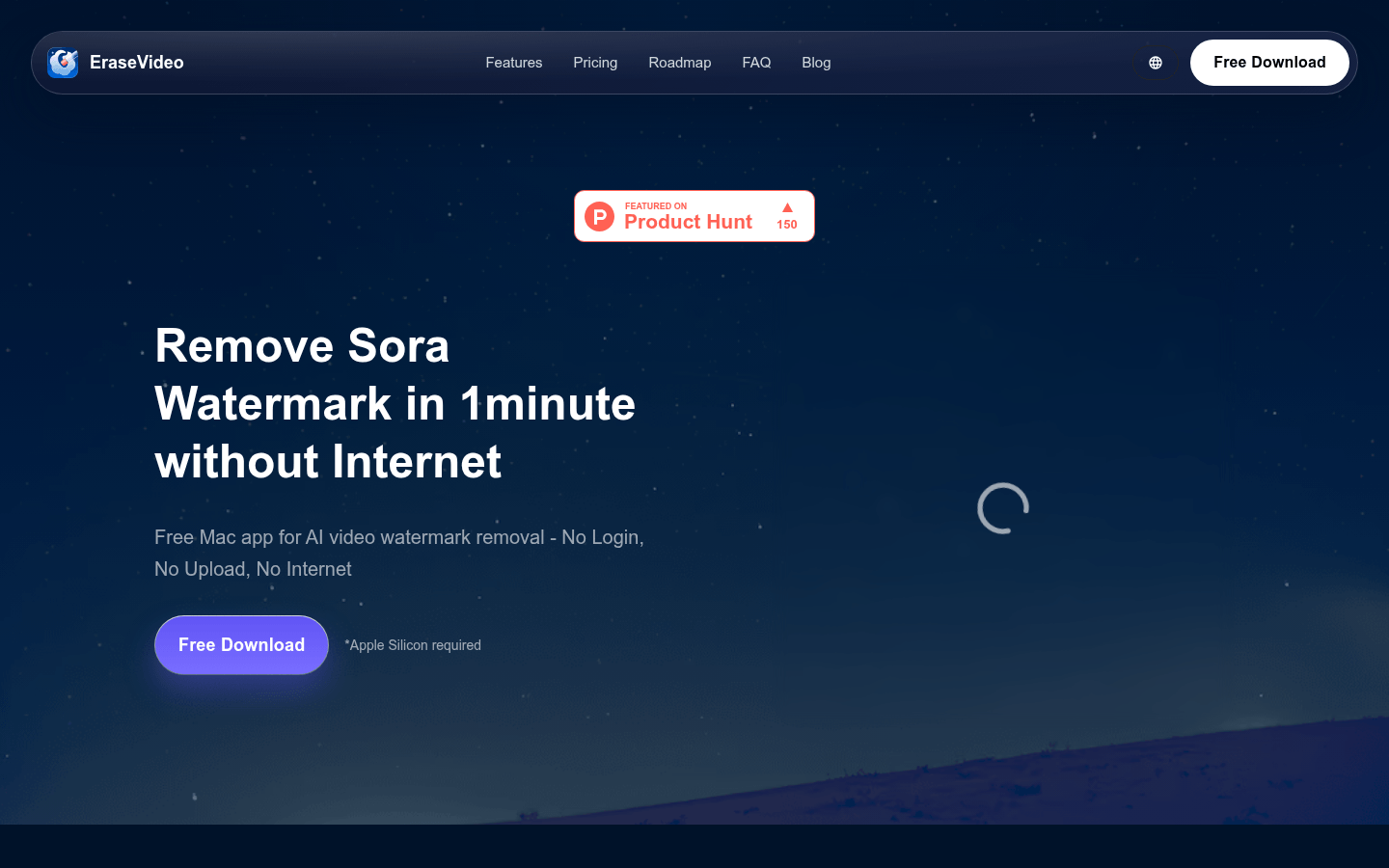
EraseVideo is a watermark removal tool specially designed for AI video creators. It is presented as a Mac desktop client with a high degree of privacy protection. All watermark removal work is completed on the local device without uploading the video to the cloud. The product uses advanced AI technology, which can automatically detect the video platform and remove watermarks. The processing effect is natural, far better than blurring or cropping methods. In terms of price, it offers a free version (2 free video processing credits per day), as well as two paid plans: annual subscription ($19.9) and lifetime subscription ($49.9). Its positioning is to provide video creators with efficient, private, and professional watermark removal solutions.
Demand group:
["AI video creators: For AI video creators, they often need to process various video materials with watermarks. EraseVideo 's intelligent automatic detection and professional removal effects can help them remove watermarks quickly and efficiently while protecting the privacy of video content. Moreover, with the development of creators' businesses, the number of platforms supported by the application continues to increase, which can meet more of their needs.", "Self-media practitioners: When self-media practitioners produce videos, they may use some materials with watermarks. Using EraseVideo the watermark can be removed without losing video quality, making the video more beautiful and professional. In addition, the local processing method of the application ensures the security of video content and avoids the risk of data leakage.", "Ordinary video enthusiasts: Ordinary video enthusiasts may only occasionally need to deal with video watermarks. EraseVideo 's free use and no need to log in allow them to easily try the watermark removal function without worrying about fees and privacy issues. At the same time, the application's fast processing speed and simple operation method are also very suitable for them. "]
Example of usage scenario:
AI video creators use EraseVideo to remove watermarks from videos generated by the Sora platform in order to use the videos for commercial promotion.
Self-media practitioners use this application to remove watermarks from videos on the Veo platform, making the videos more beautiful and professional when released.
Ordinary video enthusiasts use EraseVideo to remove watermarks from TikTok videos, making it easier for them to save and share videos.
Product features:
Remove Sora watermarks in 1 minute without an Internet connection: Even without an Internet connection, this application can quickly remove watermarks from Sora videos, ensuring that users can process videos in various environments.
Professional AI watermark removal effect: Using advanced AI technology to remove watermarks from most videos, the effect can be almost invisible, and with the continuous improvement of the AI model, the processing effect will be more natural.
Intelligent automatic detection: Advanced AI can automatically identify the platform to which the video belongs. No need for manual selection by the user. Just drag the video into the application to automatically remove watermarks from the 7 major AI video platforms (Sora, Veo, Runway, Pika, KlingAI, TikTok, Wan).
100% local processing: As a native Mac application, all processing is performed on the local device. There is no need to upload the video to the cloud server, ensuring the privacy and security of the video content and avoiding the risk of data leakage.
Lightning-fast performance: Tested on a Mac device with M1 chip, it only takes 1 minute to complete watermark removal for a 15-second video. Compared to browser-based tools, native Mac apps process faster, without waiting and buffering.
Free to use and no login required: Users can process 2 videos per day for free and start removing watermarks immediately without creating an account, providing credit card information, or paying hidden fees.
Supports 7 major AI platforms: The application currently supports 7 major AI video platforms including Sora, Veo, Runway, Pika, KlingAI, TikTok and Wan, and will continue to add support for more platforms in the future.
Usage tutorial:
1. Download and install: Visit the official website https://EraseVideo.app, download the EraseVideo application for Mac, and complete the installation. Make sure your device is Apple Silicon.
2. Open the application: Find and open the installed EraseVideo application on your Mac.
3. Import video: Drag the video file that needs to be removed from the watermark directly into the application interface, and the application will automatically identify the platform to which the video belongs.
4. Start processing: After confirming that the video is correct, click the Start Processing button, and the application will begin to remove the watermark from the video. The processing is completed on the local device without uploading the video to the cloud.
5. View the results: After the processing is completed, you can view the video effect after watermark removal in the app. If you are satisfied, you can save the processed video locally.







