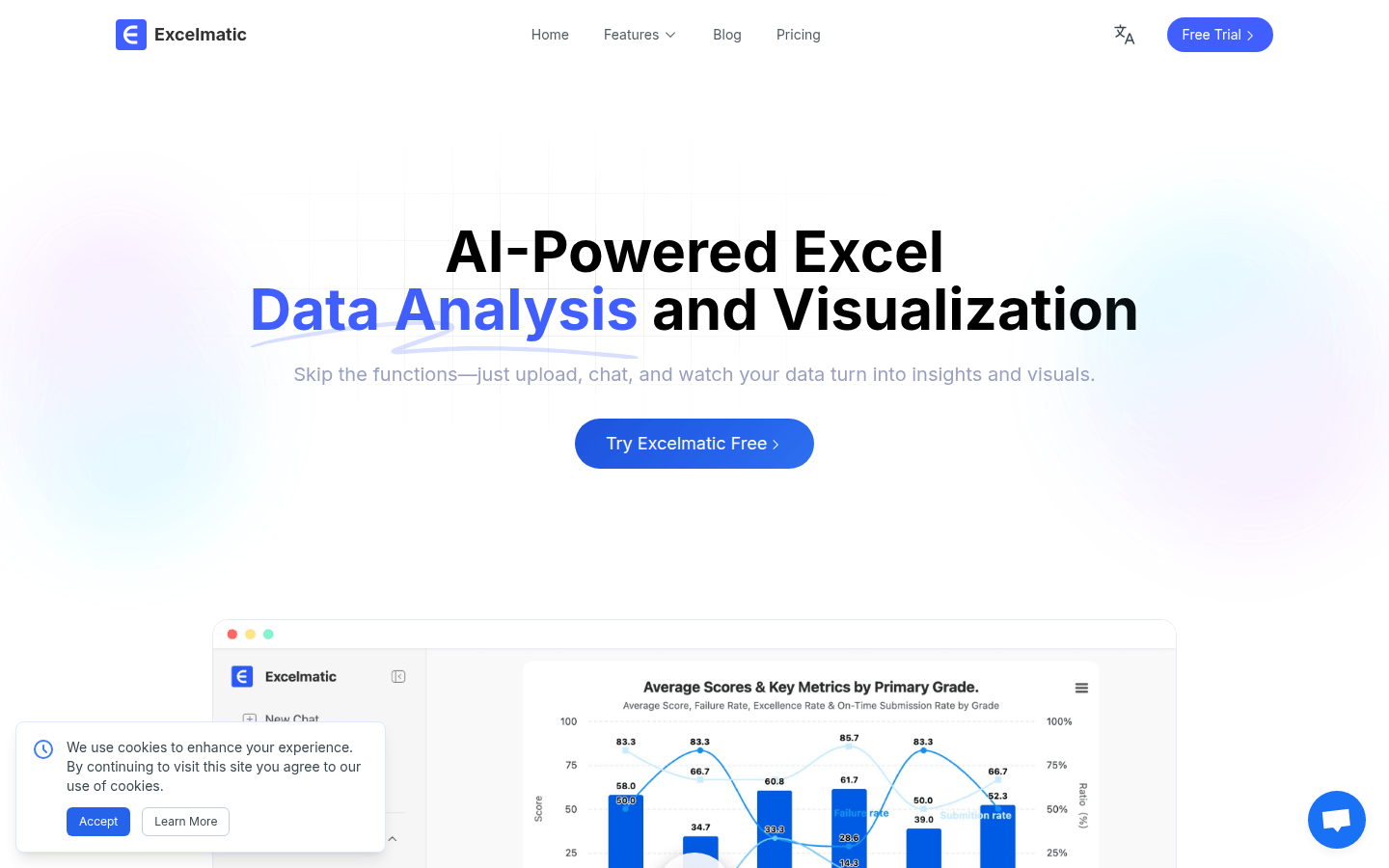
Excelmatic is an Excel data analysis and visualization platform driven by artificial intelligence. It allows users to interact with Excel data using natural language without having to master complex formulas and functions. The platform supports uploading files in xlsx and csv formats and can provide instant answers, generate charts and provide AI insights to help users complete reports quickly and accurately. The main advantages of the product include automating tedious tasks, intelligently identifying data types, generating professional charts with one click, updating data insights in real time, etc. Prices include a free trial. Its positioning is to help enterprises and individuals break through data barriers and transform Excel data into actionable business insights.
Demand group:
["Data Analyst: Excelmatic can help data analysts quickly process and analyze large amounts of data, saving time and energy. Through natural language interaction, they can easily obtain data insights, generate professional charts, and improve work efficiency and accuracy.", "Business Intelligence Manager: The real-time analysis and predictive insights provided by the platform help business intelligence managers make better business decisions. They can use Excelmatic to deeply understand business dynamics, discover potential risks in a timely manner, and formulate corresponding strategies.", "Product Manager: Product managers need to quickly understand user behavior and business data, Excelmatic meets their needs. Through intuitive visualization and instant data insights, product managers can better grasp product direction and optimize product experience. ""
Example of usage scenario:
After Sarah Chen, a data analyst at TechCorp, uses Excelmatic , the automated insights and visualization capabilities save them hours of work every week and improve work efficiency.
Business Intelligence Manager Michael Rodriguez makes better business decisions with Excelmatic 's real-time analytics and predictive insights, just like having a data science team.
Emily Zhang, Product Manager at StartupCo, uses Excelmatic to quickly understand user behavior and gain beautiful visualizations and actionable insights that help optimize products.
Product features:
Automate tedious and repetitive tasks: Say goodbye to manual copying and pasting. You can clean complex data with one click, saving time and energy. You can also flexibly set cleaning rules according to business needs, support batch processing of multiple tables, and significantly improve work efficiency.
Intelligent identification: Automatically identify data types to avoid formatting errors, ensure the accuracy of data processing, and provide a reliable basis for subsequent analysis.
One-click chart generation: Generate professional bar charts, pie charts, line charts, etc. through conversational interaction. It can also intelligently recommend appropriate chart types based on data types. Users can freely adjust chart styles, including colors, fonts, and labels, and charts will automatically refresh when data is updated, providing real-time business insights.
Instant data insights: Intelligently extract key performance indicators (KPIs), indicators and key data summaries to quickly grasp business dynamics, support multi-dimensional data analysis, and deeply mine the information behind the data.
Intelligent formula assistant: Automatically generates formulas through natural language input, suitable for beginners. It has an extensive function library to meet the needs of various industries. It can also automatically detect formula errors and provide modification suggestions, and easily handle complex scenarios such as nested formulas and array formulas.
Usage tutorial:
Step 1: Upload the Excel file. Upload Excel files (xlsx and csv formats supported) to Excelmatic platform.
Step 2: Ask questions naturally. Ask questions in natural language and get answers in seconds without knowing the exact formula or function.
Step 3: Get instant insights. Get insights instantly without spending hours creating charts and reports.







