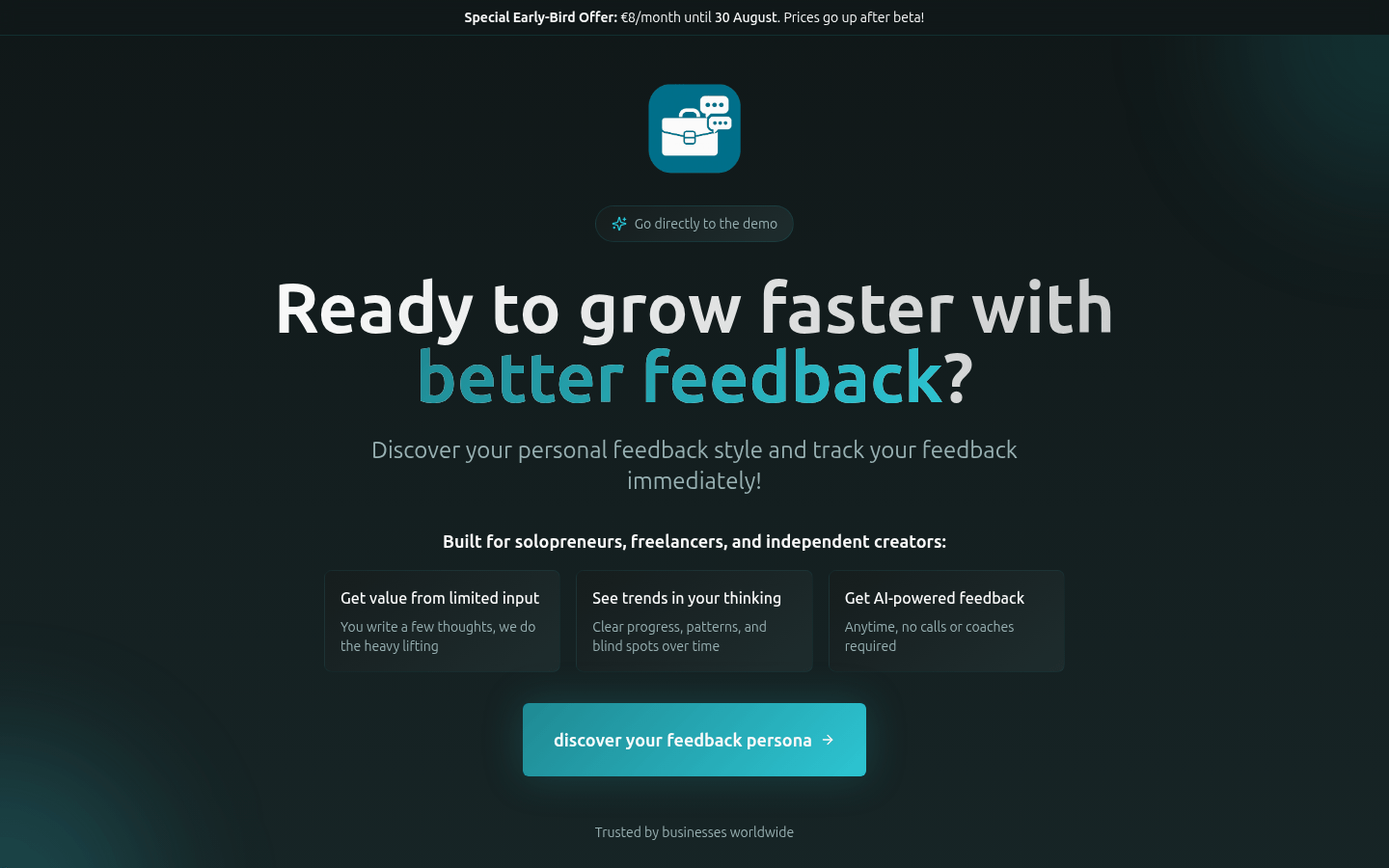
FeedbackKit is an intelligent feedback tool that helps users discover personal feedback styles, track feedback, and unlock their own potential. Its AI technology can analyze users' feedback habits, let users understand thinking trends and discover blind spots. Prices are 8 euros per month during the Beta period and will rise after the Beta ends.
Demand population:
FeedbackKit is suitable for independent entrepreneurs, freelancers and creators, helping them discover personal feedback styles, track feedback progress, and allowing users to better understand their thinking trends and blind spots.
Example of usage scenarios:
Independent entrepreneurs use FeedbackKit to understand personal feedback styles and improve work efficiency.
Freelancers track feedback progress through FeedbackKit and discover progress patterns.
Creators use FeedbackKit to analyze feedback trends and improve the quality of their works.
Product Features:
Users write down a few ideas, and FeedbackKit analyzes the user's thinking patterns.
Feedback trend analysis to clearly show users’ thinking patterns and blind spots.
AI-driven feedback, users can get feedback at any time, no phone calls or coaches are required.
Discover personal feedback styles to let users understand themselves better.
Suitable for independent entrepreneurs, freelancers and creators.
Track feedback progress and help users discover progress patterns.
Price discount, 8 euros per month during the Beta period, and the price rises after the end.
Trusted and a feedback tool trusted by global companies.
Tutorials for use:
Register a FeedbackKit account.
Experience all features for free during Beta.
You can choose to subscribe to the Premium package of 8 euros per month to keep unlimited access.
Subscribe to the Premium package before the end of the Beta to permanently lock in the 8 euro/month price.
Enjoy the personalized feedback experience brought by smart feedback tools.







