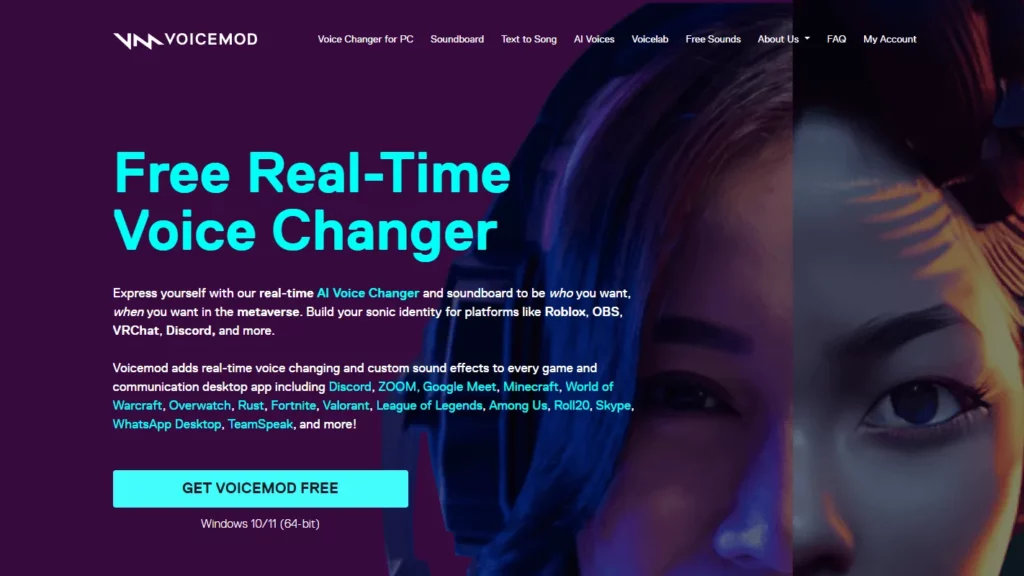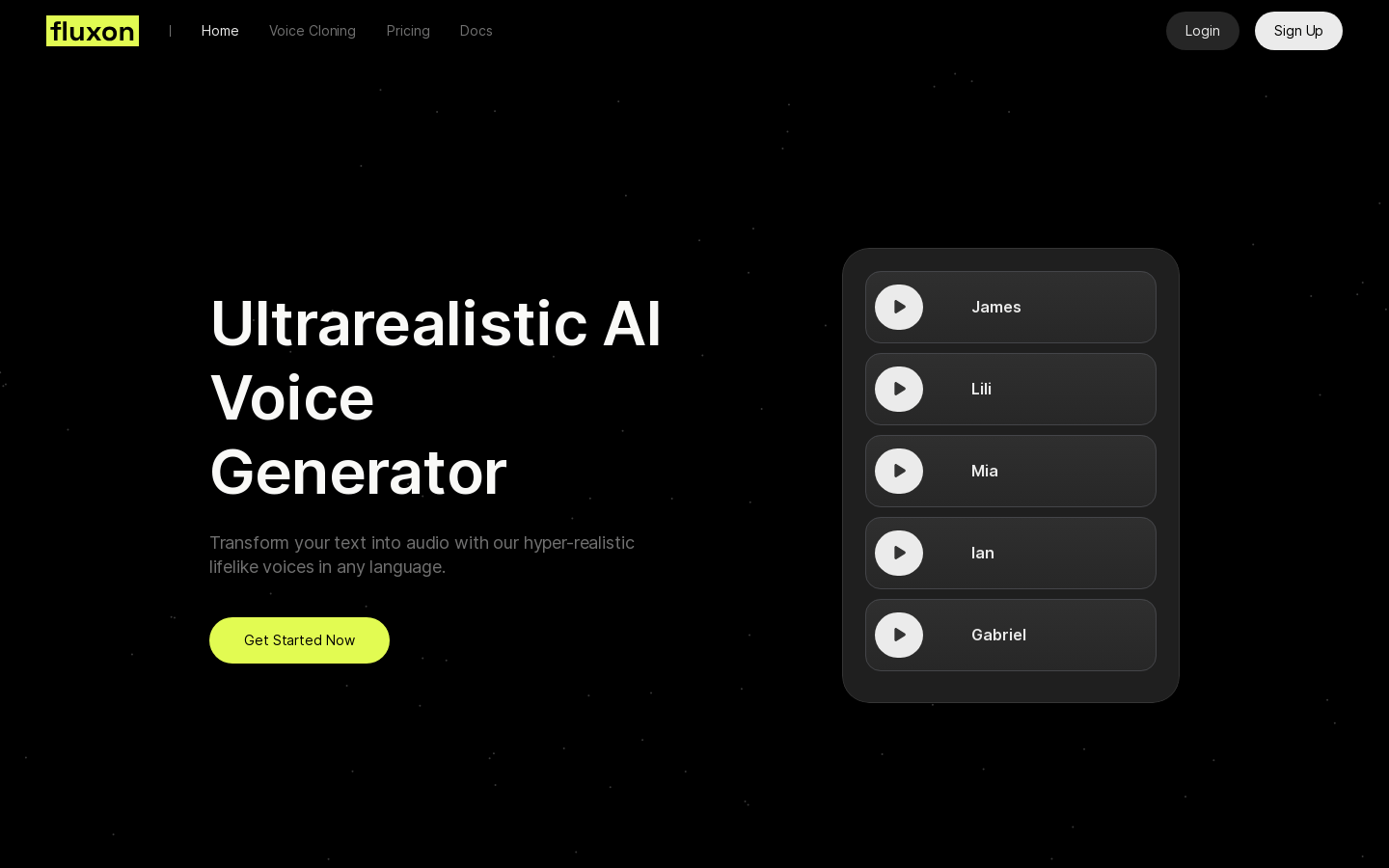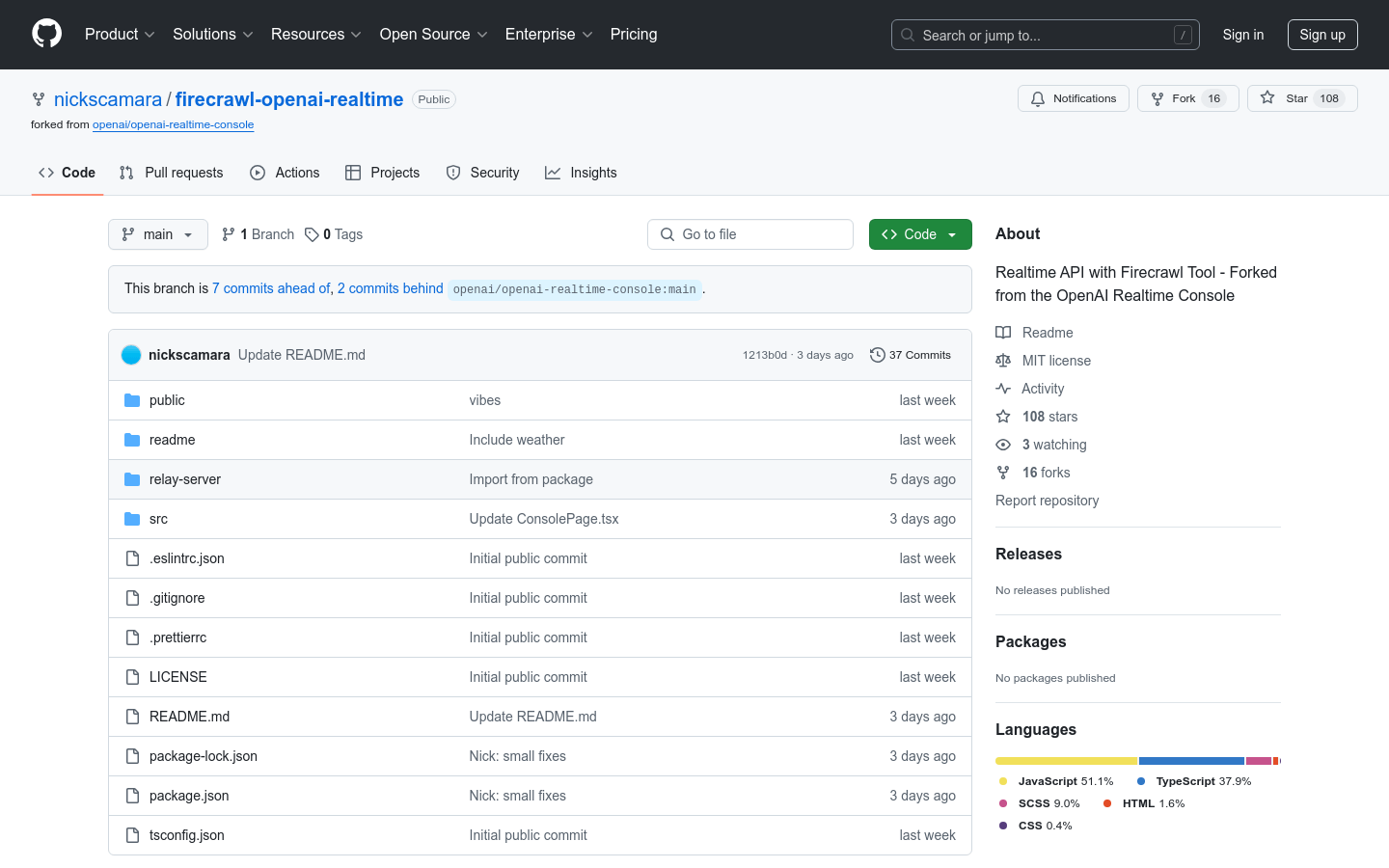
What is firecrawl-openai-realtime ?
firecrawl-openai-realtime is a tool designed for developers and data scientists that integrates Firecrawl and OpenAI's real-time APIs and provides an interactive console for testing and managing API calls. This tool is especially suitable for processing audio data, performing voice interactions and analysis, making rapid prototyping and testing easier and more efficient.
Demand population:
Developer: A real-time API is needed to test and develop voice interactive applications.
Data scientist: used to analyze and process large amounts of speech data.
Enterprise: Integrate into customer service systems to achieve automated response.
Example of usage scenarios:
Quick Test: Developers can use this console to quickly test the functionality of OpenAI real-time APIs.
Voice Analysis: Data scientists use it to analyze voice data and extract useful information.
Customer Service: Enterprises integrate it into the system to automatically process customer queries and feedback.
Product Features:
Real-time API console: Provides interactive API references for easy use by developers.
Firecrawl Integration: Used for the integration of network data to enhance data processing capabilities.
Microphone support: voice interaction directly through the microphone.
Session Mode: Supports manual and automatic sound activity detection (VAD) modes.
Custom Tools: Allows the addition and use of custom tools for added flexibility.
Wavtools Tools: Record and play audio in the browser for easy processing.
Tutorials for use:
1.Clone or download firecrawl-openai-realtime project.
2. Unzip to the local directory.
3. Use npm or yarn to install the dependencies.
4. Start the React development server and run npm start.
5. Access the local server, usually localhost:3000.
6. Enter the OpenAI API key to authenticate.
7. Connect the microphone and select the session mode.
8. Use the console for real-time API interaction.
9. Configure the .env file to use the relay server.
10. Load the local server URL through ConsolePage.tsx, or disable the relay server.
firecrawl-openai-realtime provides a comprehensive solution for processing real-time voice data through its powerful features and easy-to-use interface, which greatly improves efficiency and effectiveness whether it is developing new applications or performing data analysis.