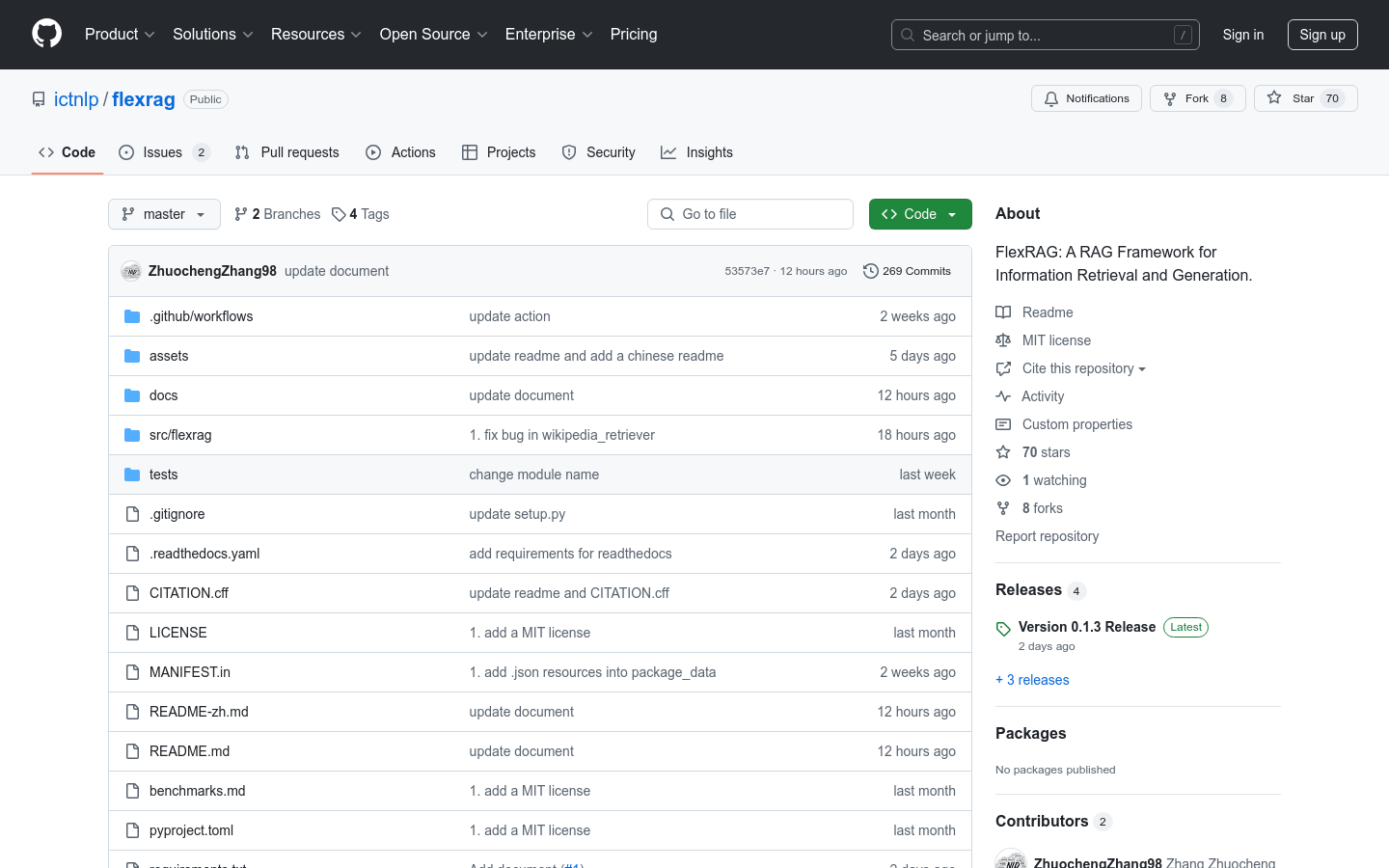
FlexRAG is a flexible and high-performance framework for retrieving enhanced generation (RAG) tasks. It supports multimodal data, seamless configuration management, and out-of-the-box performance for research and prototype development. Written in Python, the framework is lightweight and high-performance, capable of significantly increasing the speed and reducing latency of RAG workflows. Its main advantages include support for multiple data types, unified configuration management, and ease of integration and scaling.
Demand population:
" FlexRAG is suitable for researchers and developers who need to perform complex information retrieval and generation tasks, especially those working in the fields of natural language processing and machine learning. The flexibility and high performance of the framework make it ideal for developing efficient RAG applications."
Example of usage scenarios:
Used to develop more accurate question-and-answer systems in natural language processing research
As an intelligent search tool for internal knowledge base of enterprises
Used to develop a personalized recommendation system and generate recommended content based on user historical data.
Product Features:
Supports multimodal RAG, not limited to text
Ability to integrate multiple data formats, such as text, images, documents, etc.
Simplified configuration management with Python dataclass and Hydra
Provides optimized default configuration without complex parameter adjustments
Improve performance with persistent caching systems and asynchronous methods
Supports multiple development models to facilitate research and development
Lightweight design, easy to integrate into projects
Tutorials for use:
1. Install FlexRAG : It can be installed via pip or from source code.
2. Prepare the retriever: Download the required dataset and build the index.
3. Run the FlexRAG Assistant: Use the command line to run the RAG assistant provided by FlexRAG .
4. Customize RAG assistant: Create your own RAG assistant class and register it in the FlexRAG framework.
5. Build RAG applications: Use FlexRAG modules and configurations to build your own RAG applications.







