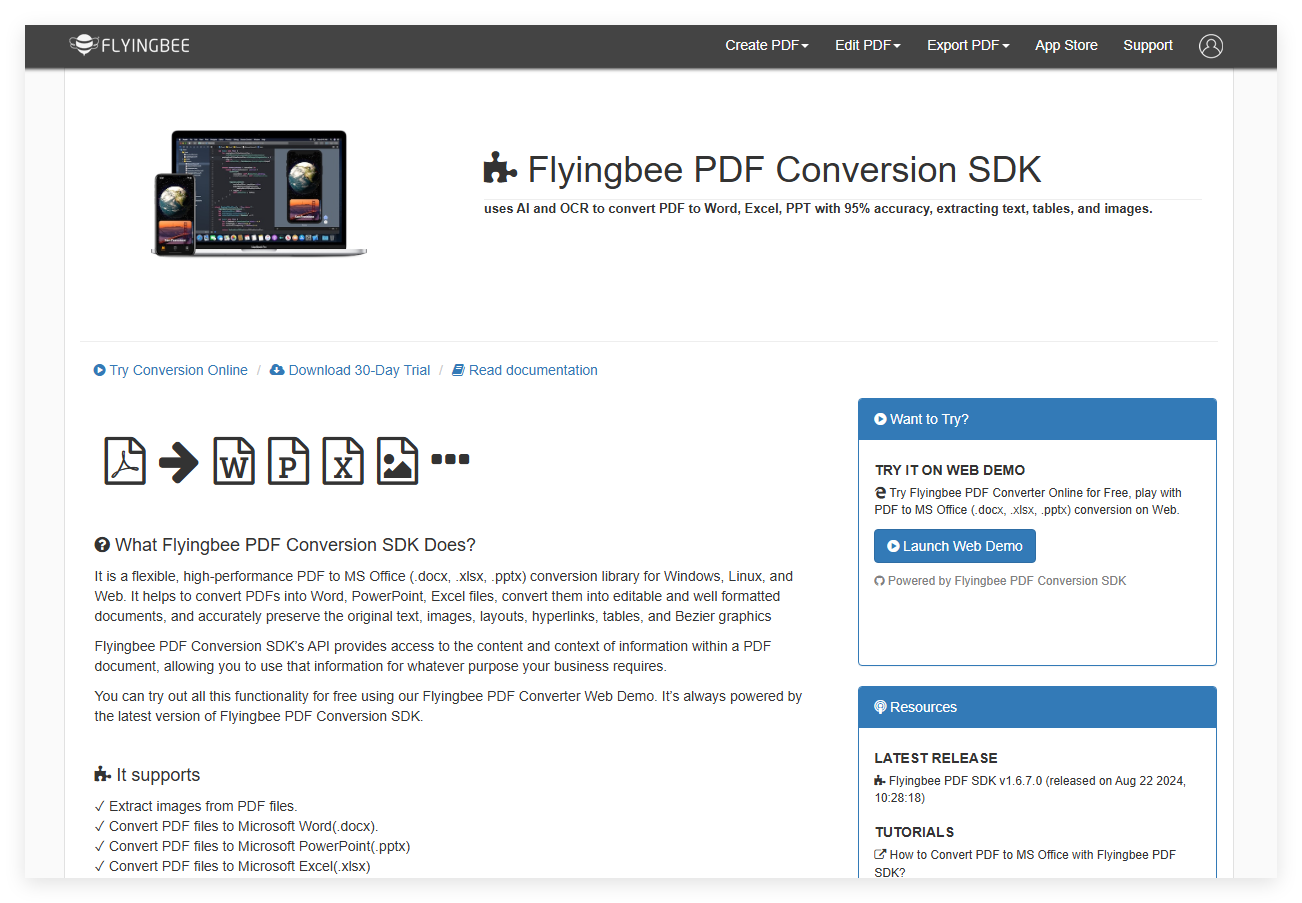
Flyingbee PDF Conversion SDK is a flexible and high-performance PDF conversion library for Windows, Linux, and the web. It can accurately convert PDF files into editable Word, Excel, and PowerPoint files, maintaining the integrity of original text, pictures, layouts and tables. The advantages of this product include high accuracy, fast conversion speed and compact SDK file sizes, suitable for a variety of commercial needs. Prices are based on usage and are suitable for businesses that want to integrate PDF conversion capabilities into their products.
Demand population:
"This product is suitable for enterprises and developers who need to convert PDF files to other formats, especially those with high demands in document processing and data analysis. It can help users save time and improve work efficiency."
Example of usage scenarios:
Financial companies use the Flyingbee SDK to convert annual report PDFs to Word format for editing.
Educational institutions use this SDK to convert courseware PDF files into PowerPoint format for teaching presentation.
The marketing team uses this SDK to convert product manual PDFs to HTML format for easy online publishing.
Product Features:
Extract pictures from PDF files
Convert PDF files to Microsoft Word (.docx)
Convert PDF files to Microsoft PowerPoint (.pptx)
Convert PDF files to Microsoft Excel (.xlsx)
Convert PDF files to comma separated values (.csv)
Convert PDF files to UTF-8 text (.txt)
Convert PDF files to web source files (.html)
Convert PDF files to image files (.png, .jpg, .gif, .tiff)
Tutorials for use:
Visit the official website Flyingbee PDF Conversion SDK .
Download and install the SDK.
Introduce the SDK's related library files in the code.
Select the file conversion type as needed and call the corresponding API.
Provides the PDF file path to be converted and specifies the format and path of the output file.
Perform a conversion operation and check the conversion result.







